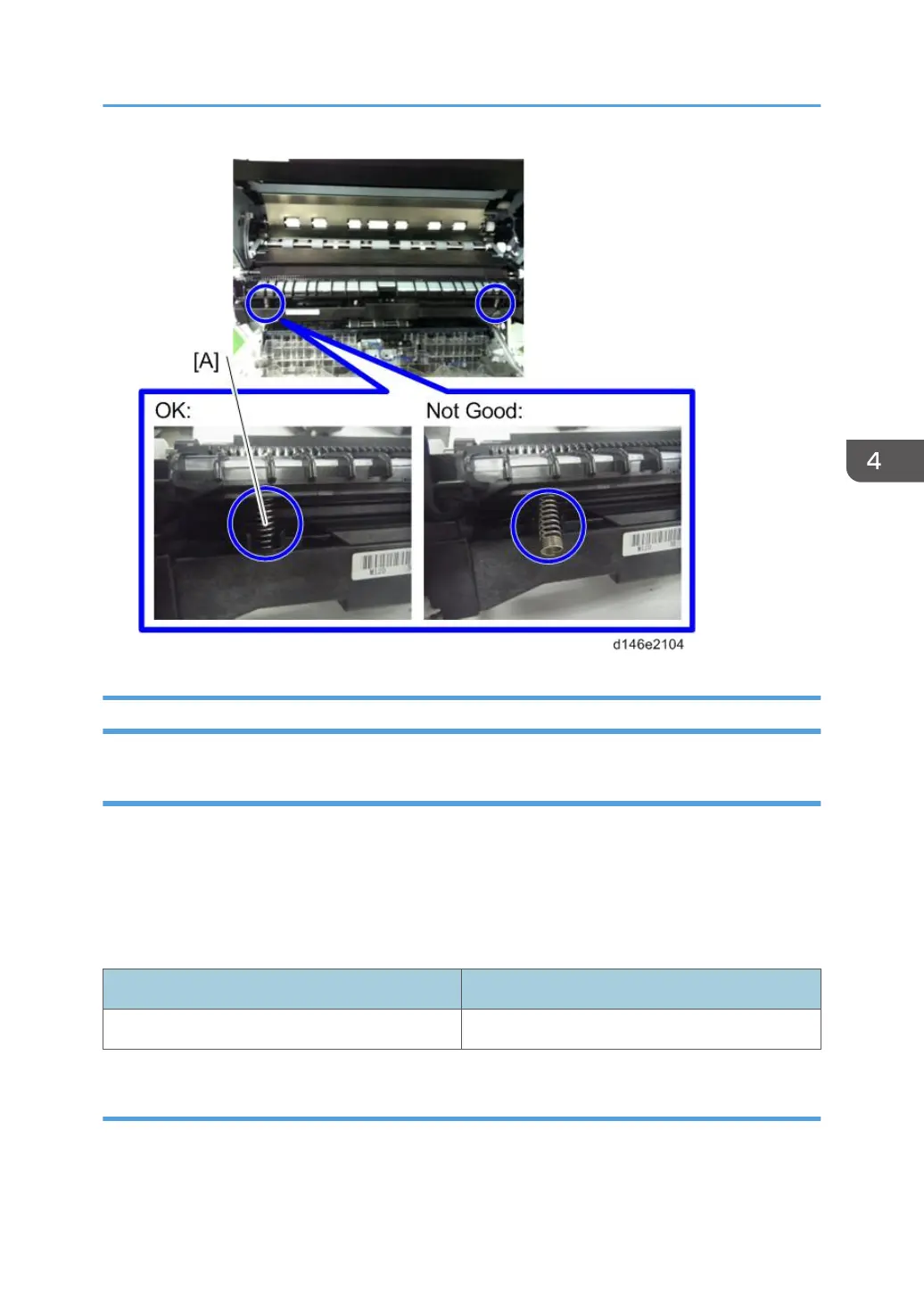Paper Transfer Roller Unit
What to Do before Replacing the Paper Transfer Roller Unit
Before replacing the Image Paper Transfer Roller Unit, set SP3-701-109 to "1" and switch the power
OFF. Then replace the Image Paper Transfer Roller Unit and switch the power ON.
SP3-701 (Manual New Unit Set)
This SP is the new unit detection flag.
0: new unit detection flag OFF, 1: new unit detection flag ON
Item SP
Paper Transfer Roller Unit SP3-701-109
Replacement
1. Open the right door.
Image Transfer Unit
495
