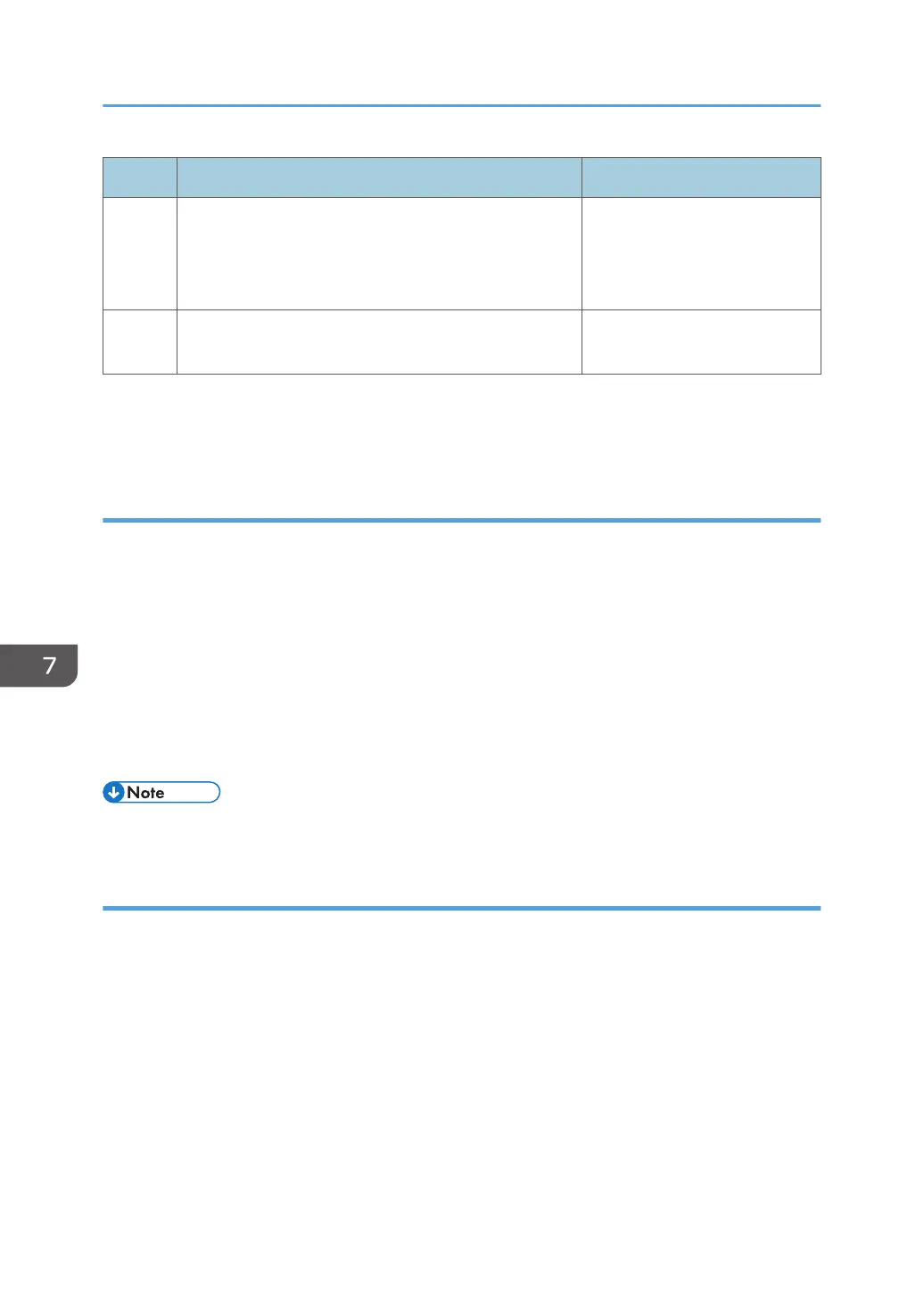Operative Condition Notes
5
Waiting (when the temperature has changed by a
certain amount since the previous job ended, and when
the number of pages printed becomes more than a set
number)
Mode b is done
6
When the machine detects a new PCDU, and/or image
transfer belt
Mode a is done
*1 Mode a: adjusted two times
*2 Mode b: adjusted once
Executing MUSIC Manually
To operate modes a, b, and c manually, use the following SPs.
• SP2-111-001 (Mode a)
• SP2-111-002 (Mode b)
• SP2-111-003 (Mode c)
Do this SP after the laser unit is changed.
• SP2-111-004 (Mode d)
Mode d is the same as doing mode c then mode a.
Normally in the field, we should only use mode d.
• Color registration errors can be corrected only by the mode d when the error is large.
[Color Registration] in User Tools (SP2-111-004)
Correction with higher accuracy can be performed by contacting the image transfer roller and executing
MUSIC in a condition that is almost the same as during actual printing. This process is called ‘contact
MUSIC’.
Contact MUSIC can be done manually by executing HOME screen -> User Tools icon -> Machine
Features -> Maintenance -> Color Registration (SP2-111-004).
When the Imageable Area Extension Unit is installed, the MUSIC sensor is in the printing area.
Therefore, the image transfer roller cannot be contacted and execution of MUSIC becomes the same as
the previous machine.
7. Detailed Descriptions
1128
