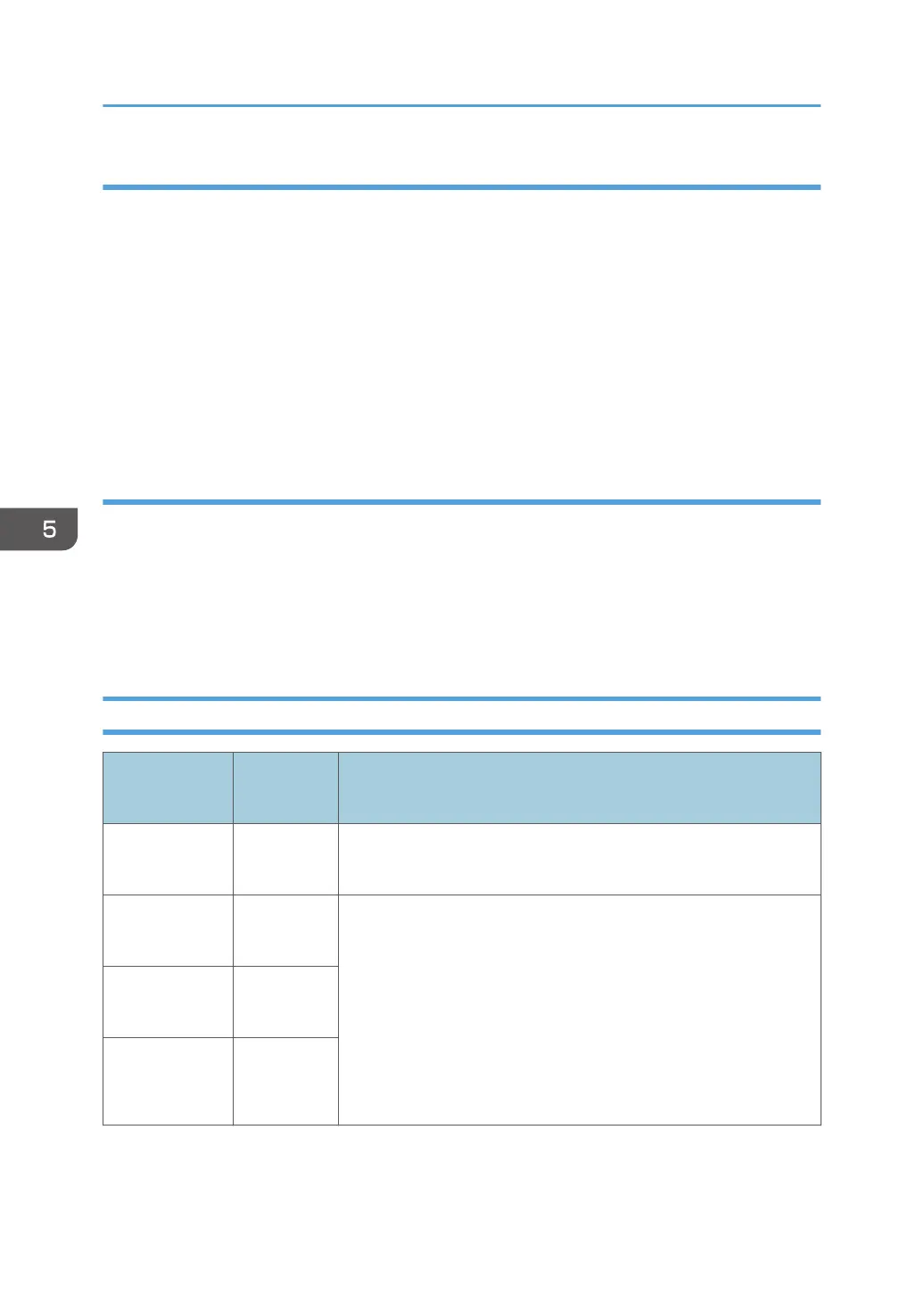Checking the ARFU Result
1. Enter the SP mode.
2. Press [Firmware update].
3. Press [Update].
4. Press [Update Package Information].
5. If the firmware package is the same as the one on the global server, the update was
completed successfully. Otherwise, check the result using the logging date.
In SP7-520-041 to -045 (Update Log: Auto:Version), you can check the versions of the packages
updated by ARFU. (-041 displays the latest result. It is also printed on the SMC sheet.)
Checking the Result Using the Logging Data
1. Enter the SP mode.
2. Press [System/Copy].
3. Check the results for ARFU by SP7-520-051 to 060 (Update Log: Auto:Result)
"-051" is the latest update result. For details about the number of each result log, see next section
“Related SP.”
Related SP
SP Number
Selection
Def.
Overview
SP5-886-111
0: OFF
1: ON
Sets auto update ON/OFF by ARFU.
SP5-886-112
0: OFF
1: ON
Will not run the update when update prohibited time setting is ON
and the current time is in the range of the time set.
• Start time < End time: Prohibited time is from the start time to
the end time on the same day.
• Start time > End time: Prohibited time is from the start time to
the end time on the next day.
• Start time == End time: Prohibited time setting is disabled.
(Update will not be prohibited.)
SP5-886-113
0 to 23
9
SP5-886-114
0 to 23
17
5. System Maintenance
708
