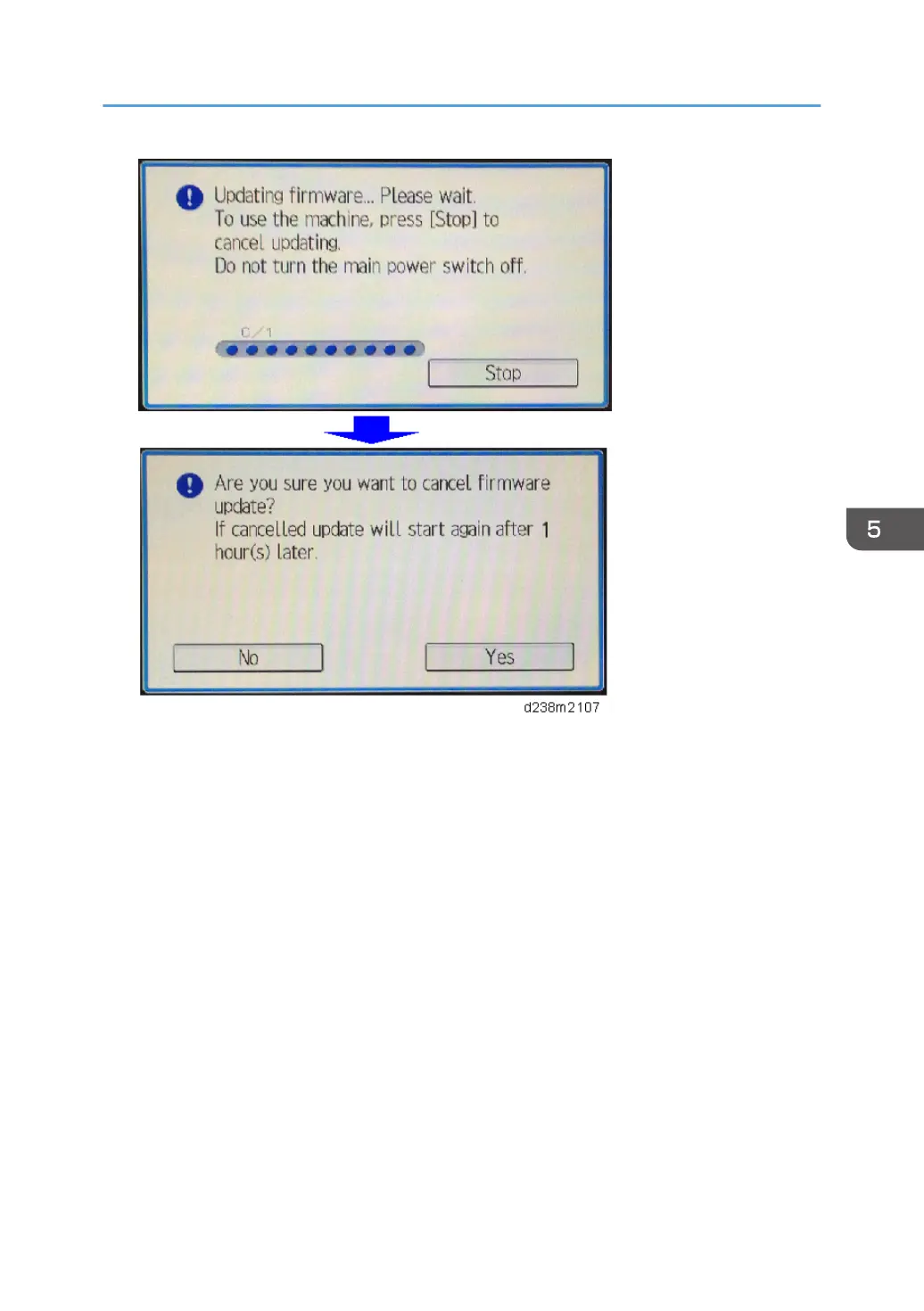But this is not possible while updating the operation panel itself. On the other hand, the update for
the operation panel will run at the final stage of the update. Thus canceling the update at that stage
has no real effect.
When the update is cancelled, the machine will reboot when updates for all modules of one of the
following devices is done.
1. Engine Board
2. FCU
3. Controller Board
4. Operation Panel
For example, when the update process is cancelled while updating the first module of the
operation panel, the machine will reboot when all modules in the operation panel have been
updated.
The firmware contents included in the package can be referred to in the release note in SERES
release of the package.
The next update will run 76 hours after the cancellation. The old (cancelled) package will be
discarded if the package downloaded 76 hours later is the latest.
Firmware Update (Auto Remote Firmware Update)
707
