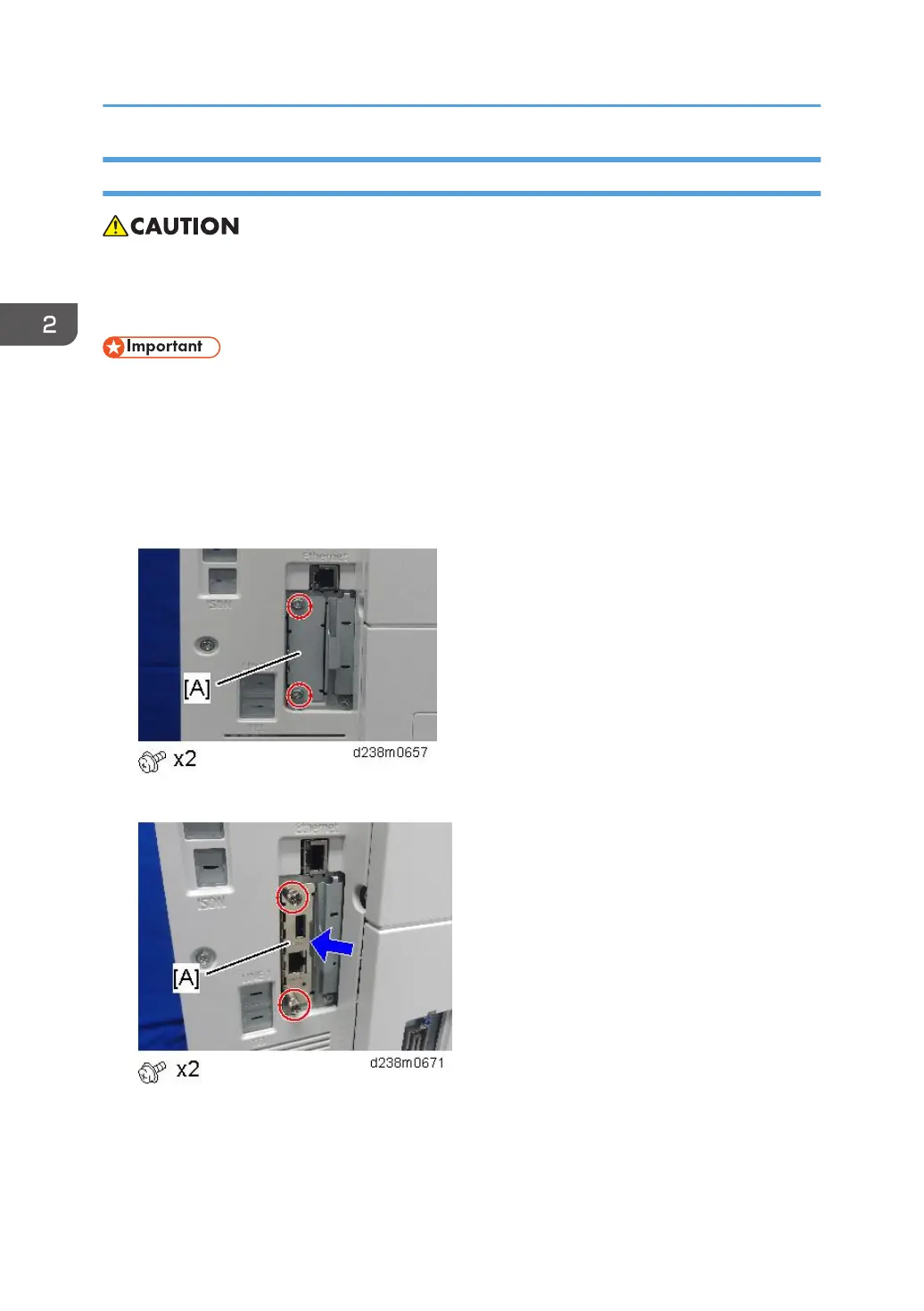Installation Procedure
• When installing this option, turn OFF the main power and unplug the power cord from the wall
socket. If installing without turning OFF the main power, an electric shock or a malfunction may
occur.
• The USB device server option has an IP address stored on the PCB. This is different from the
machine's IP address. The IP address and other network settings of the USB device server option
must be configured after installing this option.
1. Turn OFF the main power of the machine, and unplug the power cord from the wall
socket.
2. Remove the slot cover [A].
3. Insert the interface board [A] into the I/F slot.
2. Installation
278