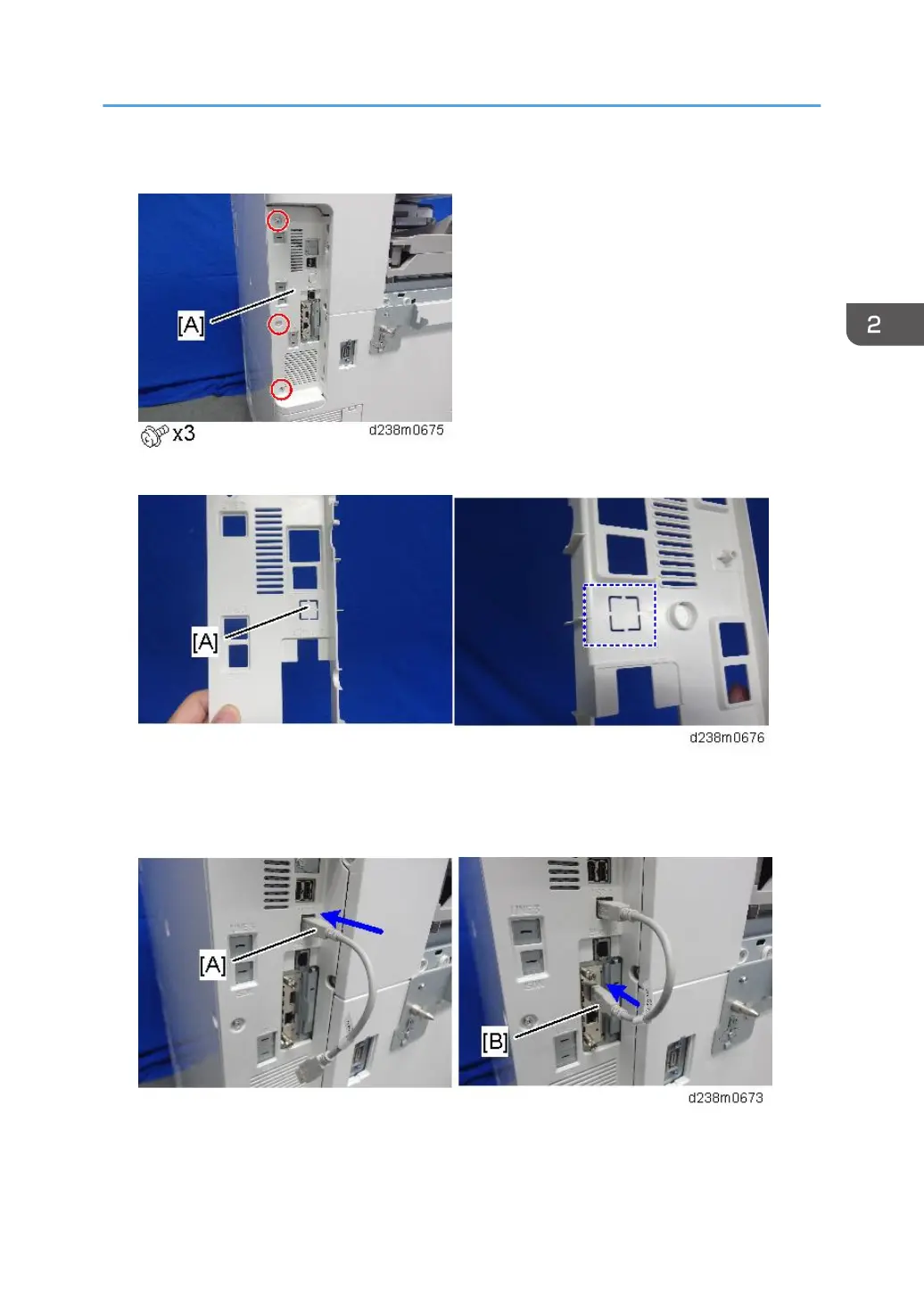4. Remove the I/F cover [A].
5. Cut off the USB port cover [A] with nippers or other such tool.
6. Reattach the I/F cover.
7. Insert the USB cable [A] into the USB port (Type A) on the machine I/F.
8. Insert the other side of the USB cable [B] into the USB port (Type B) on this option board.
USB Device Server Option Type M19 (D3BC-28,-29)
279
