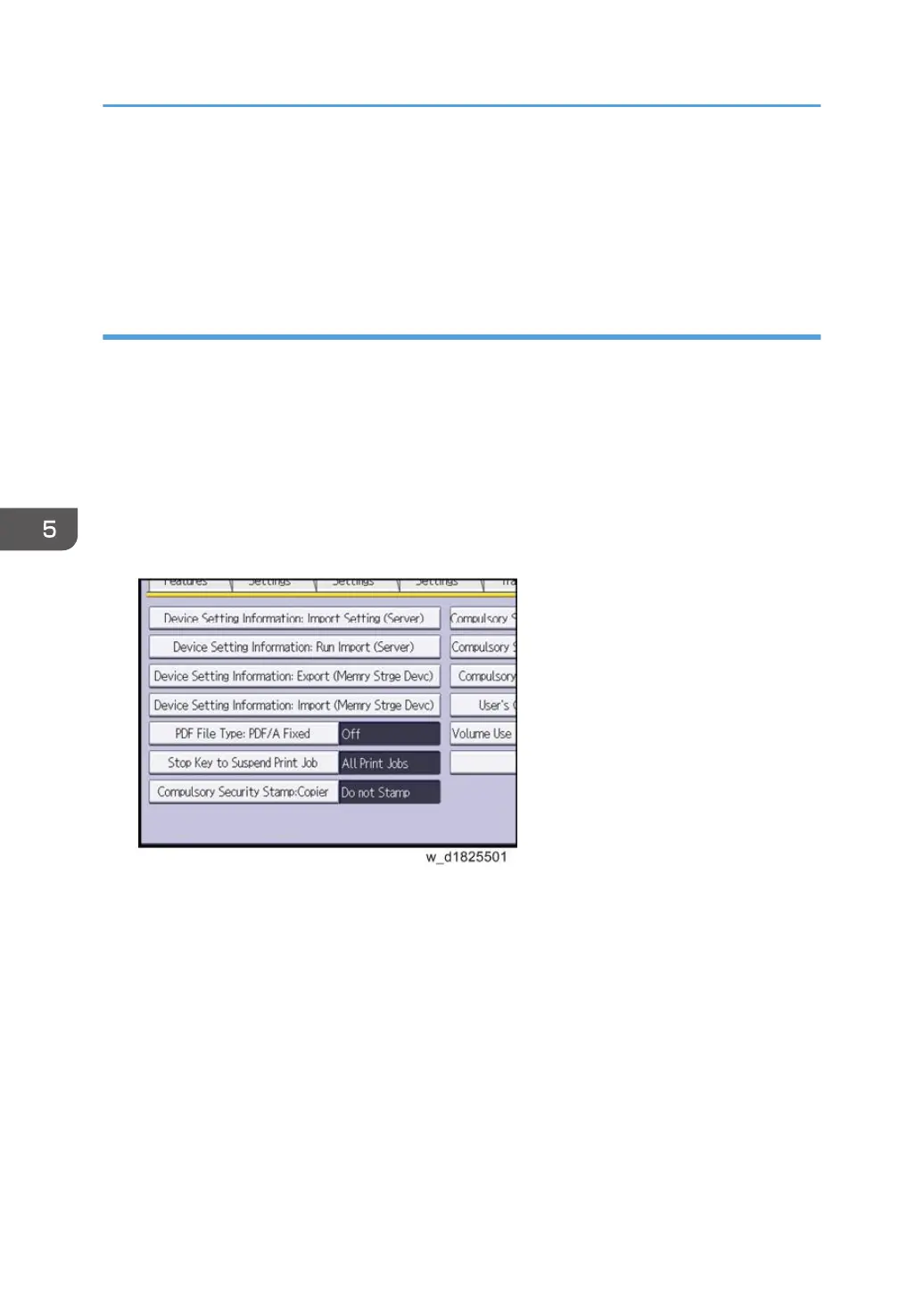• Counters
• EFI printer unit settings
• Settings that can only be specified via Web Image Monitor or Web Service (for example, Bonjour,
SSDP setting)
Exporting Device Information
This can be exported / imported by an administrator with all privileges.
When exporting SP device information from the control panel, the data is saved on an SD card.
1. Insert an SD card into the media slot on the side of the control panel.
2. Log in from the control panel as an administrator with all privileges.
3. Press [User Tools] icon > [Machine Features] > [System Settings].
4. Press [Administrator Tools].
5. Press [Device Setting Information: Export (Memry Strge Devc)].
5. System Maintenance
734
