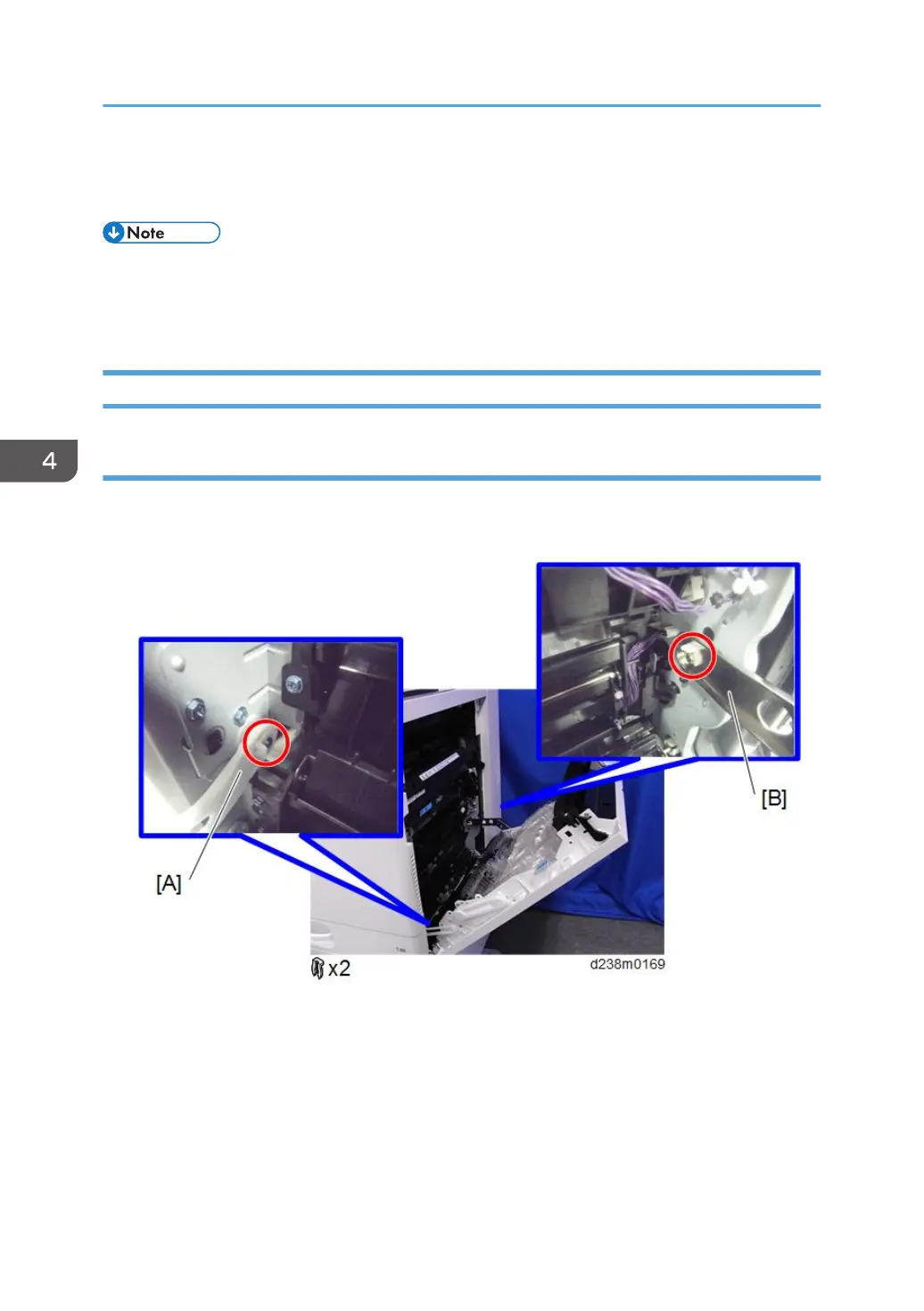Paper Feed
• The 1st paper feed unit can be removed without removing the duplex unit (just open the right door),
and you can remove the paper feed unit after pulling out the paper tray.
• The 1st paper feed unit and 2nd paper feed unit are not interchangeable.
Paper Feed Unit
1st Paper Feed Unit
1. Open the right door.
2. Arms [A] [B]
3.
Open the right door wide.
4. Replacement and Adjustment
564