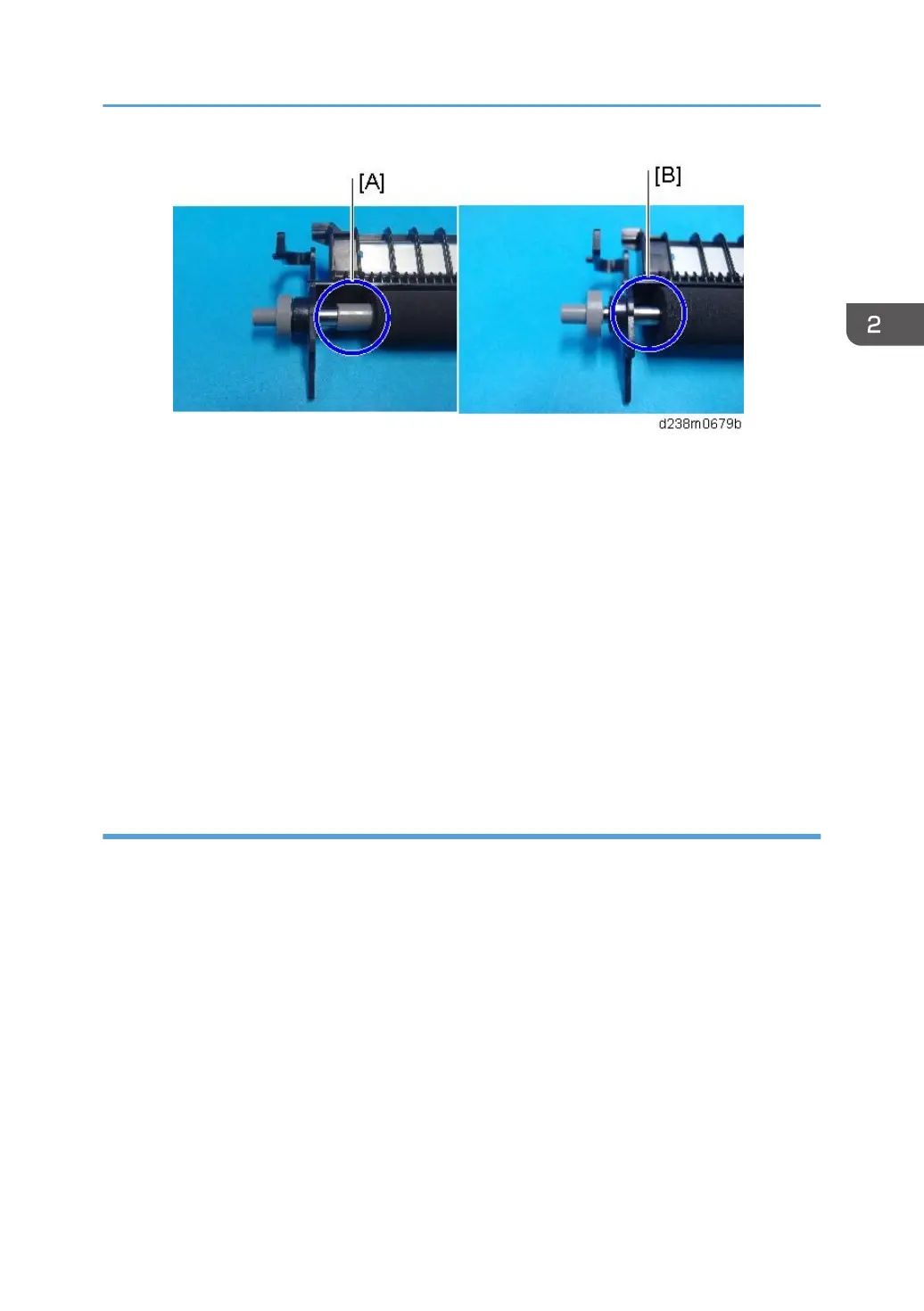• [A]: The standard roller has a gray collar at its end.
• [B]: Imageable Area Extension Unit Type M19 does not have a collar on it.
5. Turn ON the main power.
6. Using SRA3 paper, check that a full-bleed halftone image is output, and that the image
extends to 315 mm in width.
SP descriptions
• SP2-400-001 (Paper Transfer Roller Settings)
Specifies the width of the Paper Transfer Roller. This SP must be set to "1" when Imageable Area
Extension Unit Type M19 is installed.
0: Default roller
1: Wide roller
When You Forgot to Change the SP
The following problems occur.
When a change-over was made from a standard roller to the imaging range extension option
(If the SP setting is the normal setting (SRA3 paper not supported), but the optional longer paper
transfer roller is installed)
• The image cannot be correctly transferred to the SRA3 paper area.
• The MUSIC/program control pattern adheres to the ends of the paper transfer roller (outside
the A3 area), and this can transfer to the underside of printouts.
• Real-time process control cannot be performed correctly, and an abnormal image and
SC285-00 (MUSIC error) may occur.
When a change-over was made from the imaging range extension option to a standard roller
(If the SP setting is for SRA3, but the paper transfer roller is the normal one (SRA3 paper not
supported))
Imageable Area Extension Unit Type M19 (D3BR-07)
267
