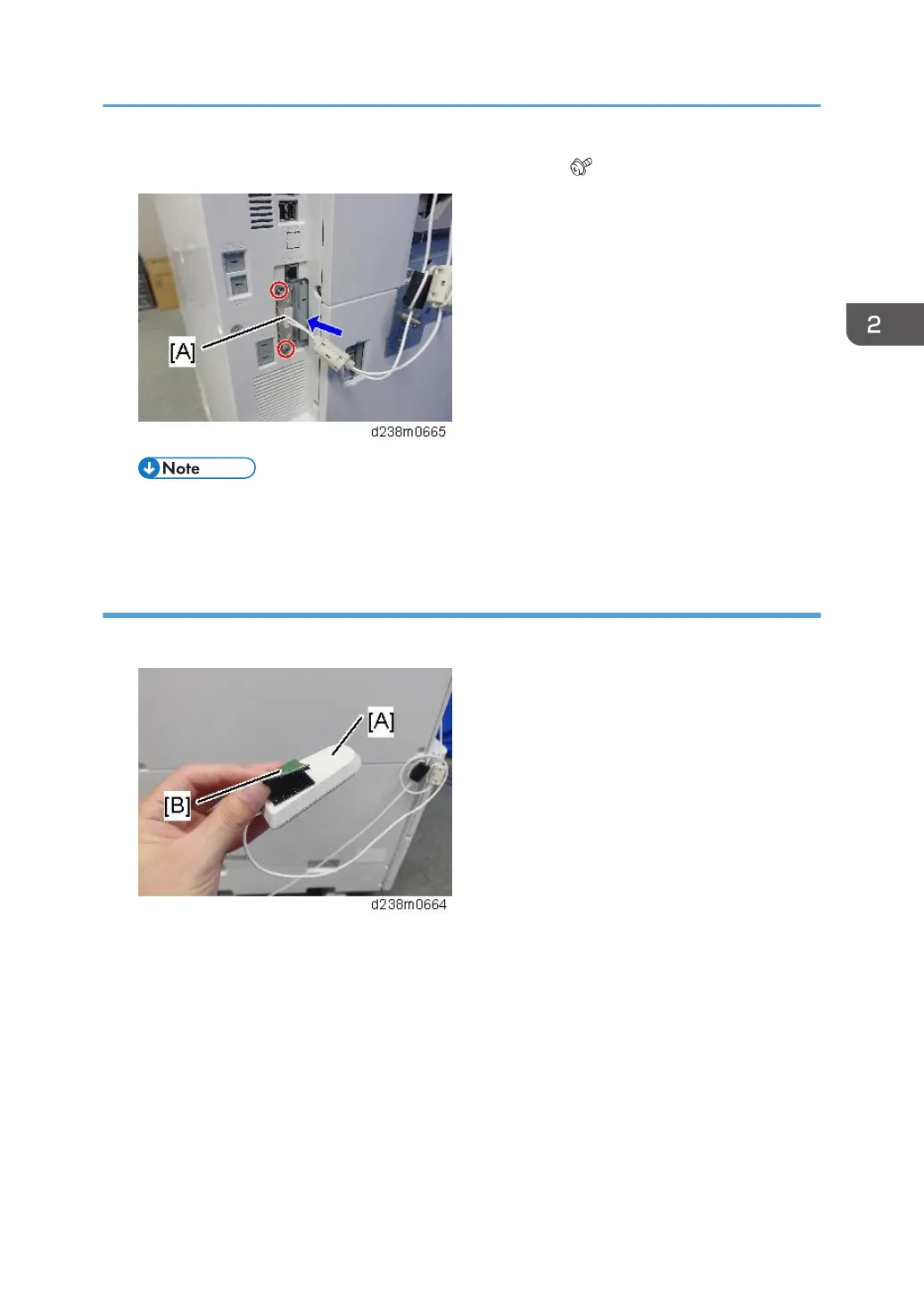2. Insert the extended wireless LAN board [A] into the slot ( ×2)
• Press the extended wireless LAN board firmly in, and check it is firmly connected.
• The customer should keep the slot cover which were removed.
Attaching the Antenna
1. Attach the velcro fastener [B] (provided with the accessories) on the antenna [A].
IEEE 802.11agn Interface Unit Type M19 (D3BR-01)
291
