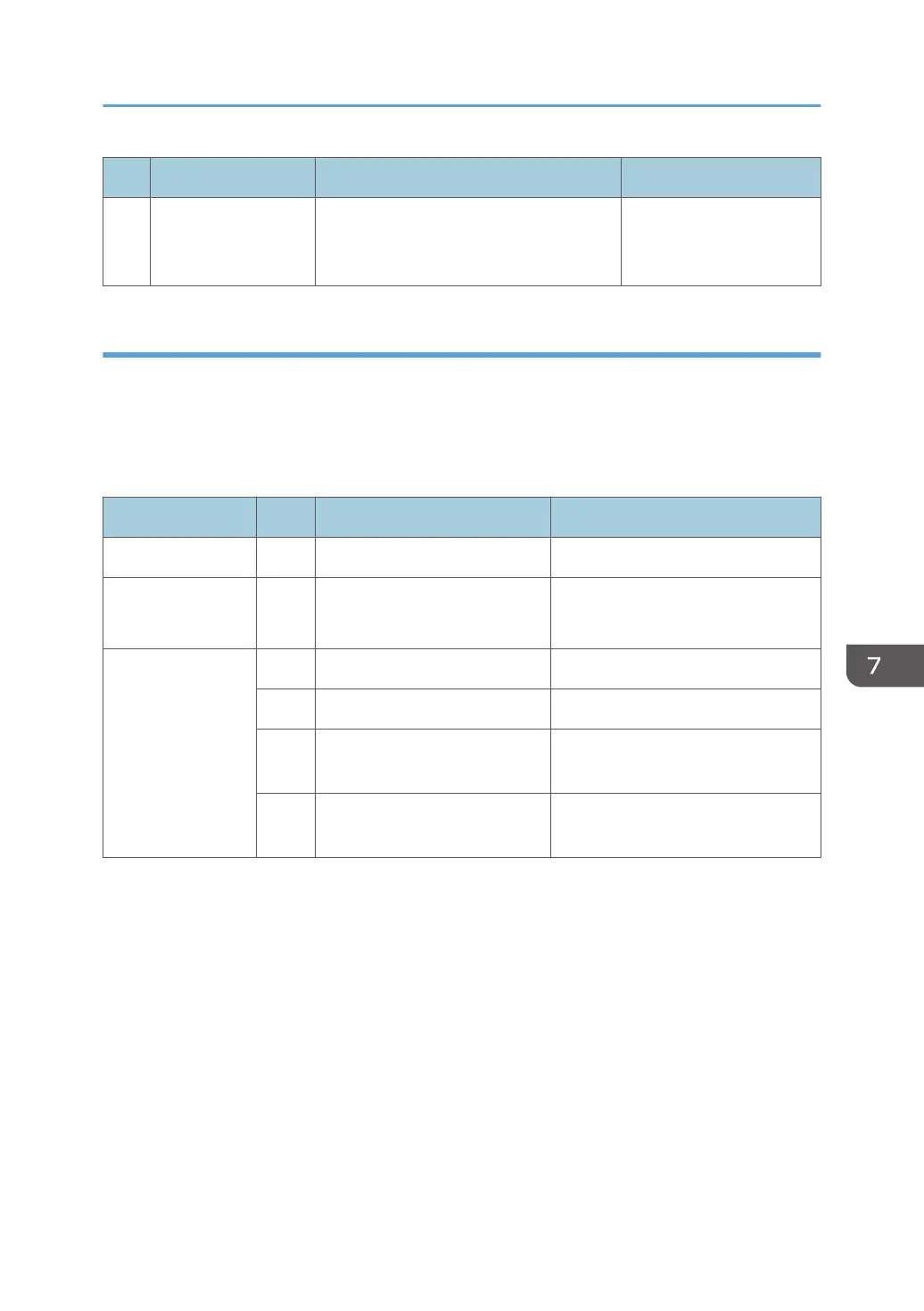Process Control Operative Condition Related SPs
7
Initial Developer
Setting Process
Control
When the machine detects a new PCU or
development unit
-
Result Code for Executing Process Control
Check the following SPs.
• SP3-012-001 to 010 (Front)
• SP3-012-011 to 020 (Center)
• SP3-012-021 to 030 (Rear)
Category Code Result name Description
00 and larger 00 Not executed Factory default setting (SP default)
10 and larger
Result (Normal)
11 Succeeded -
40 and larger
ID Sensor
41 ID sensor output error (Max) Vt > Max
42 ID sensor output error (Min) Vt < Min
43 ID Sensor error (Max)
Development gamma is in target, but
Vt value is less than upper limit.
44 ID Sensor error (Min)
Development gamma is in target, but
Vt value is less than lower limit.
Process Control
1121
