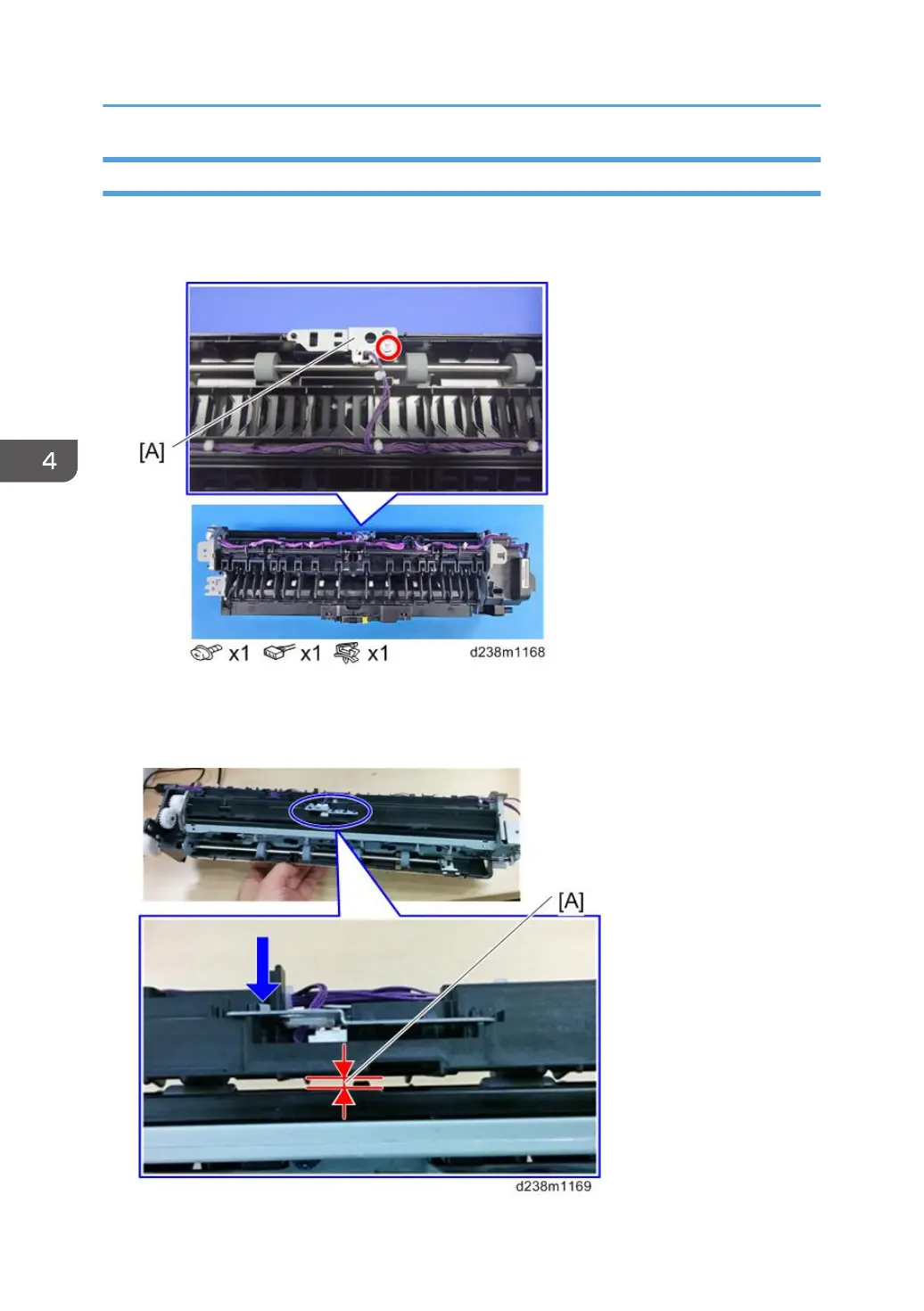Reverse Sensor
1. Paper exit unit (page 557)
2. Reverse sensor unit [A]
When attaching the reverse sensor, if you screw too tightly in the direction of the blue arrow, it may
cause the gap between the guide plates [A] to be too narrow, resulting in paper jams. Make sure
that there is a gap [A] of 3mm or more after you fasten the screw.
4. Replacement and Adjustment
560