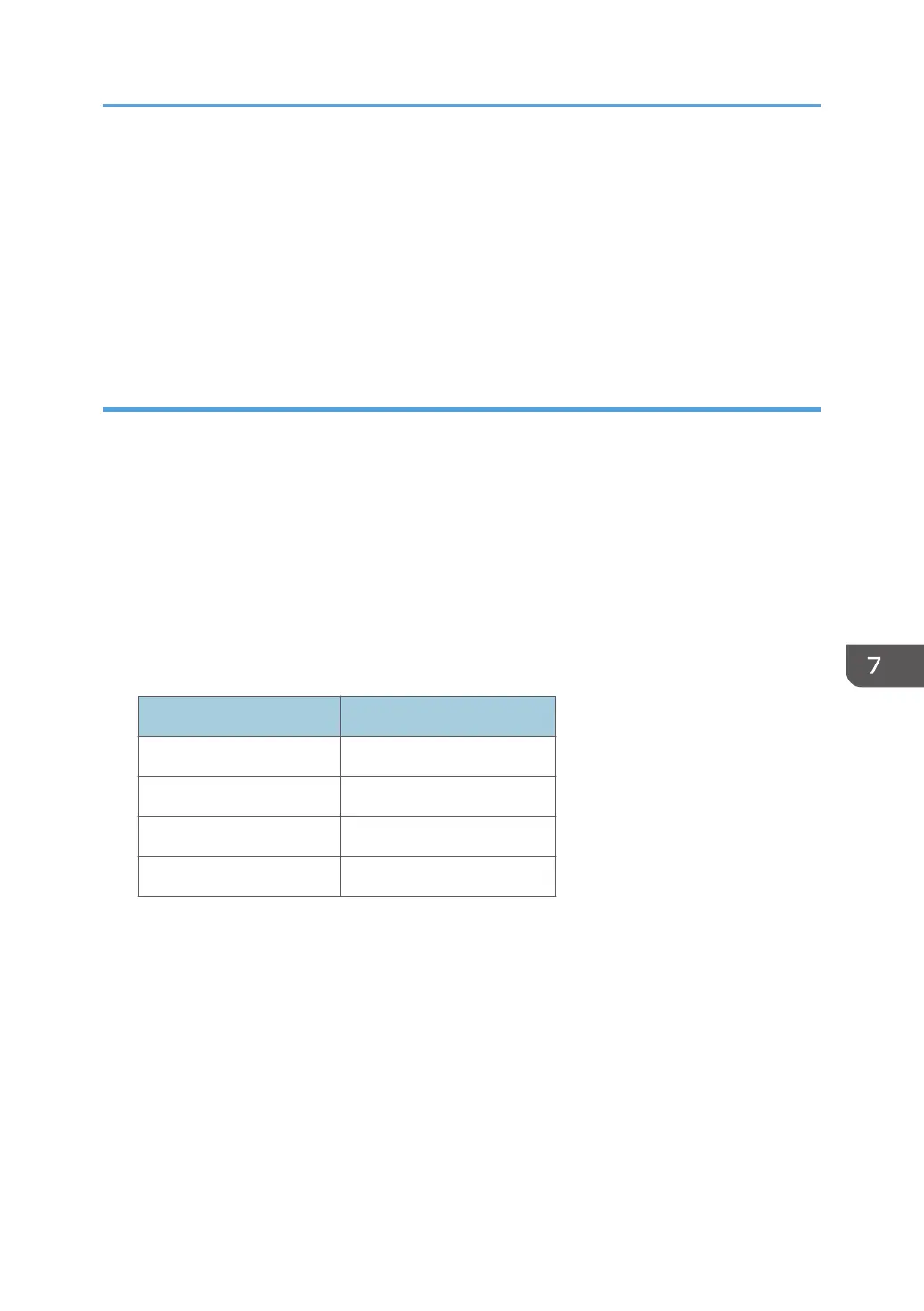Printing ready mode
After returning to standby mode, the halogen lamp is re-energized, and the fusing temperature is
raised to the "printing ready target temperature." If printing is not required, the machine again
enters the standby mode after a certain time has elapsed.
If printing is required in standby mode during return, the halogen lamp is energized, the fusing
temperature is increased to "target temperature after reload/after paper feed," and the print job
starts.
CPM Down Control
To maintain image quality and machine quality, this machine has a low-temperature CPM mode and
high-temperature CPM mode, and implements 3 levels of CPM down according to the usage situation
and machine state.
Low-temperature CPM mode
In a low-temperature environment, the fusing lamp cannot keep up, and it may be difficult to
maintain the fusing target temperature. To handle this, the detection temperature of the fusing center
thermopile is checked every few seconds, and if the detection temperature during the check is
below a threshold value, the CPM is decreased by 1 level.
This low temperature CPM reduction is performed in the following 3 levels:
CPM down level
Mode Level
Normal CPM 100%
CPM down 1 80%
CPM down 2 65%
CPM down 3 50%
Hot CPM mode
To shorten warm-up time and reduce the TEC value, this machine employs a fusing unit with a low
heat capacity.
For this reason, the temperature of those parts of the fusing sleeve belt where paper does not pass
easily increases, and the outside of the paper width may get extremely hot. In order to prevent the
belt breakage due to this excessive temperature rise, CPM down is implemented depending on the
usage conditions. CPM down can be implemented in the following 3 levels depending on the
detection temperature of the temperature sensor, or the paper passage time.
Fusing
1193
