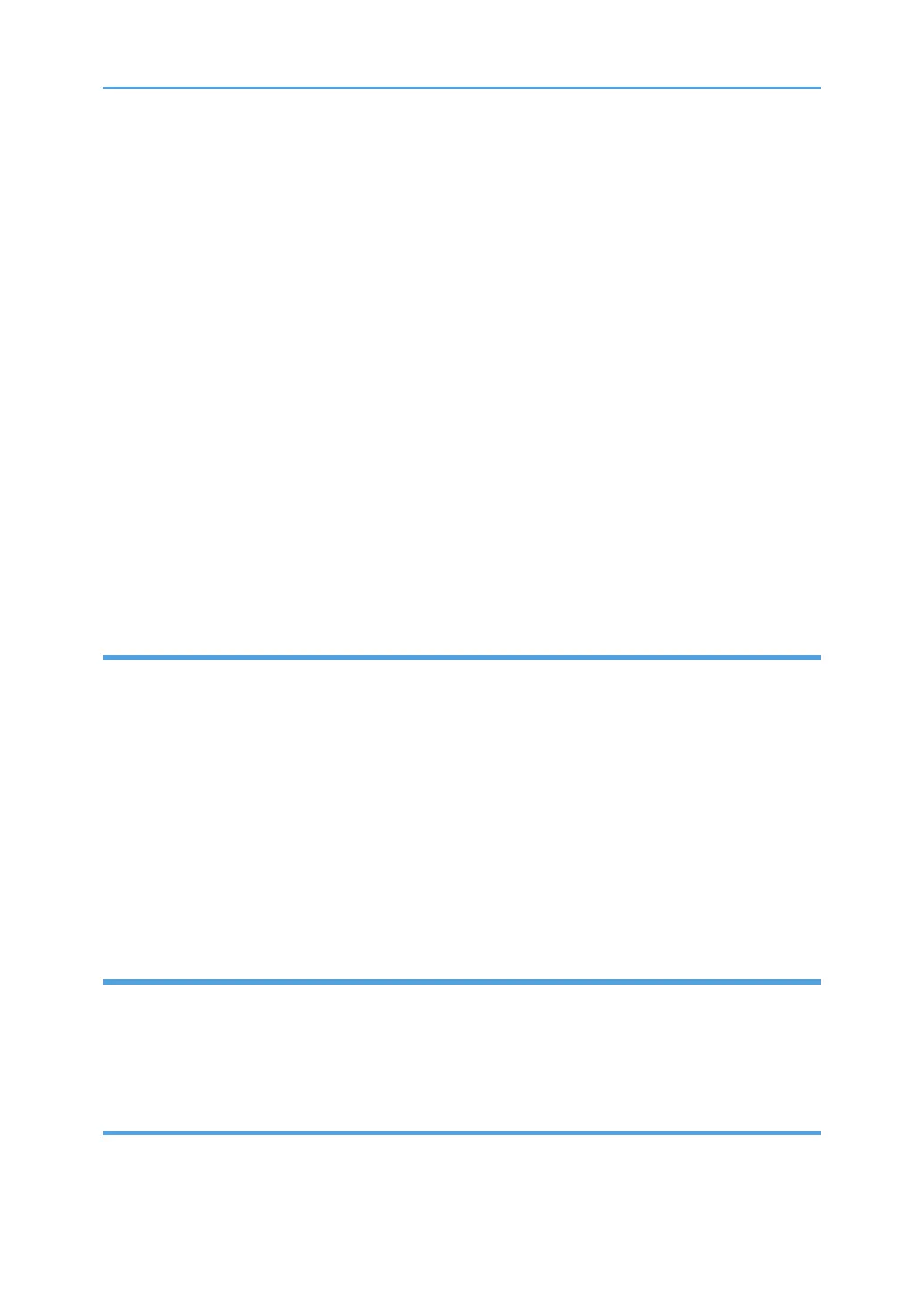16. For replacements use only the correct fuses or circuit breakers rated for use with the machine. Using
replacement devices not designed for use with the machine could lead to a fire and personal
injuries.
17.
For machines installed with the ADF/ARDF:
When a thick book or three-dimensional original is placed on the exposure glass and the ARDF
cover is lowered, the back side of the ARDF rises up to accommodate the original. Therefore, when
closing the ARDF, please be sure to keep your hands away from the hinges at the back of the
ARDF.
18. When using a vacuum cleaner around the machine, keep others away from the cleaner, especially
small children.
19. For machines installed with the anti-tip components:
The anti-tip components are necessary for meeting the requirements of IEC60950-1, the
international standard for safety. The aim of these components is to prevent the products, which are
heavy in weight, from toppling as a result of people running into or leaning onto the products,
which can lead to serious accidents such as persons becoming trapped under the product. (U.S.:
UL60950-1, Europe: EN60950-1) Therefore, removal of such components must always be with
the consent of the customer. Do not remove them at your own judgment.
Health Safety Conditions
1. For the machines installed with the ozone filters:
•
Never operate the machine without the ozone filters installed.
• Always replace the ozone filters with the specified types at the proper intervals.
2. The machine, which use high voltage power source, can generate ozone gas. High ozone density
is harmful to human health. Therefore, locate the machine in a large well ventilated room that has
an air turnover rate of more than 50m
3
/hr/person.
3. Toner and developer are non-toxic, but if you get either of them in your eyes by accident, it may
cause temporary eye discomfort. Try to remove with eye drops or flush with water as first aid. If
unsuccessful, get medical attention.
Observance of Electrical Safety Standards
1. The machine and its peripherals must be installed and maintained by a customer service
representative who has completed the training course on those models with exceptions on some
machines where the installation can be handled by the user.
Safety and Ecological Notes for Disposal
1. Do not incinerate toner bottles or used toner. Toner dust may ignite suddenly when exposed to an
open flame.
