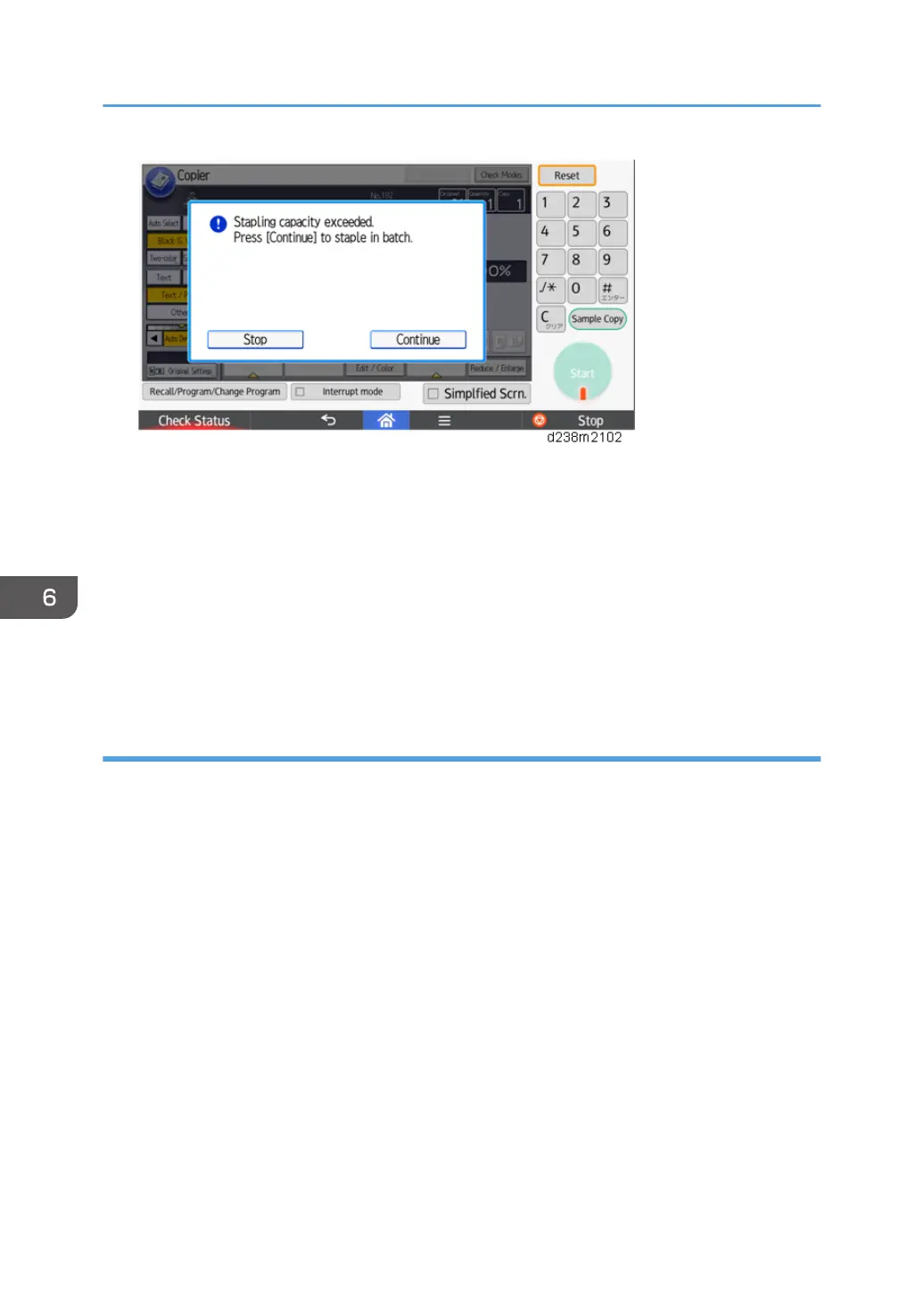[Stop] The job is canceled (no further scanning, no printing)
[Continue] Sets are stapled at maximum capacity in batch and fed out.
Example:
The machine stops scanning after 20 out of 30 originals are scanned.
The message shown above is displayed.
If [Continue] is selected, printing starts and sheets are stapled in batches of 20 sheets and 10
sheets.
Select the behavior when the job has more than the maximum of staple capability
with SP5199
SP5-199 sets whether to staple sheets stacked in the staple tray or finisher before feeding out.
0 (default): Behavior depends on the finisher attached.
1: Sheets are fed out without being stapled.
2: Sheets are stapled and fed out.
6. Troubleshooting
1056
