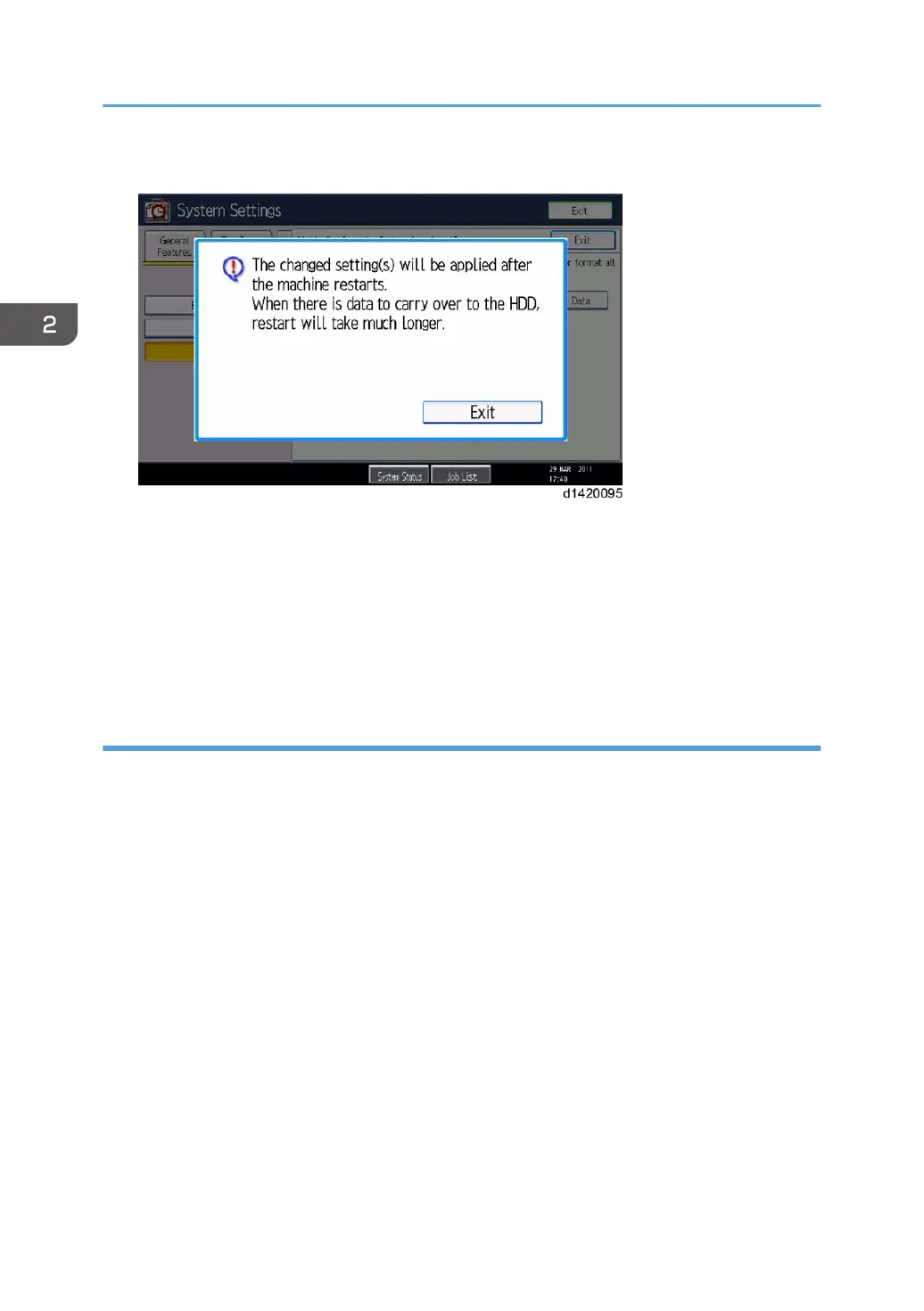13. Press [Exit].
14. Press [Exit].
15. Log out.
16. Turn OFF the main power, and then turn the main power back ON.
The machine will start to convert the data on the memory after you turn on the machine. Wait until
the message "Memory conversion complete. Turn the main power switch off." appears, and then
turn the main power off again.
Check the Encryption Settings
1. Press the [User Tools] icon.
2. Press [Machine Features].
3. Press [System Settings].
4. Press [Administrator Tools].
5. Press [Machine Data Encryption Settings].
2. Installation
382