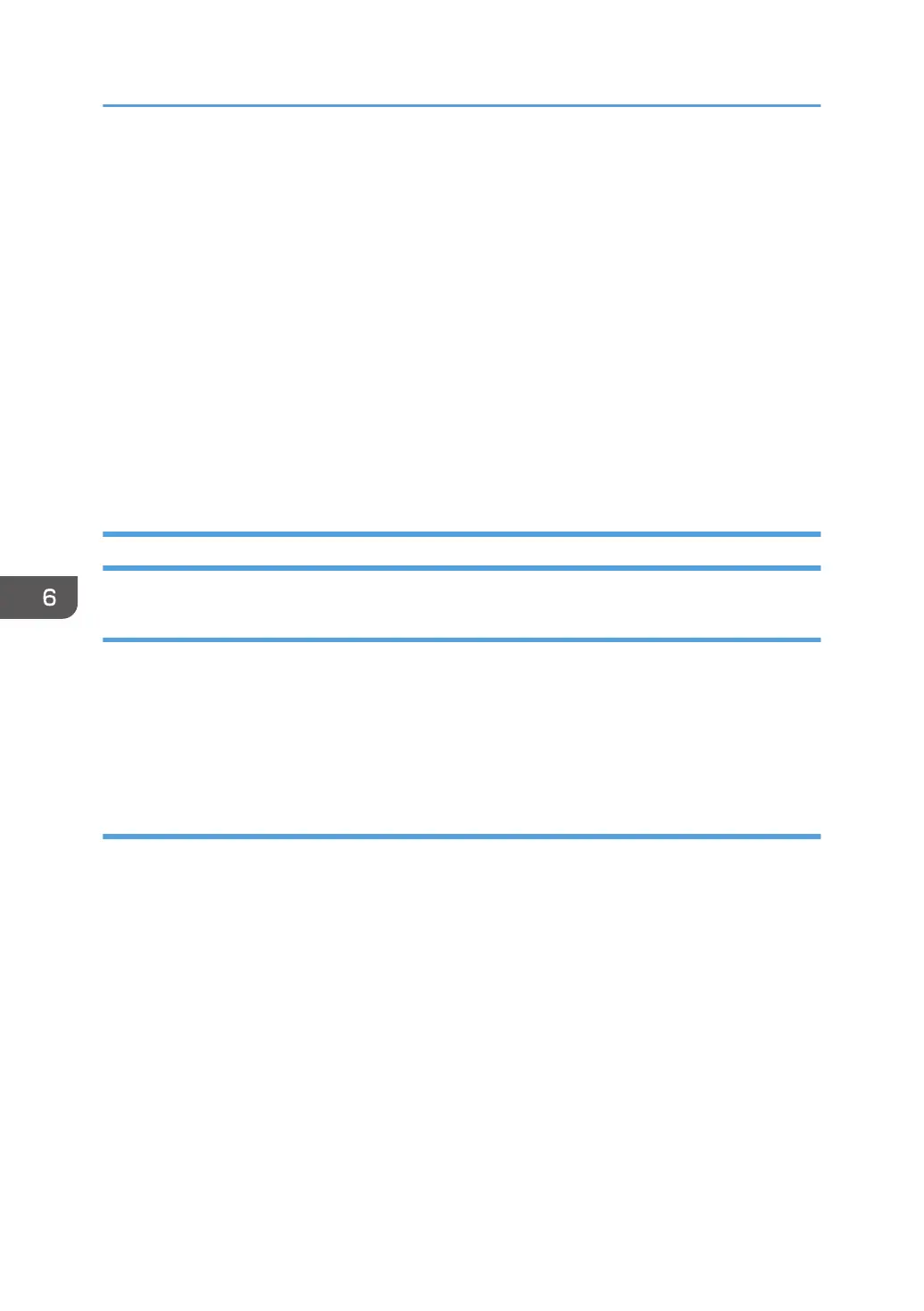Countermeasure (5): Paper transfer contact/release mechanism defective
Check if the MUSIC/ProCon Pattern is attached on the Paper Transfer Roller. If it is attached,
separating may be defective.
1. Execute SP5-804-255 (OUTPUT Check: Paper Transfer Contact Operation) to operate the
paper transfer contact and release motor to check the separating operation of the paper
transfer roller.
2. Check for a broken harness or connector disconnection.
3. If the problem cannot be solved, replace the Imaging IOB.
Countermeasure (6): Laser optics positioning motor in laser unit error
1. Check the operation of the laser optics positioning motor and check for a broken harness or
connector disconnection. If an abnormality is detected, replace the Laser Unit.
2. If the problem cannot be solved, replace the Imaging IOB.
When SC370 (TM (ID) Sensor Calibration Error) Is Displayed
Causes
• TM (ID) sensor connector missing/connection error
• TM (ID) sensor detection window dirt
• TM (ID) sensor malfunction
• Undulation in the ITB, or belt slippage
Solutions
Check if the SC occurs by turning the power OFF then ON. If the SC occurs again, do the following
steps.
1. Check if all connectors related to TM/ID sensor are connected securely. Reconnect the connectors
if they are disconnected, or loose.
2. If TM/ID sensor is contaminated, clean it with dump cloth (never use a dry cloth or alcohol).
3. Check if there is an abnormality on the image transfer belt surface.
4. If any abnormalities are found on the image transfer belt surface, replace the image transfer belt.
• Belt scratched
• Belt corrugation, belt skew
• Cleaning failure
• Background stains
• Filming
6. Troubleshooting
970
