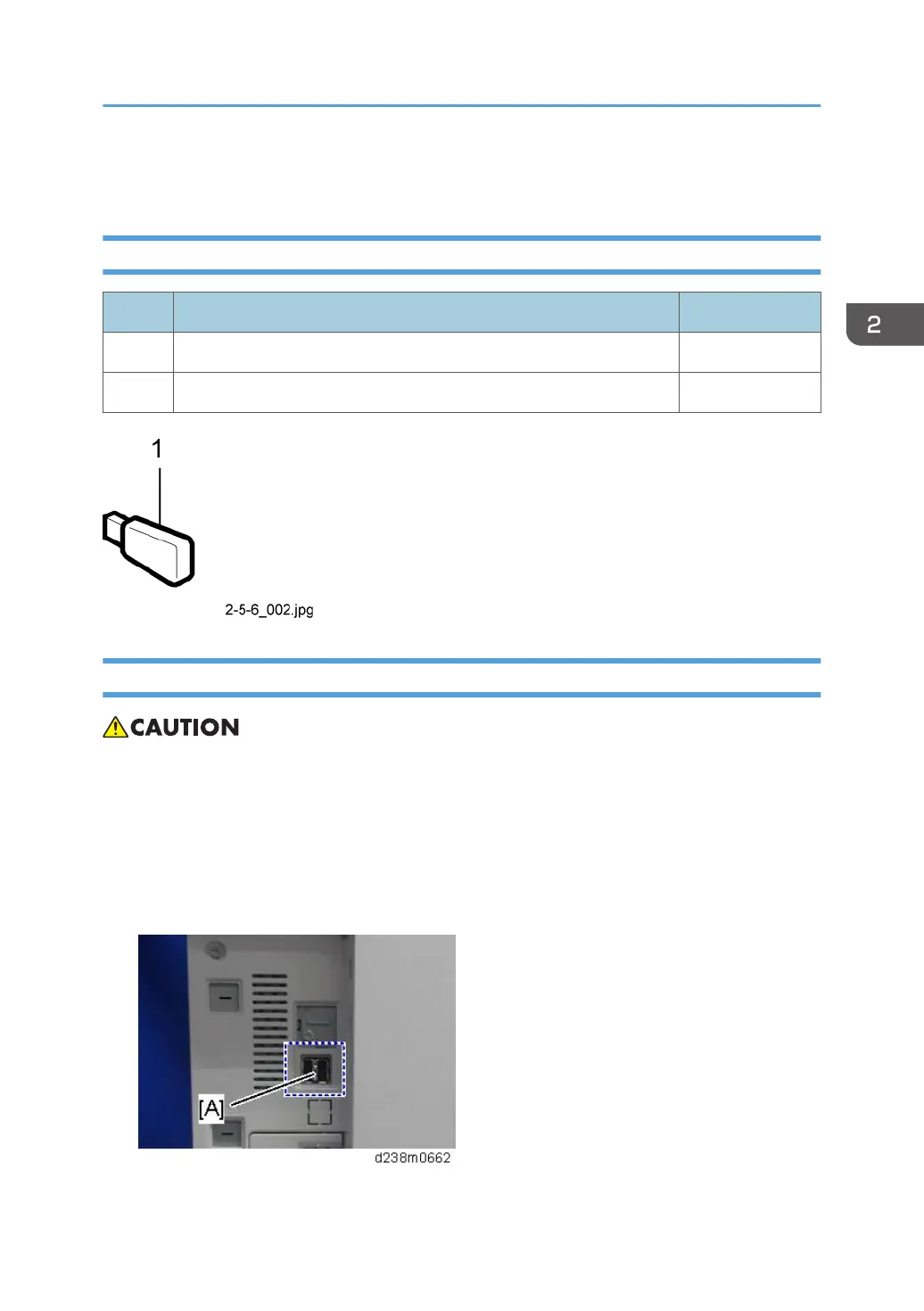Bluetooth Interface Unit Type D (D566-01)
Accessory Check
No. Description Q’ty
1 Bluetooth Module 1
- CD-ROM 2
Installation Procedure
• When installing this option, turn OFF the main power and unplug the power cord from the wall
socket. If installing without turning OFF the main power, an electric shock or a malfunction may
occur.
• Do not put your hand into the controller box. It will result in a malfunction or injury.
1. Attach the BT wireless interface to the USB-A slot [A].
There is no difference between the left and right USB ports.
2. Turn ON the main power.
Bluetooth Interface Unit Type D (D566-01)
297
