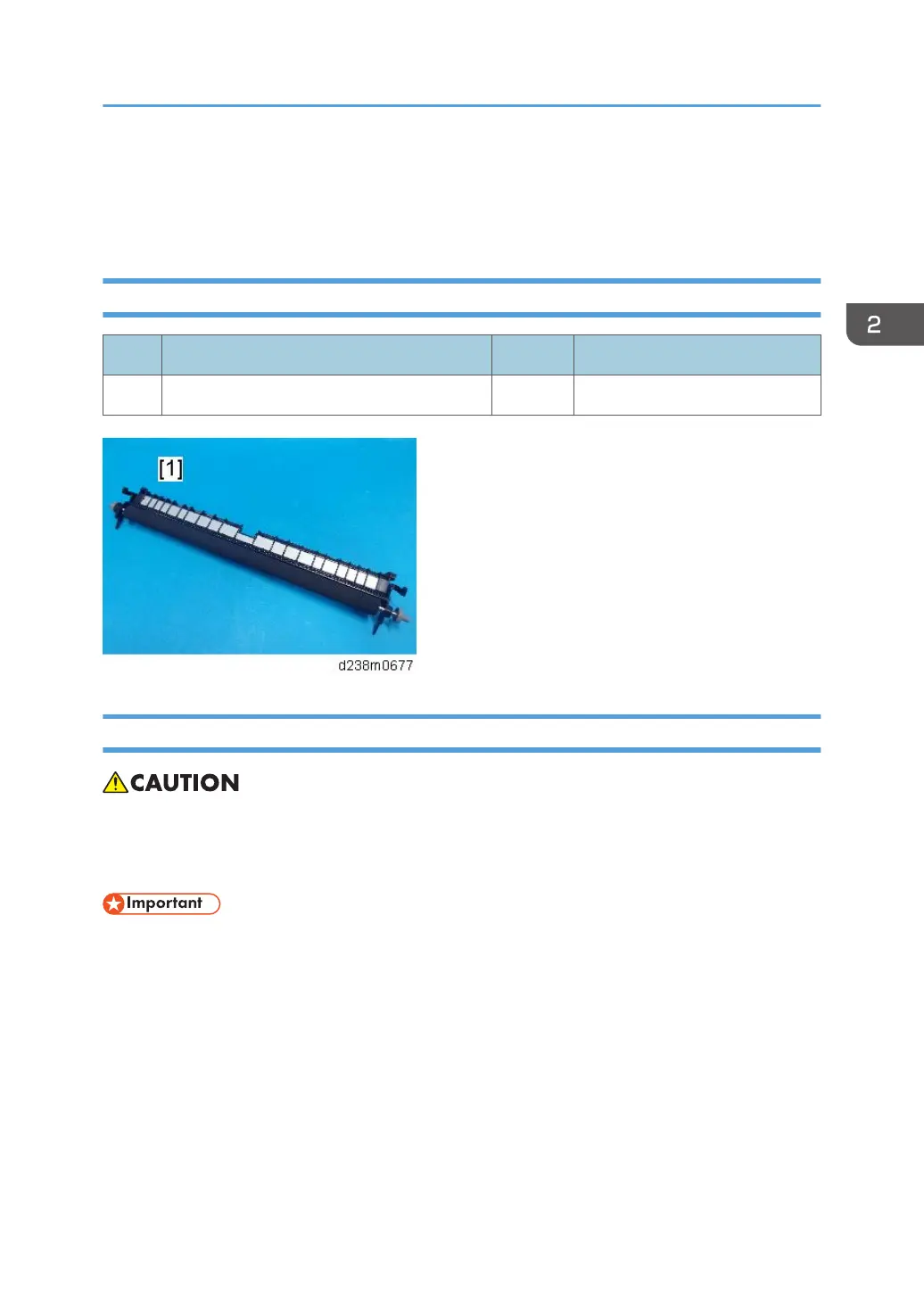Imageable Area Extension Unit Type M19
(D3BR-07)
Accessory Check
No. Description Q’ty Remarks
1 Paper transfer roller (Extended) 1
Installation Procedure
• When installing this option, turn OFF the main power and unplug the power cord from the wall
socket. If installing without turning OFF the main power, an electric shock or a malfunction may
occur.
• Do not touch the roller surface during replacement. Also, when taking out the unit from the box, be
careful not to touch the roller surface [A].
Imageable Area Extension Unit Type M19 (D3BR-07)
265
