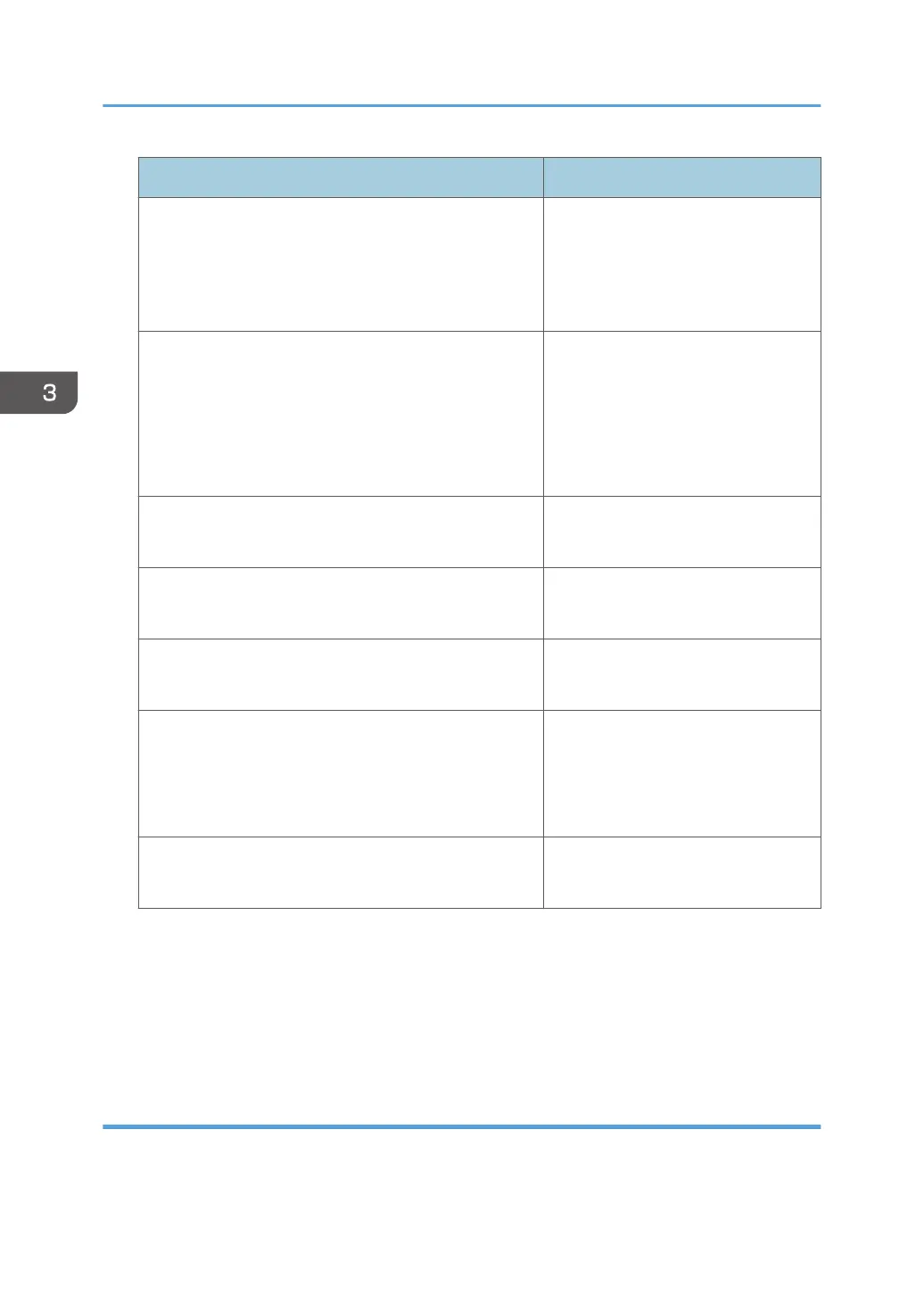Item SP
PCU
• Replacement procedure: page 462
Black: SP3-701-002
Yellow: SP3-701-071
Cyan: SP3-701-025
Magenta: SP3-701-048
Pressure roller
• Replacement procedure: page 550
Fusing sleeve belt unit
• Replacement procedure: page 546
(Complete fusing unit is not necessary to set SP3-701.)
Pressure roller: SP3-701-118
Fusing sleeve belt unit: SP3-701-116
Image Transfer Belt Unit
• Replacement procedure: page 474
SP3-701-093
Image Transfer Cleaning Unit
• Replacement procedure: page 478
SP3-701-102
Paper Transfer Roller Unit
• Replacement procedure: page 495
SP3-701-109
Waste Toner Bottle
(When the bottle is replaced before the machine detects
bottle full and stops)
• Replacement procedure: page 472
SP3-701-142
Ozone Filter, Dust Filter
• Replacement procedure: page 625
SP3-701-131
4. Turn the main power switch OFF, and disconnect the power cord from the outlet.
5. Replace the PM parts and turn the main power ON.
The machine will reset the PM counters automatically. In the case of the development unit,
developer initialization will also be done automatically.
6. Exit the SP mode.
Method 2: By [PM Counter / New Unit Set] Menu
1. Enter the SP mode.
3. Preventive Maintenance
390
