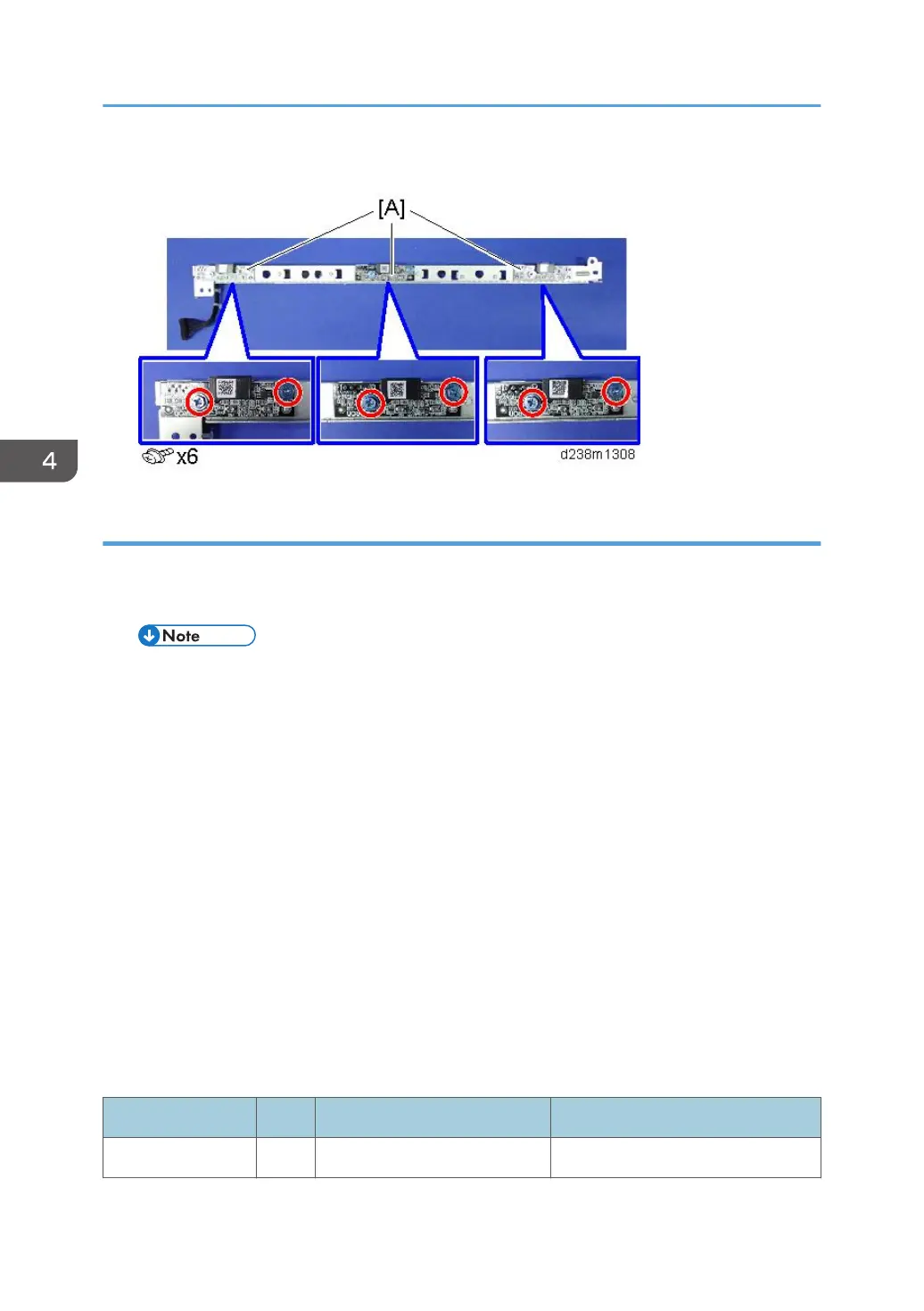6. TM/ID sensor [A]
Adjustment after Replacing the TM/ID sensor
1. Turn on the main power switch, and then go into the SP mode.
2. Run SP3-011-004 (Manual Procon: Exe Full MUSIC).
• If the SP3-011-004 can't finish successfully, make sure you are entering the correct value into
the SP.
Related SPs
• SP3-011-004 (Manual ProCon :Exe: Full MUSIC)
Executes Process Control and full MUSIC.
• SP3-012-001 to 010 (ProCon OK?: Front)
Displays the past 10 Process Control result codes detected by the front TM/ID sensor. The
code is 2 digits per color from the left, in the order of YMCK.
• SP3-012-011 to 020 (ProCon OK?: Center)
Displays the past 10 Process Control result codes detected by the center TM/ID sensor. The
code is 2 digits per color from the left, in the order of YMCK.
• SP3-012-021 to 030 (ProCon OK?: Rear)
Displays the past 10 Process Control result codes detected by the rear TM/ID sensor. The
code is 2 digits per color from left, in the order of YMCK.
ProCon results code
Category Code Result name Description
00 and larger 00 Not executed Factory default setting (SP default)
4. Replacement and Adjustment
502
