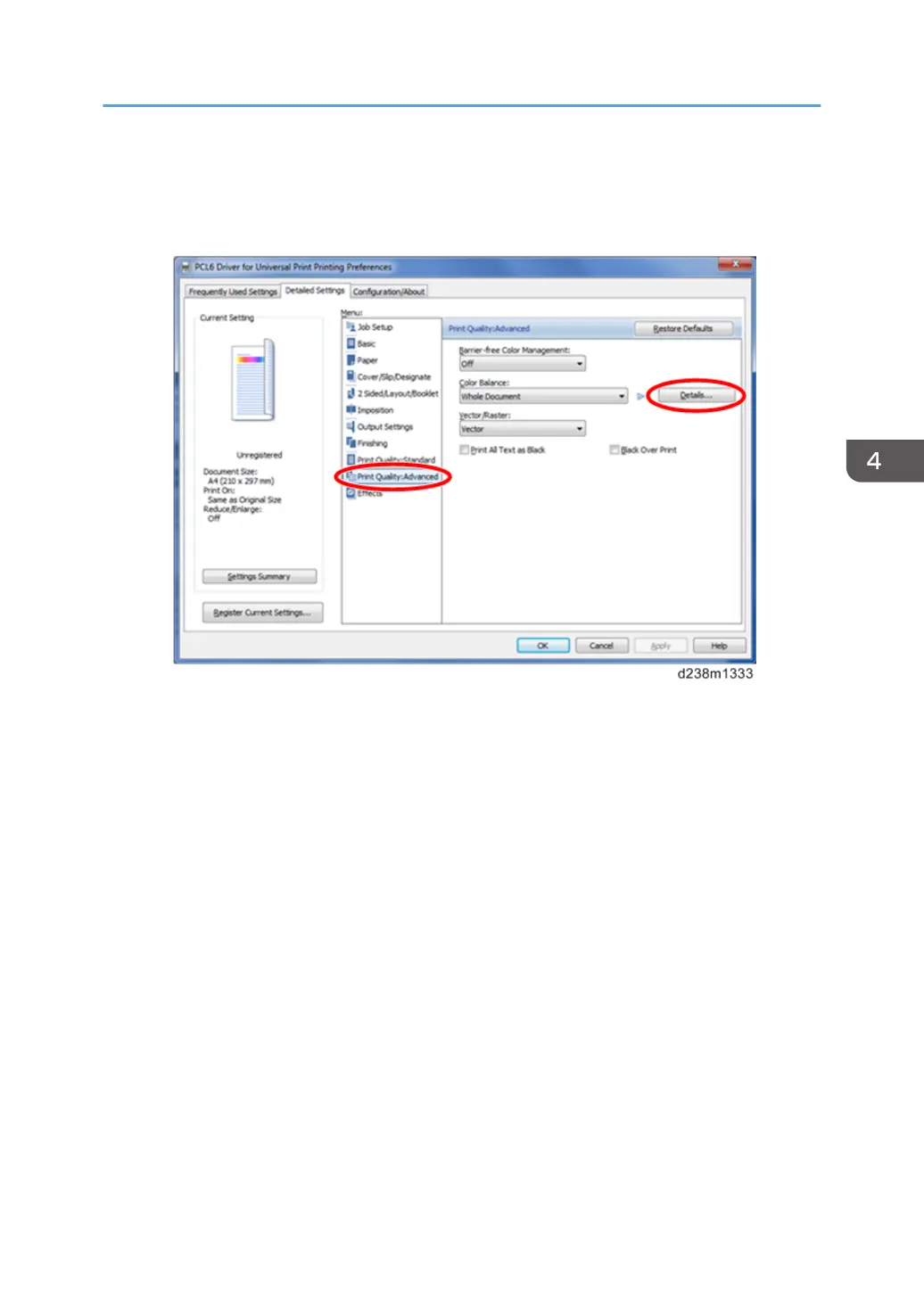PCL6 Universal driver / PS Universal driver
1. Click [Detailed Setting] tab -> [Print Quality:Advanced].
2. Click [Details...] in "Color Balance".
3. "Color Balance Details" window appears. (page 643)
Mac PS driver
1. On the print dialog box, open the context menu (right click menu), then select [Color Balance
Details].
Image Adjustment
641