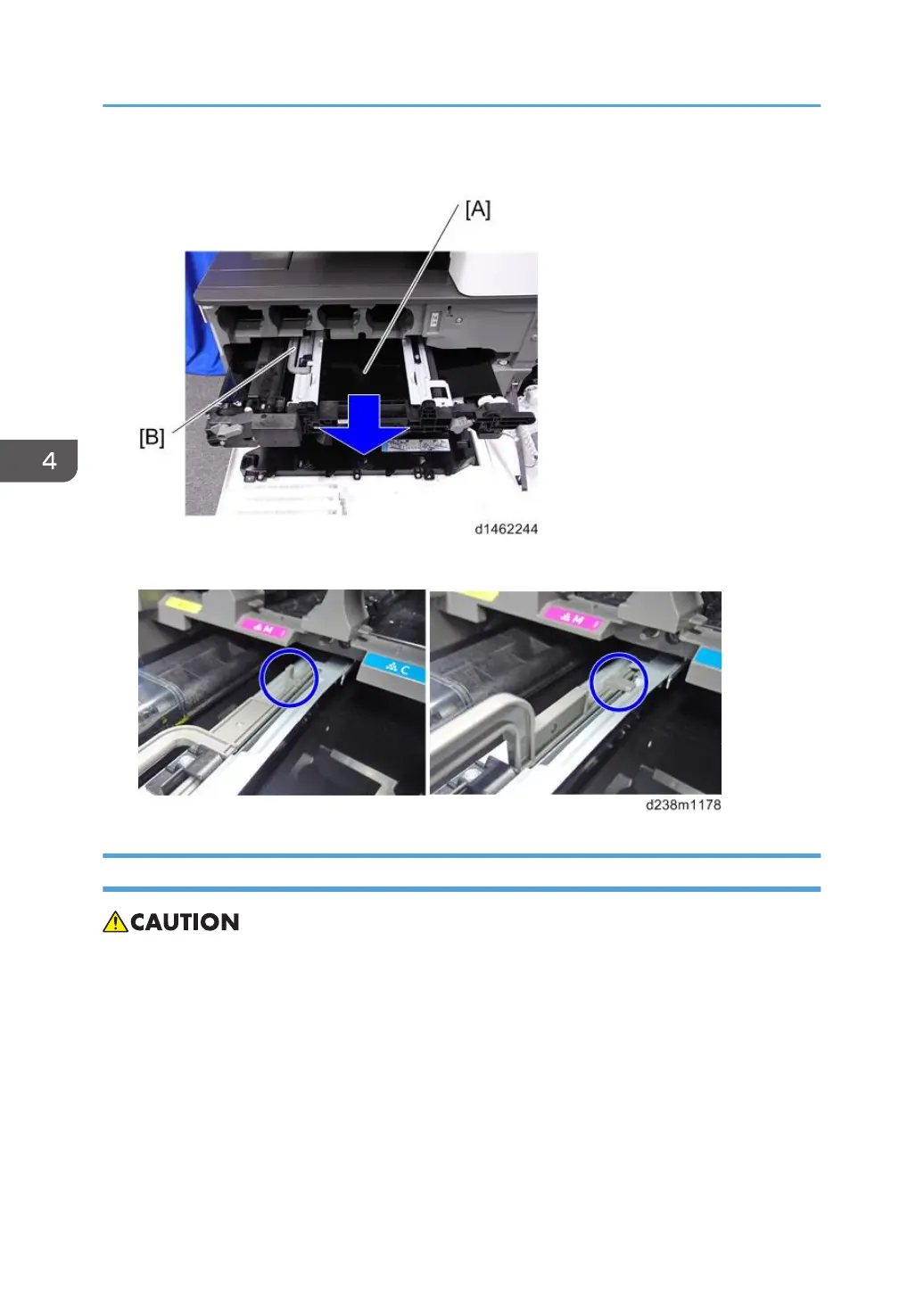7. Lift the handle [B] to release the lock, and remove the image transfer belt unit.
Locking mechanism by handle
Image Transfer Cleaning Unit
• Before removing the image transfer cleaning unit [A], turn the assembly upside down (as shown on
the right), so that the image transfer cleaning unit [A] is underneath the image transfer belt unit [B].
This prevents scattering of toner.
4. Replacement and Adjustment
478