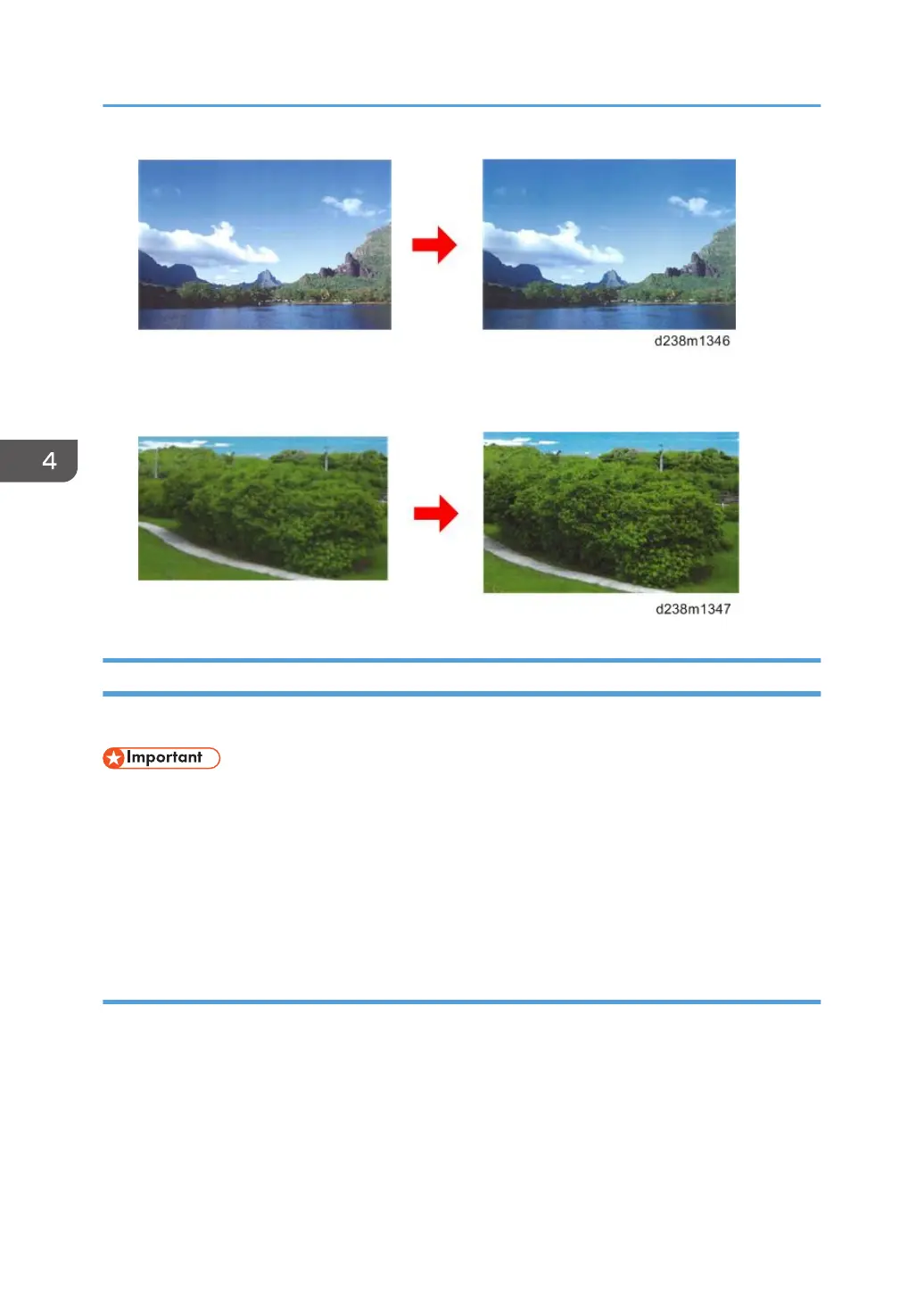If the printed image is unclear:
Increase the contrast by 15.
Adjustment by Changing the Machine’s Profile Setting
You can change the printer’s profile setting by specifying a bit switch in SP mode.
• By changing the profile setting, you can change the tone of all images printed by the machine’s
printer function.
• By changing the profile setting, you can make the tone (image gamut) of the printed image similar
to that of another model. However, due to factors such as the image gamut difference between
different models, individual differences, and ageing of components, you may not achieve exactly
the same tone.
Procedure to Change the Profile Setting
1. Enter the printer SP mode.
4. Replacement and Adjustment
648
