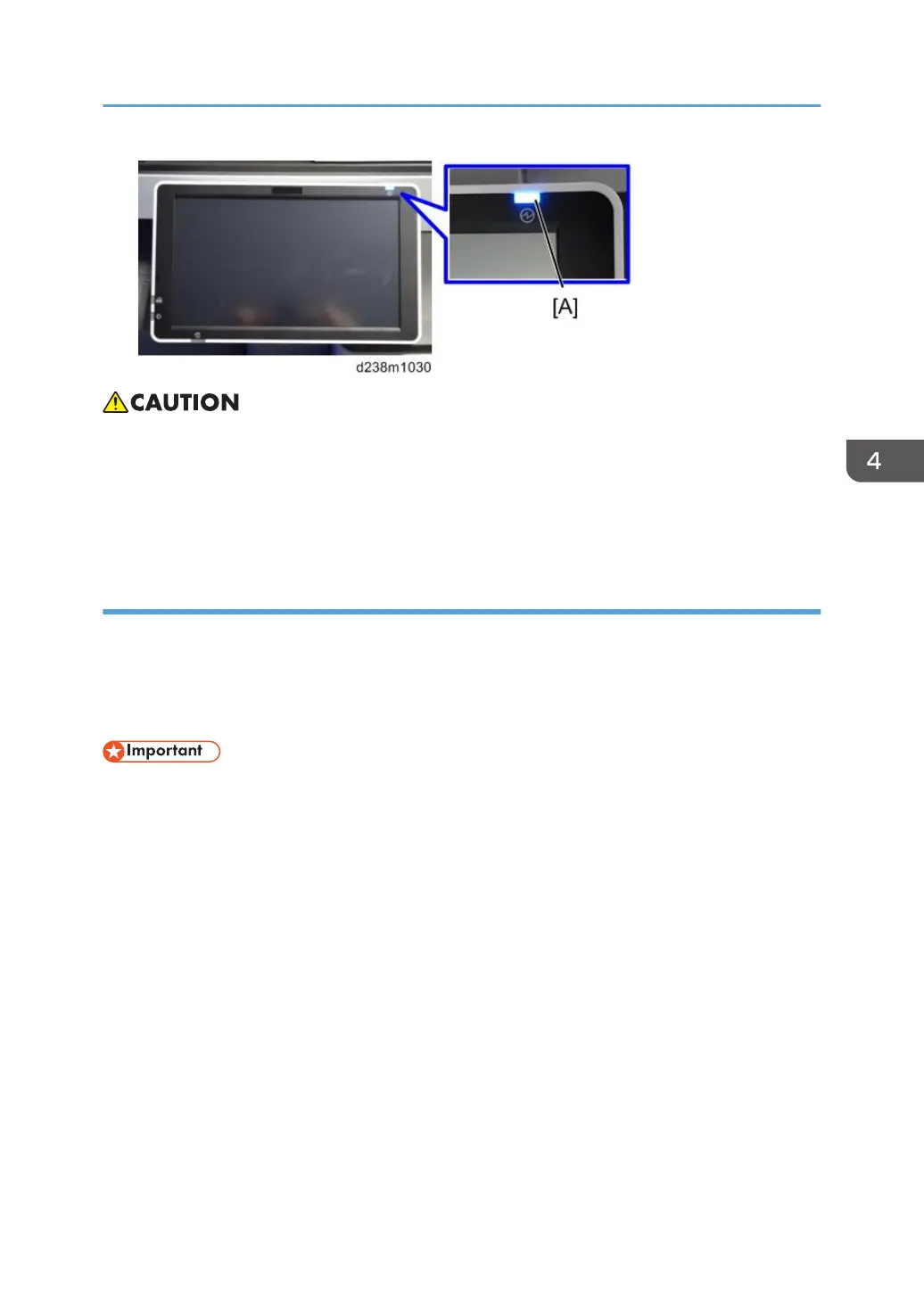• Before removing and adjusting electrical boards, do the following procedure. Otherwise, the
board can be damaged by the residual charge inside the machine and must be replaced.
1. Take out the power cord after shutdown.
2. Press the power switch for a second to remove the residual charge inside the machine.
Forced Shutdown
In case normal shutdown does not complete for some reason, the machine has a forced shutdown
function.
To make a forced shutdown, press and hold the main power switch for 6 seconds.
In general, do not use the forced shutdown.
• Forced shutdown may damage the hard disk and memory, and can cause damage to the machine.
Use a forced shutdown only if it is unavoidable.
Notes on the Main Power Switch
399
