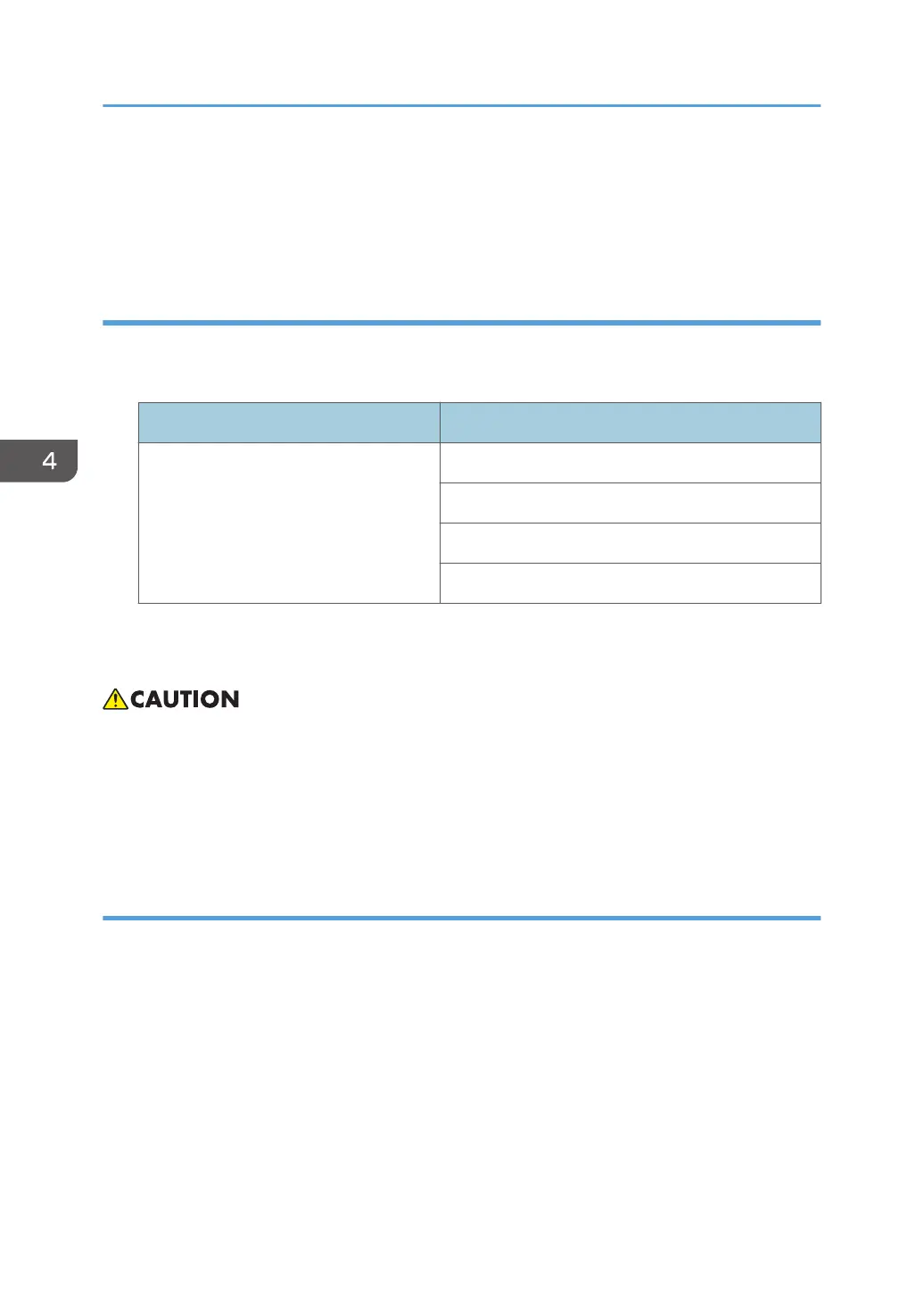• Case 2: When you did not set SP3-701 to “1”
1. Set SP3-701 to “1”.
2. Input the PCU correction value.
3. Turn the power OFF. Note that process control will start automatically.
Before Replacing a Development Unit
1. Set SP3-701: New unit detection to “1” before replacing the development unit.
SPs for manual new unit
Item SP
Development unit
Black: SP3-701-003
Cyan: SP3-701-026
Magenta: SP3-701-049
Yellow: SP3-701- 072
0: new unit detection flag OFF, 1: new unit detection flag ON
2. Switch the power OFF. Then replace the development unit and switch the power ON.
• Replacing the development unit resets not only the development unit counter, but also the PCU
counter. However, if you change the SP setting (SP3-701) before you replace the development
unit, the PM counter of the development unit is reset, but the PM counter of the PCU is not reset.
• Therefore, before you replace the development unit, the manual new unit setting SP3-701 must be
done. Doing these in the wrong order will reset the counter of the PCU also.
Replacement
1. PCDU (page 459)
4. Replacement and Adjustment
464
RTB 24
Agitate the developer by shaking the unit
