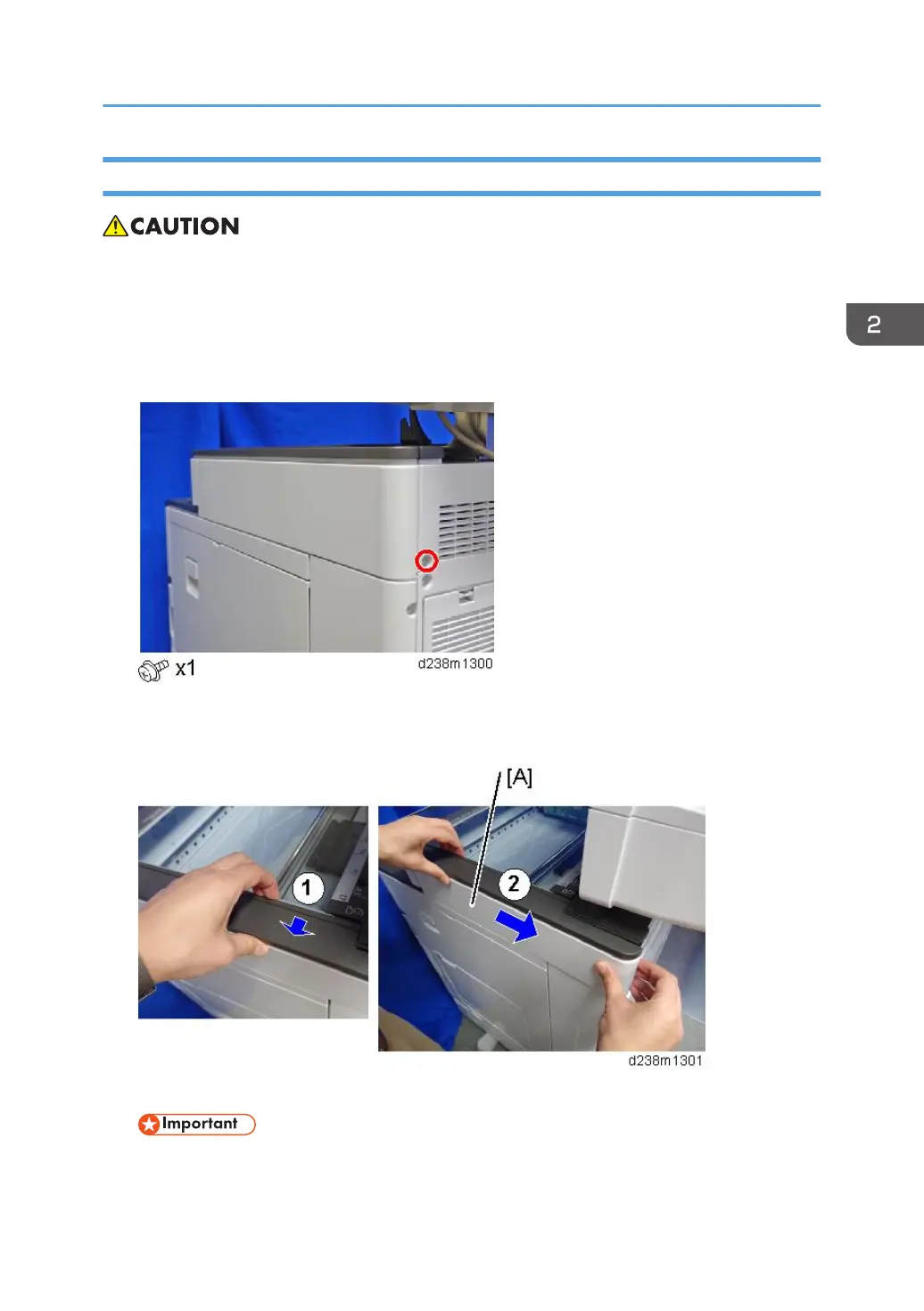Installation Procedure
• When installing this option, turn OFF the main power and unplug the power cord from the wall
socket. If installing without turning OFF the main power, an electric shock or a malfunction may
occur.
1. Open the ADF.
2. Remove a screw for the scanner right cover.
3. Remove the scanner right cover [A].
Remove the hook at the top, and then slide the cover towards the rear.
4. Make 2 screw holes in the removed scanner right cover with a screwdriver or drill.
• Make the screw holes to be smaller than the screw size.
Card Reader Bracket Type 3352 (D593-61)
319
