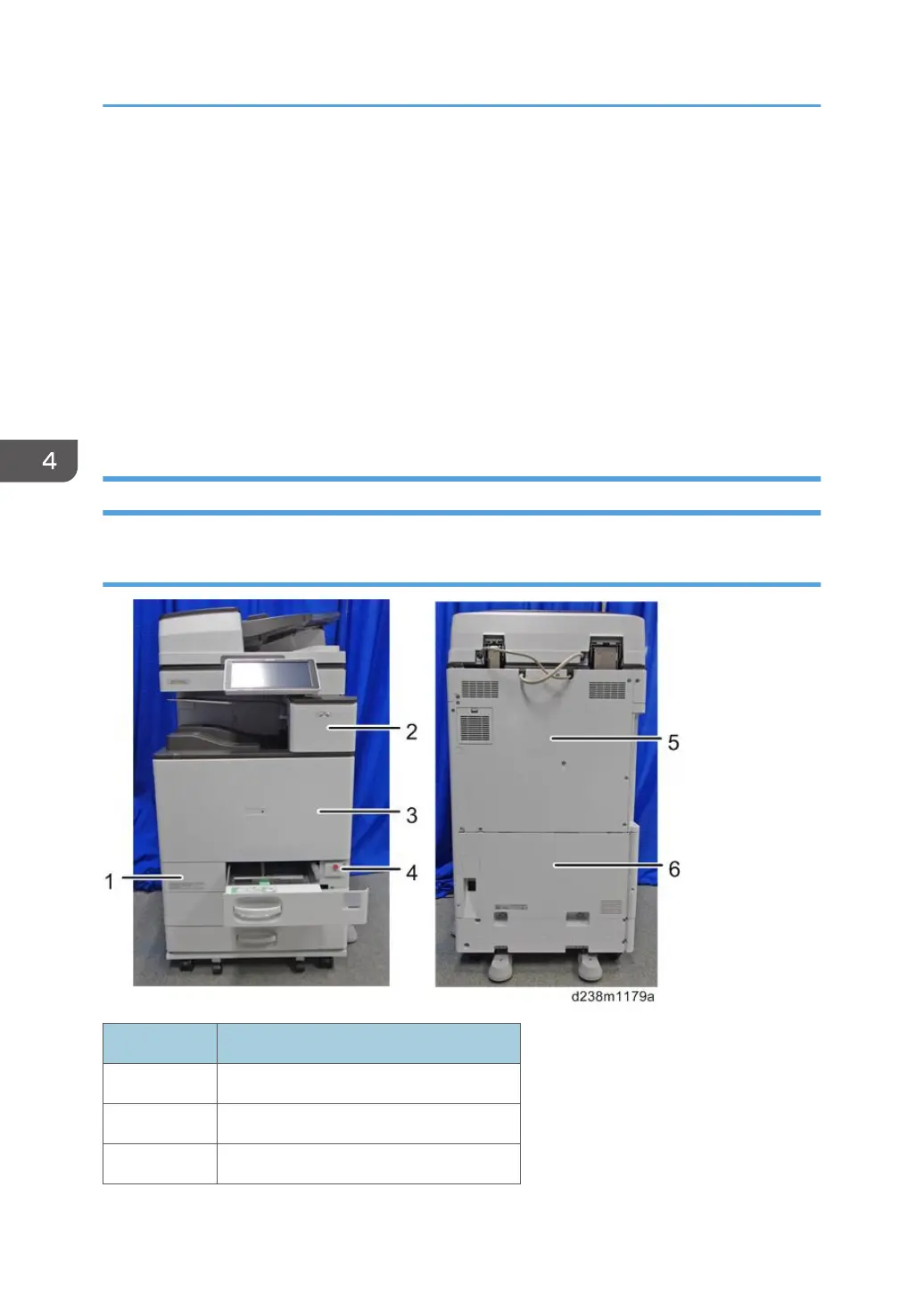Exterior Covers
Precaution Concerning Stabilizers
The stabilizers are necessary for meeting the requirements of IEC60950-1, the international
standard for safety.
The aim of these stabilizers is to prevent the products, which are heavy, from toppling as a result of
people running into or leaning onto the products, which can lead to serious accidents such as
persons becoming trapped under the product. (U.S.: UL60950-1, Europe: EN60950-1)
Therefore, removal of such stabilizers must always be with the consent of the customer.
Do not remove them using only your own judgment.
Overview
Front and Rear Side Covers
No. Cover name
1 Waste toner cover
2 Front upper cover
3 Front cover
4. Replacement and Adjustment
402
