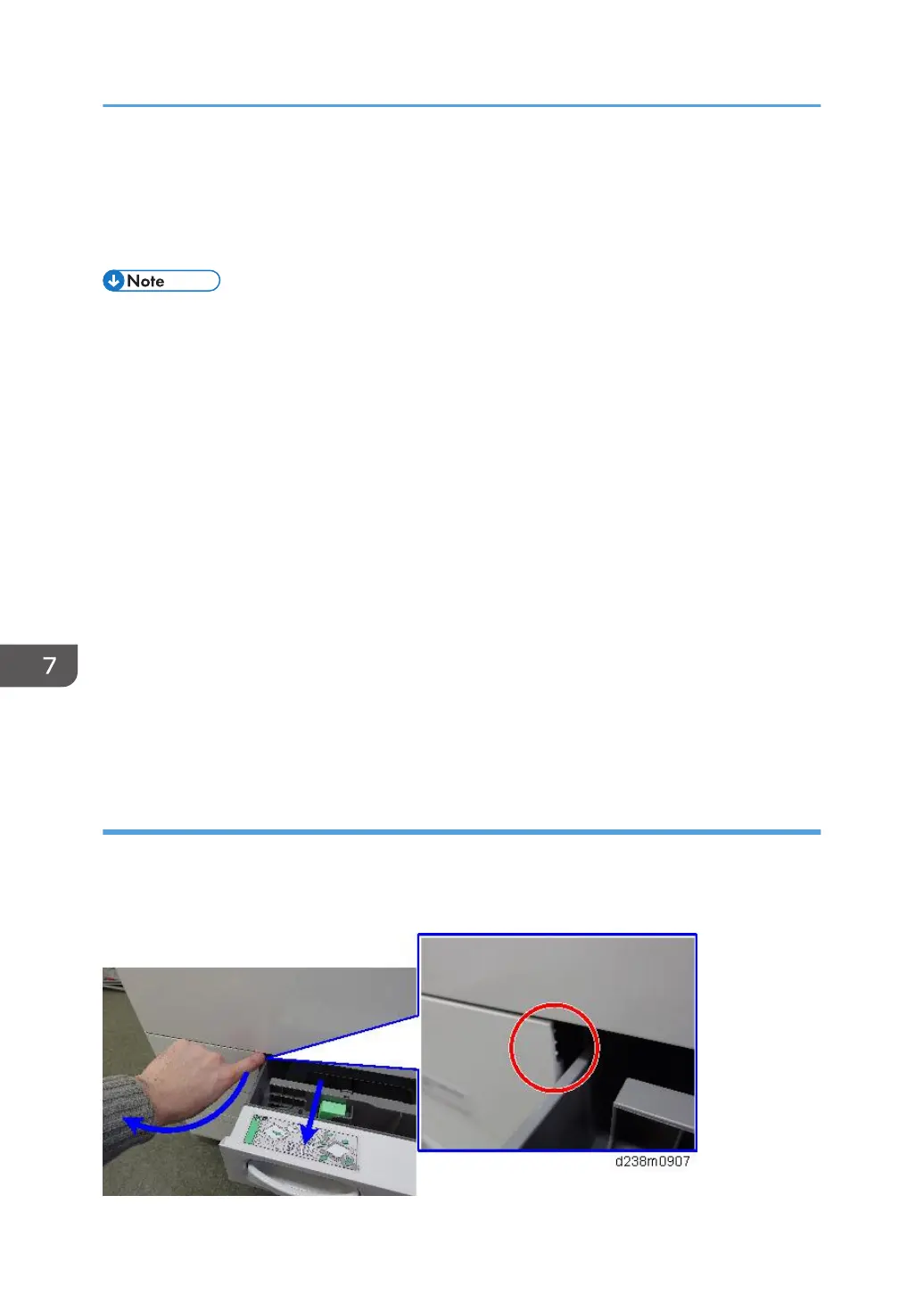4. Days remaining counter: At 5 days to go, a control panel message (Waste toner bottle is
nearly full. Please contact service department.) is displayed. (Nearly full)
5. Days remaining counter: At 0 days to go, a control panel warning is displayed, and the
machine stops.
• After the full sensor switches ON, before nearly full, if the waste toner bottle full sensor has been
switched OFF, it is determined that the waste toner bottle has not been replaced, and countdown of
the days remaining counter continues.
• The days remaining counter starts computing when a new bottle is detected, and displays the days
remaining, whose upper limit is 255 and lower limit is 18, until the waste toner bottle full sensor is
first switched ON.
• After the full sensor was first switched ON, the days remaining which is computed from when the
sensor switched ON is displayed (upper limit is 18)
• When the bottle is replaced before the machine detects a full waste toner bottle and stops printing,
it is necessary to reset PM counters manually (SP3-701-142).
• When the bottle is replaced after the machine stopped due to detecting a full waste toner bottle, it
is not necessary to reset PM counters. If the counters are reset, the replace counter will count up
twice.
SP descriptions
• SP3-701-142 (Manual New Unit Set: Waste Toner Bottle)
Enables/disables the new unit detection function. When this function is ON, the machine
automatically resets the PM counter when a new unit is detected.
Waste Toner Cover
The latch which existed with the previous machine has been removed for this machine.
The waste toner cover is opened by pulling the 1
st
paper tray, and inserting a finger into the gap (red
circle) shown below.
7. Detailed Descriptions
1150
