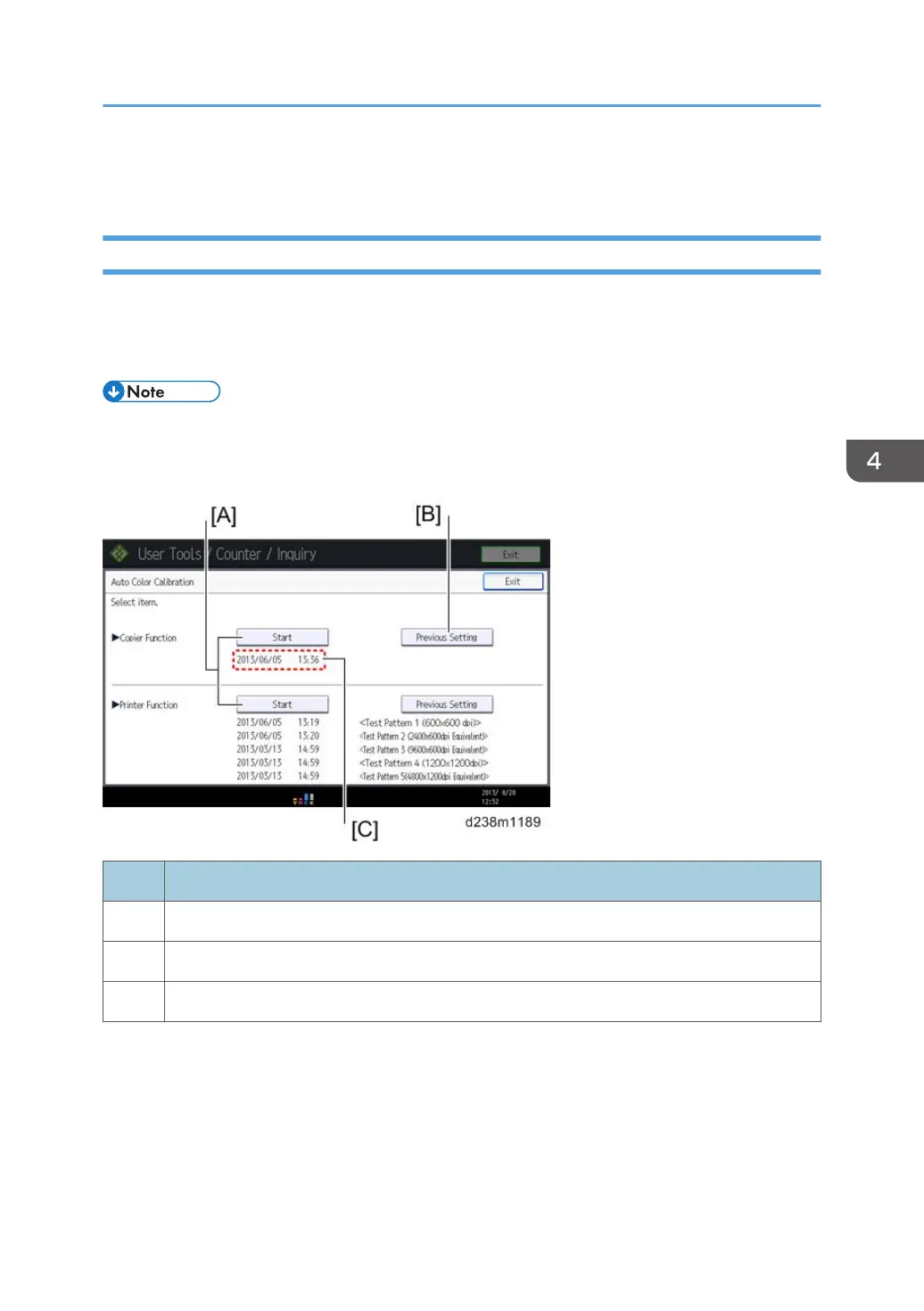Image Adjustment
Auto Color Calibration
For the best image quality, this is done during installation, and should be done periodically by the
customer. It is accessed with the user tools as follows.
User Tools -> Machine Features -> Maintenance -> Auto Color Calibration
• When you set the adjustment sheet on the exposure glass, put about 10 pieces of white paper on
the adjustment sheet in order for the original to contact the exposure glass sufficiently. Instruct the
customer to periodically execute the ACC.
Description
[A] Output adjustment sheets. You must execute both for copy and printer functions.
[B] Roll back to the previous value.
[C] Displays the last date/time ACC was executed.
About the printer ACC
It is difficult to keep constant printing density due to the environment of the machine, individual
differences between devices, and the passage of time. The printer ACC reads the current printing
density using the scanner, and then compares the result with the time when it was in a normal state,
and makes the printing density close to the normal state.
Image Adjustment
633
