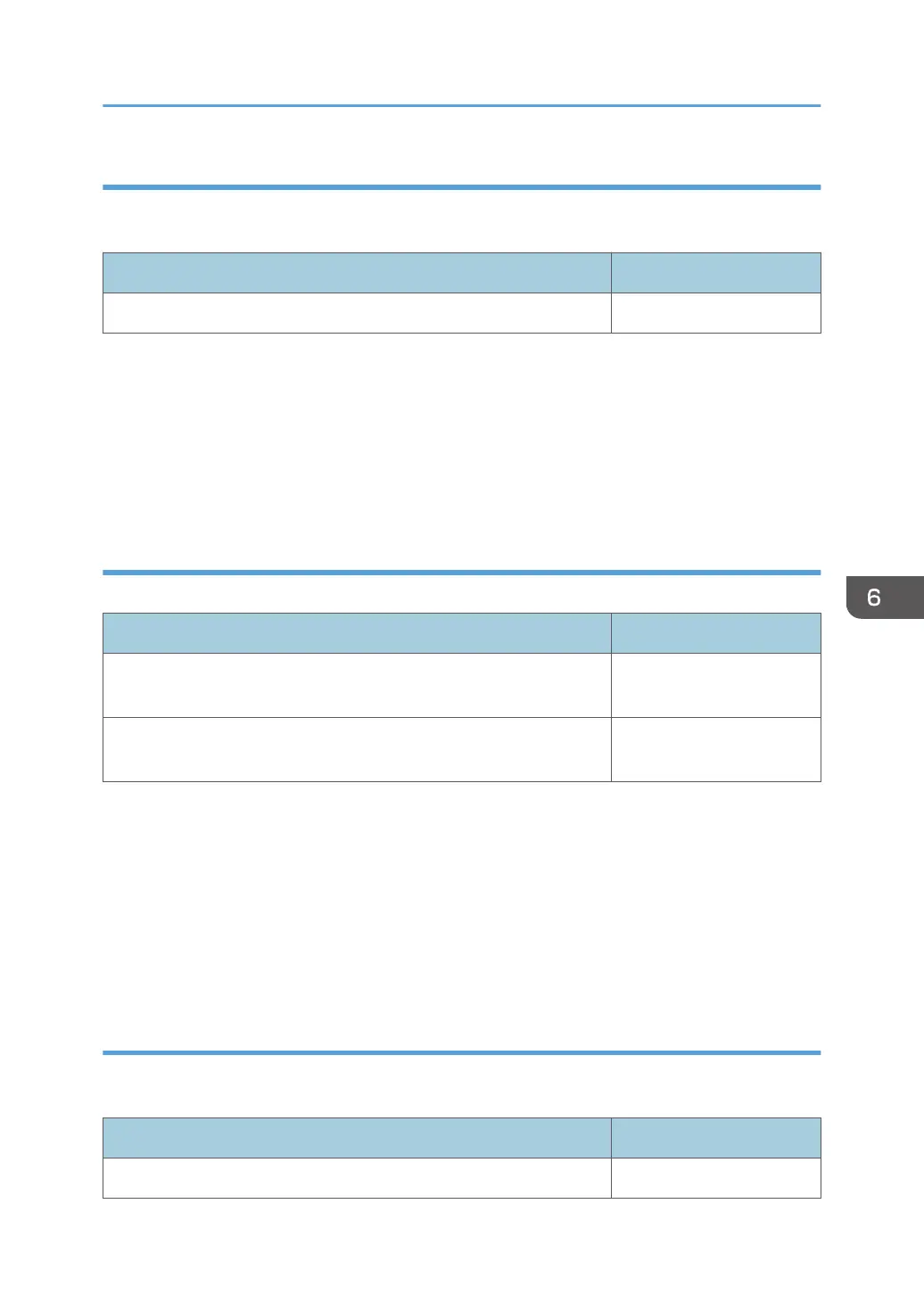Waste toner bottle is not detected even when it is set
Target Part/SP No.:Waste Toner Bottle Set Sensor / SP5-803-033 (Toner Collection Bottle Set
Sensor)
Cause verification Problem Judgement
Detach the waste toner bottle from the machine. 0: Set
Solution:
• Reconnect the connector.
• Replace the sensor.
• Replace the Imaging IOB.
• Replace the harness.
Paper transfer unit open/close LED not lit and paper transfer unit open
Target Part/SP No.:PTR Open/Close Sensor / SP5-803-028 (PTR Open/Close Sensor)
Cause verification Problem Judgement
Execute an INPUT check with an object (e.g. paper) placed within the
sensor detection range.
1: Close
Execute an INPUT check without an object (e.g. paper) placed within
the sensor detection range.
0: Open
Solution:
• Clean the sensor.
• Reconnect the connector.
• Replace the sensor.
• Replace the Paper Transport IOB.
• Replace the harness.
Paper transfer unit open/close LED not lit
Target Part/SP No.:Paper Transfer Unit Open/Close LED / SP5-804-206 (PTR Open/Close
LED)
Cause verification Problem Judgement
Turn ON the paper transfer unit open/close LED with OUTPUT check 1: Close
Troubleshooting for Transport/Paper Feeding of the Machine
1041
