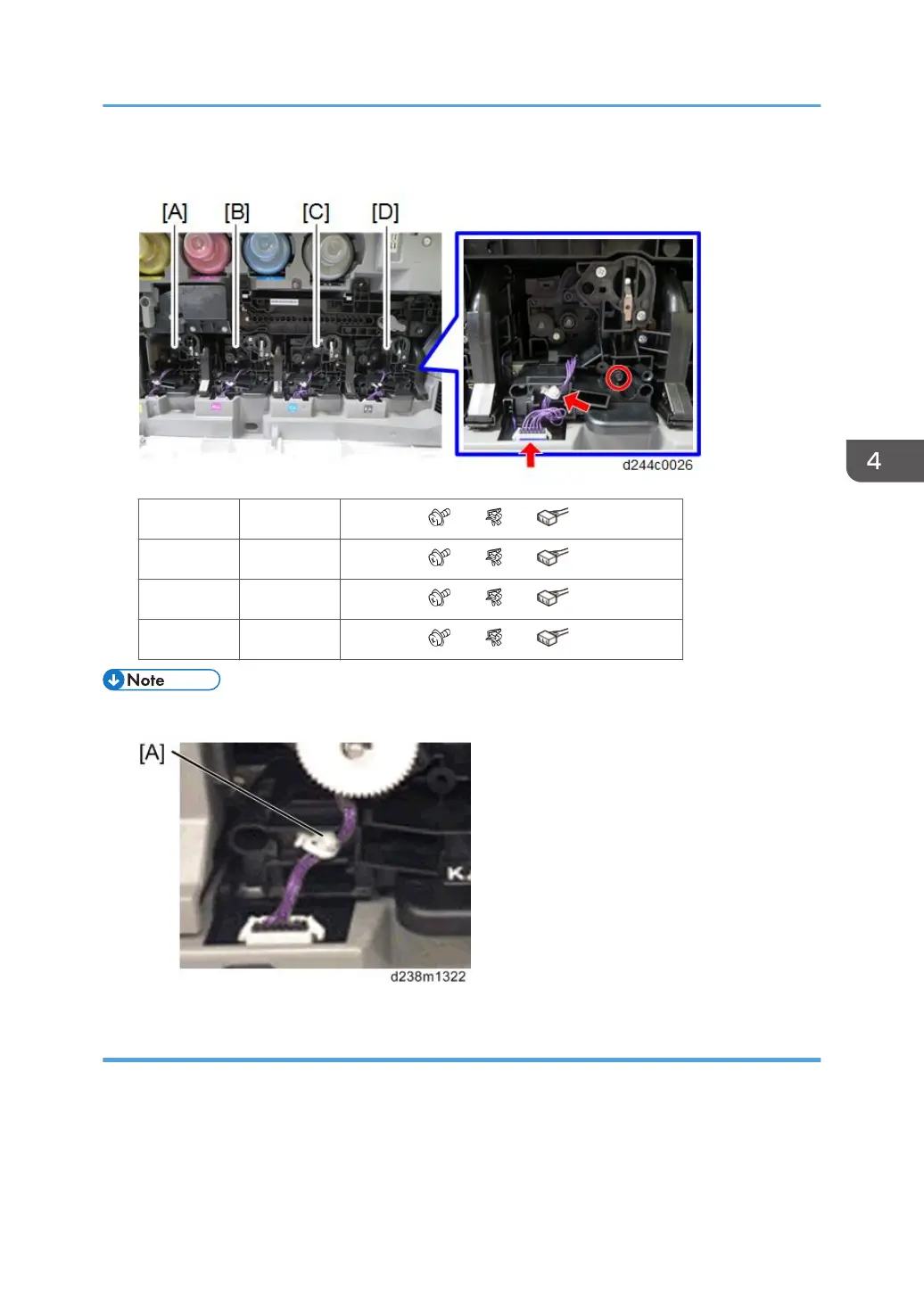5. PCDU.
[A] Y x 1, x 1, x 1
[B] M x 1, x 1, x 1
[C] C x 1, x 1, x 1
[D] K x 1, x 1, x 1
• When attaching the PCDU, clamp the harness so that the bind [A] comes above the clamp.
Adjustment after Replacing the PCDU
1. Turn ON the main power.
2. Do the "Automatic Color Calibration (ACC)" for the copier mode & printer mode as
follows:
1. "User Tools" icon > "Machine Features" > "Maintenance" > "Auto Color Calibration" > "Start"
PCDU
461
