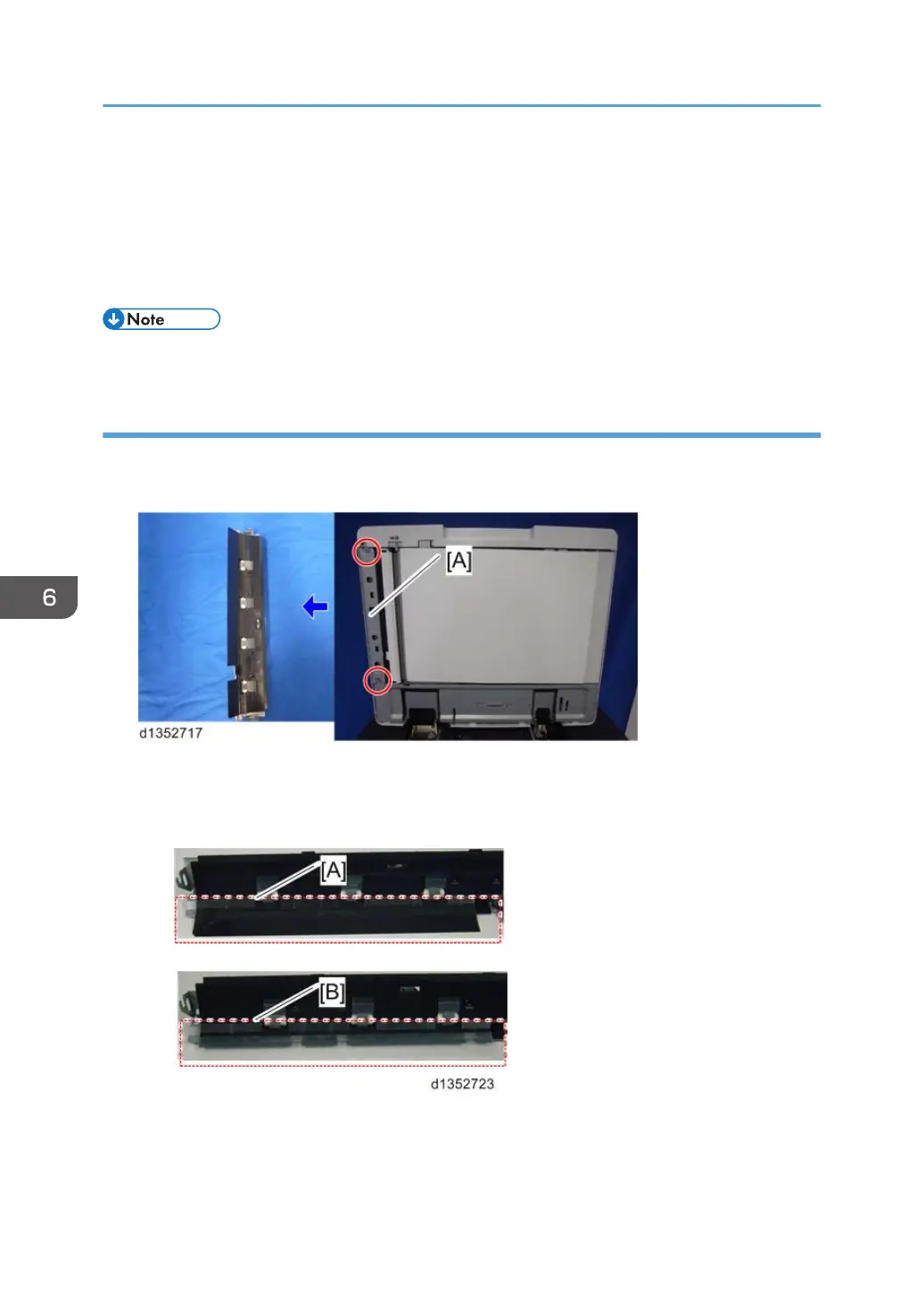9. Turn the main switch on.
10. Start the SP mode.
11. Select SP4-688-001 (DF Density Adjustment ARDF) and change the setting from "106" to
"103" for the contact scanning.
12. Change the DF magnification (SP4-871-003) from [0.11%] to [0.00%].
• When returning the setting back to non-contact scanning, return the SP values also.
Converting the SPDF3100 to Contact Scanning
1. Open the SPDF and exchange the entrance lower guide unit [A] to a non-contact type
part.
• Entrance lower guide unit for non-contact transport: The following areas are black [A].
• Entrance lower guide unit for contact transport: The following areas are clear and colorless
[B].
6. Troubleshooting
1064
