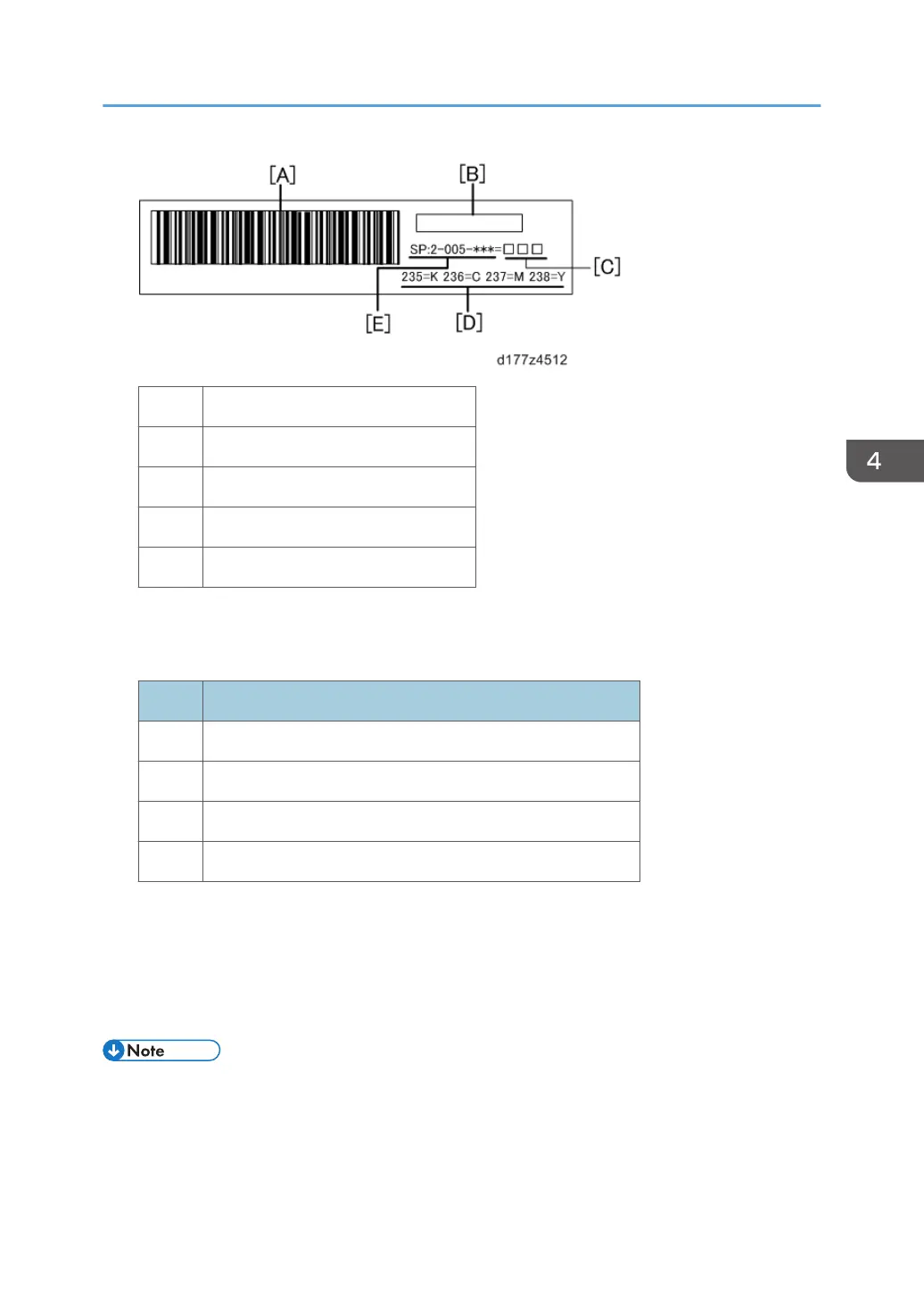A Bar code
B PCU Lot No.
C Correction value
D Last three digits of SP number
E SP No.
3. Input the value (located at [C] on the decal as shown above) into SP2-005 as shown
below.
SPs for charge voltage correction before replacing PCU
SP No. (SP name)
K SP2-005-235 (Correction Coefficient c1: K)
C SP2-005-236 (Correction Coefficient c1: C)
M SP2-005-237 (Correction Coefficient c1: M)
Y SP2-005-238 (Correction Coefficient c1: Y)
4. Check SP2-005 to make sure that you have input the correct values. Check that they are
the same as the values on the labels in step 2.
5. Turn the power OFF.
6. Replace the PCU.
7. Turn the power ON. (Process control is done automatically.)
• If you replace the PCU without inputting the correction value, do the following procedure:
• Case 1: When you set SP3-701 to “1”
1. Input the PCU correction value.
2. Execute process control manually with SP3-011-001 in order to adjust the machine settings
with the PCU correction value.
PCDU
463