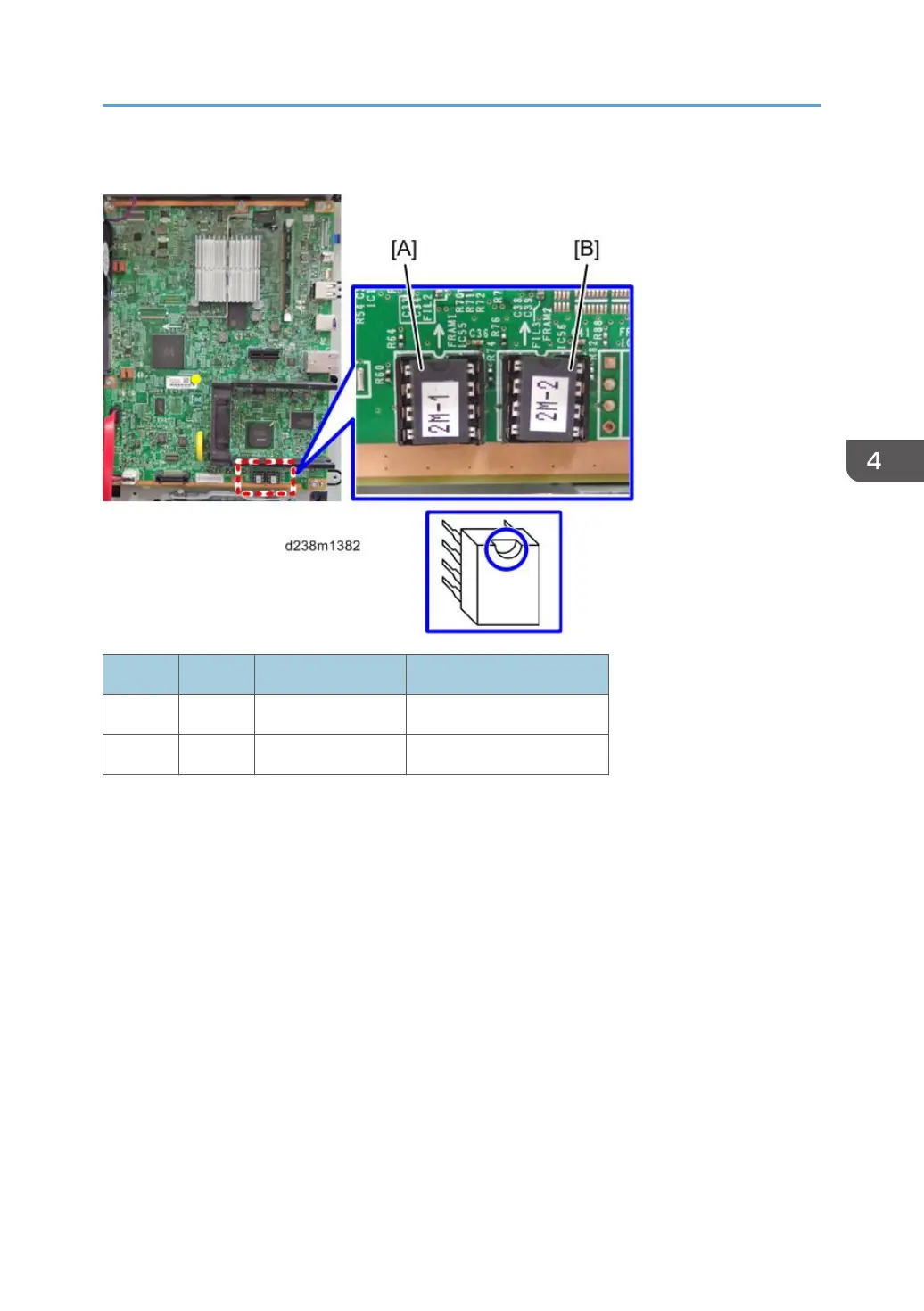Mounting position and orientation of the NVRAMs
Position Label on the board Label on the NVRAM
[A] Left FRAM1 2M-1
[B] Right FRAM2 2M-2
1. Make sure that you have the SMC report (factory settings). This report comes with the
machine.
2. Output all the SMC data using SP5-990-001 (SP Print Mode: All (Data List)), or download
the SMC data to an SD card using SP5-992-001 (SP Text mode: ALL (Data List))
Make sure to shut down and reboot the machine once before printing/exporting the SMC.
Otherwise, the latest settings may not be collected when the SMC is printed/exported.
3. Turn the main power switch OFF.
4. Insert an SD card into Slot 2 and turn the main power switch ON.
5. Upload the NV-RAM data on the controller board to the SD card using SP5-824-001 (NV-
RAM Data Upload).
Electrical Components
607
