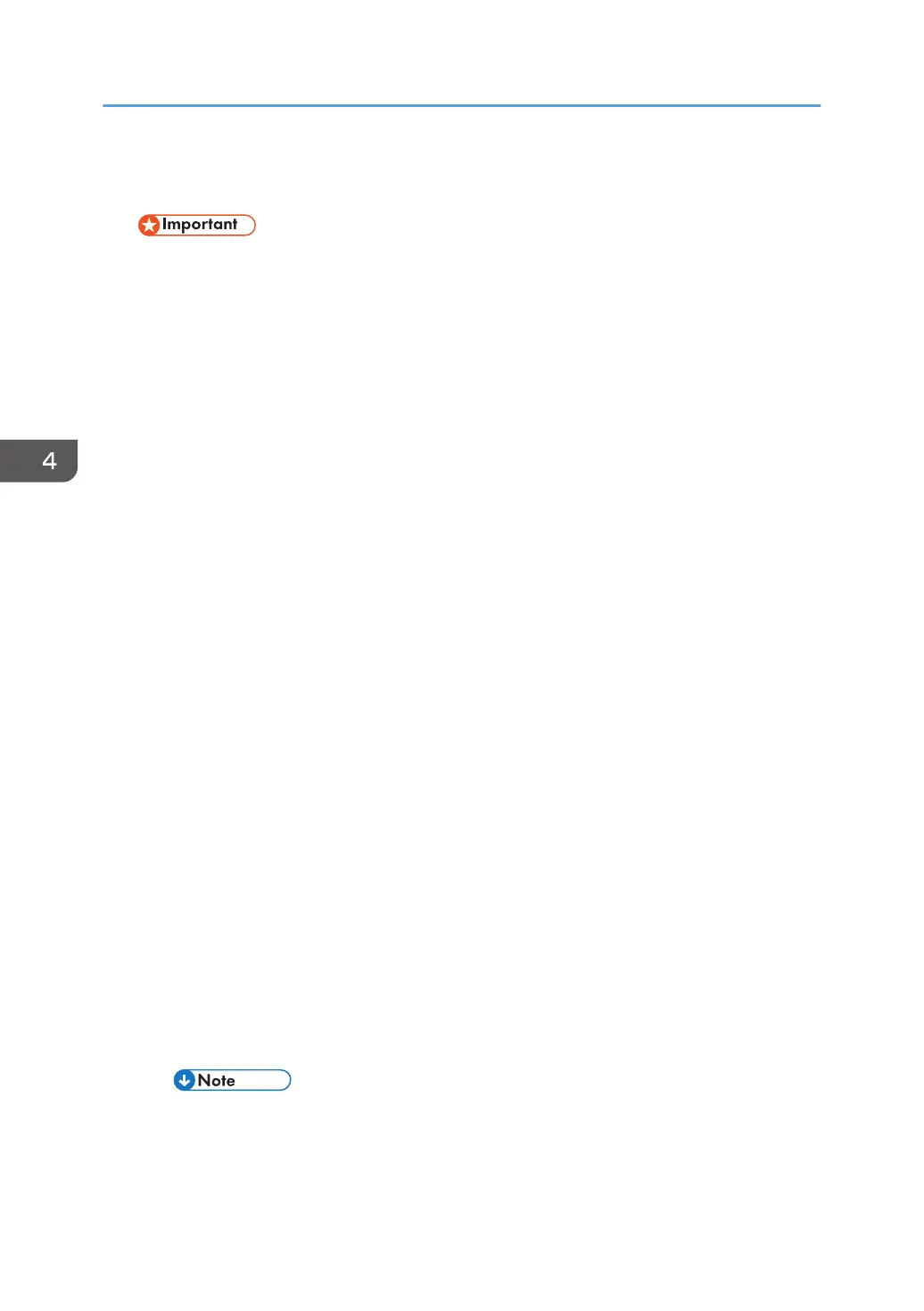6. Make sure that the customer has backed up their Address Book data. If they have not,
save the Address Book data to an SD card using SP5-846-051 (Backup All Addr Book).
• The address data stored in the machine will be discarded later during this procedure. So be
sure to obtain a backup of the customer’s address book data.
• Note that the counters for the user will be reset when doing the backup/restore of the address
book data.
• If they have a backup of the address book data, use their own backup data for restoring. This
is because there is a risk that the data cannot be backed up properly depending on the NV-
RAM condition.
7. Do the following steps if the machine has the fax unit. If not, skip this step:
1. Print the Box List with the User Tools/Counter.
• [User Tools/Counter] - [Facsimile Features] - [General Settings] - [Box Setting: Print List]
2. Print the Special Sender List by pressing these buttons in the following order.
• [User Tools/Counter] - [Facsimile Features] - [Reception Settings] - [Program Special
Sender: Print List]
3. Write down the following fax settings.
• [Receiver] in [User Tools/Counter] - [Facsimile Features] - [Reception Settings] -
[Reception File Settings] - [Forwarding].
• [Notify Destination] in [User Tools/Counter] - [Facsimile Features] - [Reception Settings] -
[Reception File Settings] - [Store].
• [Specify User] in [User Tools/Counter] - [Facsimile Features] - [Reception Settings] -
[Stored Reception File User Setting].
• [Notify Destination] in [User Tools/Counter] - [Facsimile Features] - [Reception Settings] -
[Folder Transfer Result Report].
• Specified folder in [User Tools/Counter] - [Facsimile Features] - [Send Settings] -
[Backup File TX Setting].
• [Receiver] in [User Tools/Counter] - [Facsimile Features] - [Reception Settings] -
[Reception File Settings] - [Output Mode Switch Timer].
• [Store: Notify Destination] in [User Tools/Counter] - [Facsimile Features] - [Reception
Settings] - [Output Mode Switch Timer].
• All the destination information shown on the display.
• In the fax settings, address book data is stored with entry IDs, which the system internally
assigns to each data. The entry IDs may be changed due to re-assigning in backup/
restore operations.
4. Replacement and Adjustment
608
