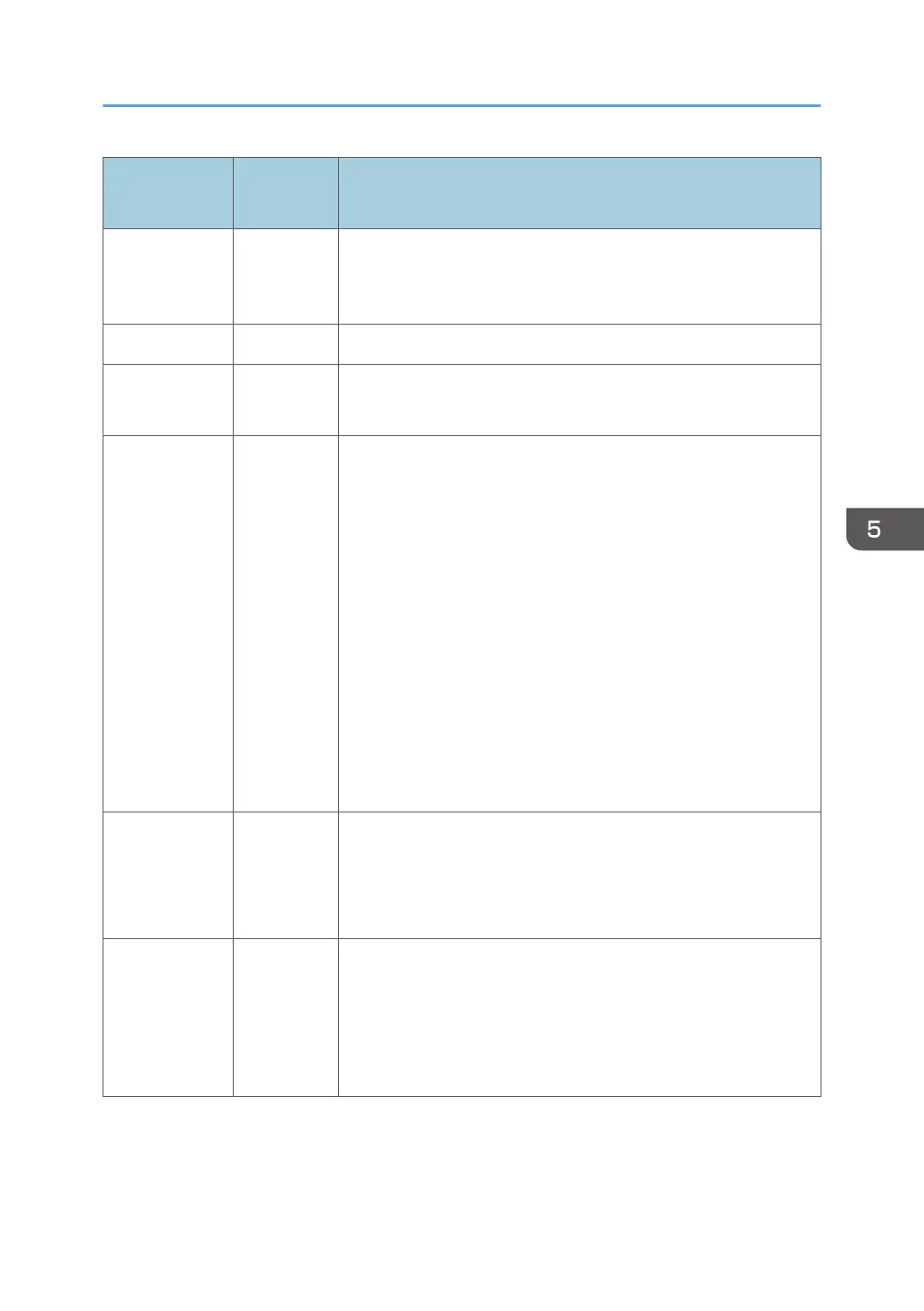SP Number
Selection
Def.
Overview
SP5-886-115
0: OFF
1: ON
Even when the update function is disabled, downloading the
package is allowed.
The downloaded package can be used with SFU.
SP5-886-116 Display only Displays when the latest package check will run.
SP5-886-117
1 to 24
1
Set time for the next version check after retry.
SP5-886-120
0x00 Update will not run if the corresponding bit for each day below is
set to 1.
• prohibited:bit7
• Monday: bit 6
• Tuesday: bit 5
• Wednesday: bit 4
• Thursday: bit 3
• Friday: bit 2
• Saturday: bit 1
• Sunday: bit 0
This setting is not affected by the prohibited time setting.
e.g.) Prohibited on Mon., Fri., Sat., and Sun. : 0x47 (01000111)
SP7-520-011
to 015
Display only History of date and time when update has started.
The five most recent are recorded, the lowest number being most
recent.
If the last update failed, this is not recorded.
SP7-520-021
to 025
Display only History of date and time when update has finished.
The five most recent are recorded, the lowest number being most
recent.
The record is created when the update has successfully finished.
When the update is cancelled, no record is created.
Firmware Update (Auto Remote Firmware Update)
709
