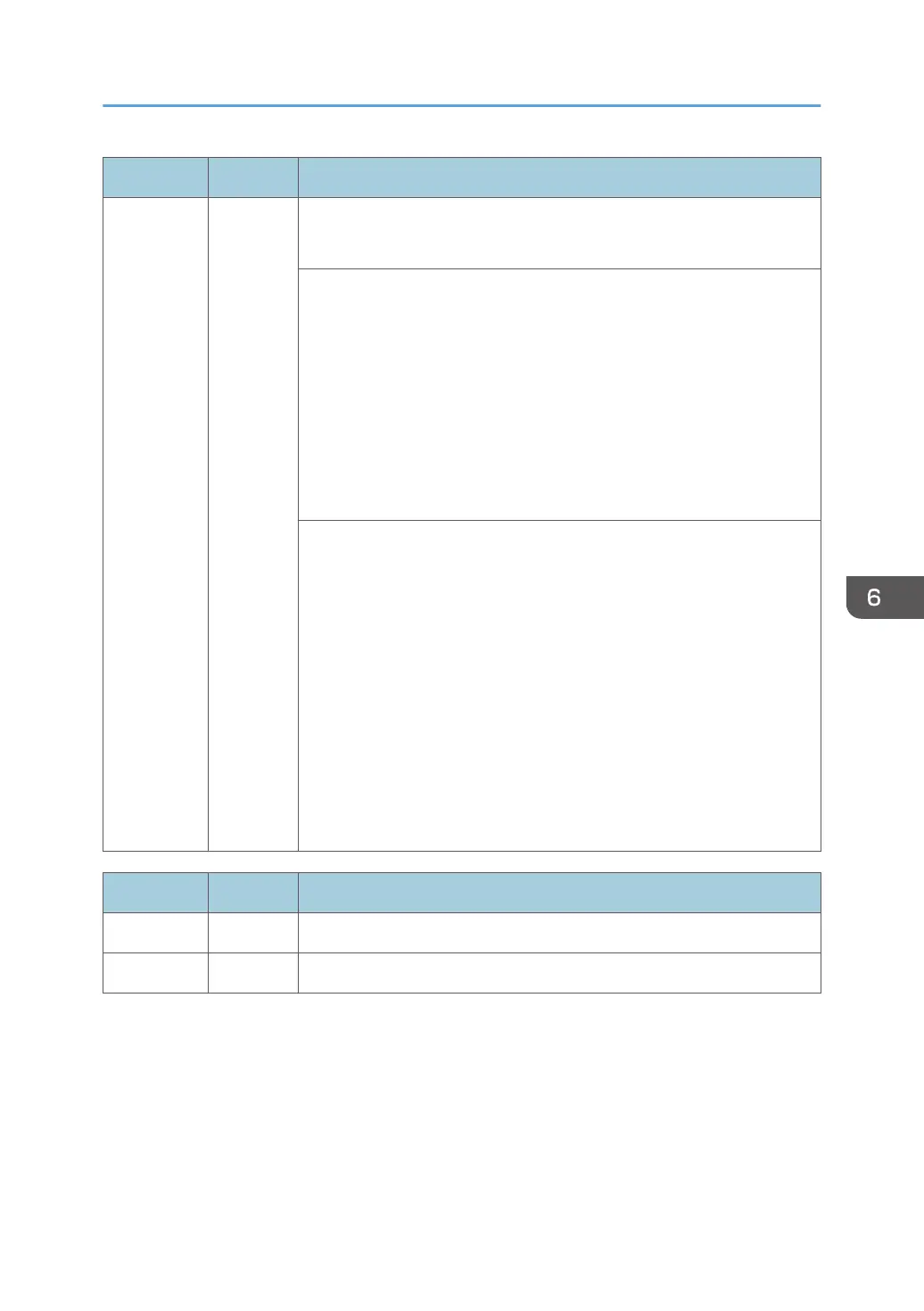SC No. Type Error Name/Error Condition/Major Cause/Solution
Below 0 degree C detected for 40 sec. continuously.
Detection period: 0.1 sec, detection counts: 10 times or more.
• Thermistor disconnection
• Connector disconnected
• Harness disconnection in the fusing unit
• Harness disconnection between the fusing unit and the BCU or the
PSU (AC controller board)
• BCU defective
• Fusing lamp defective
• AC controller board defective
1. Check the power supply voltage and reconnect the cable to the
outlet. (-05 only)
2. Reconnect the connectors (between the fusing unit and the BCU or
the PSU (AC controller board).
3. Replace the thermistor.
4. Replace the fusing unit.
5. Replace the harness between the fusing unit and the BCU or the PSU
(AC controller board).
6. Replace the BCU.
7. Replace the fusing sleeve belt unit.
8. Replace the PSU (AC controller board).
SC No. Type Error Name/Error Condition/Major Cause/Solution
SC572-04 A Pressure Roller Thermistor (Edge) Does Not Reload
SC572-05 D Pressure Roller Thermistor (Edge) Does Not Reload ( Low Power)
Service Call 501-584
845
