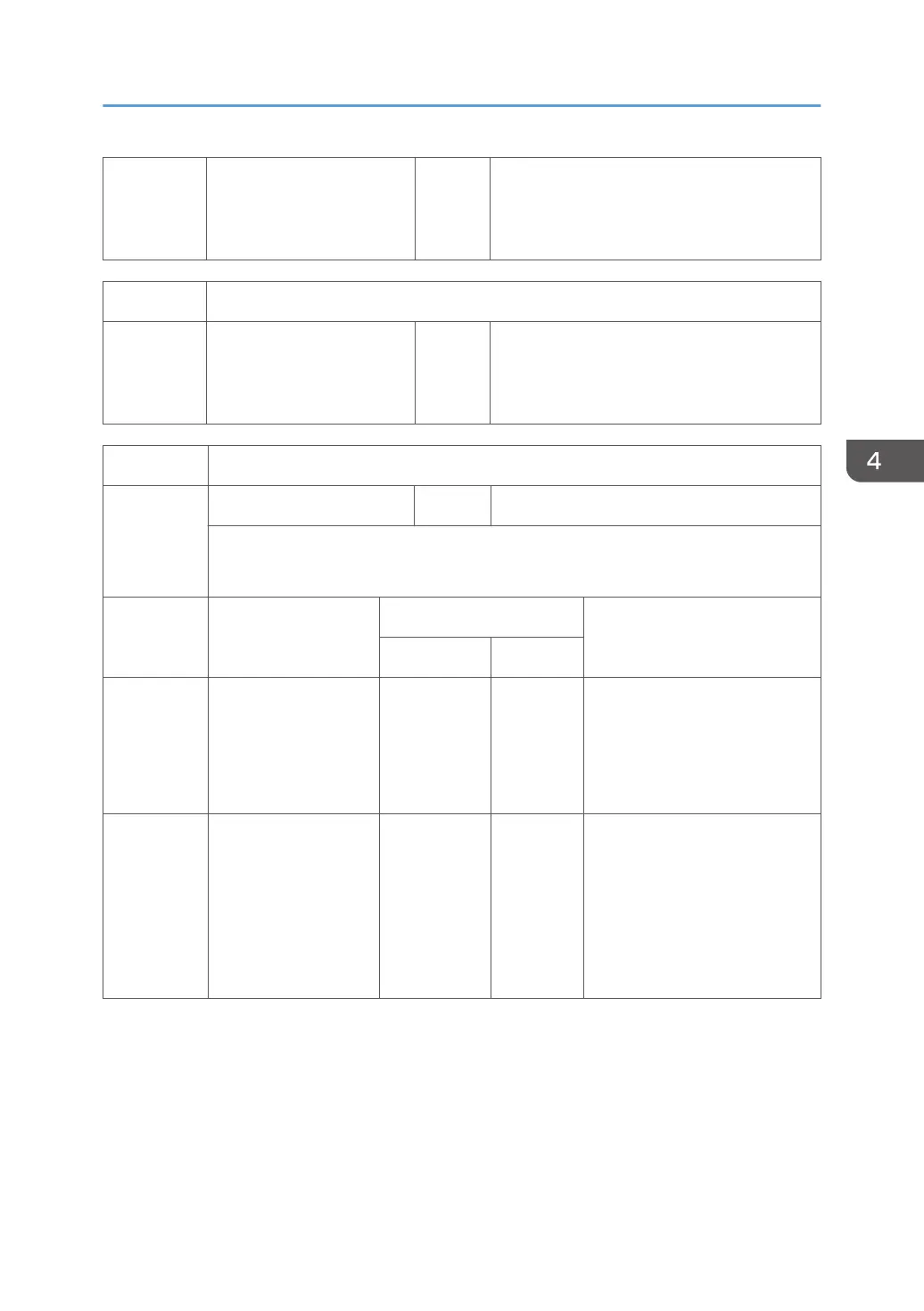1-013-002 - *CTL [0 or 1 / 1 / 1/step]
0: Disable
1: Enable
1014 [Scan to Folder Pass Input Set]
1-014-001 0: OFF 1: ON *CTL [0 or 1 / 0 / 1/step]
0: OFF
1: ON
1041 [Scan:FlairAPI Setting]
1-041-001 0x00 – 0xff *CTL * see BitSwitch below:
Sets Scanner FlairAPI Function enable / disable.
This SP is set by BitSwitch and needs to reboot the machine after making changes.
bit Setting
meanings
Description
0 1
bit 0 Start of FlairAPI Server Off
(Do not Start)
On
(Start)
Sets whether to start exclusive
FlairAPI http server. If it is 0,
scanning FlairAPI function and
simple UI function will be
disabled.
bit 1 Access permission of
FlairAPI from outside
of the machine
Disabled Enabled If it is “0”, accessing is limited
from the machine only, such as
operating panel, SDK/J, MFP
browsers etc… If it is “1”,
accessing is allowed from
outside of FlairAPI such as PC,
Remote UI, IT-Box etc…
Scanner Service Menu
671
