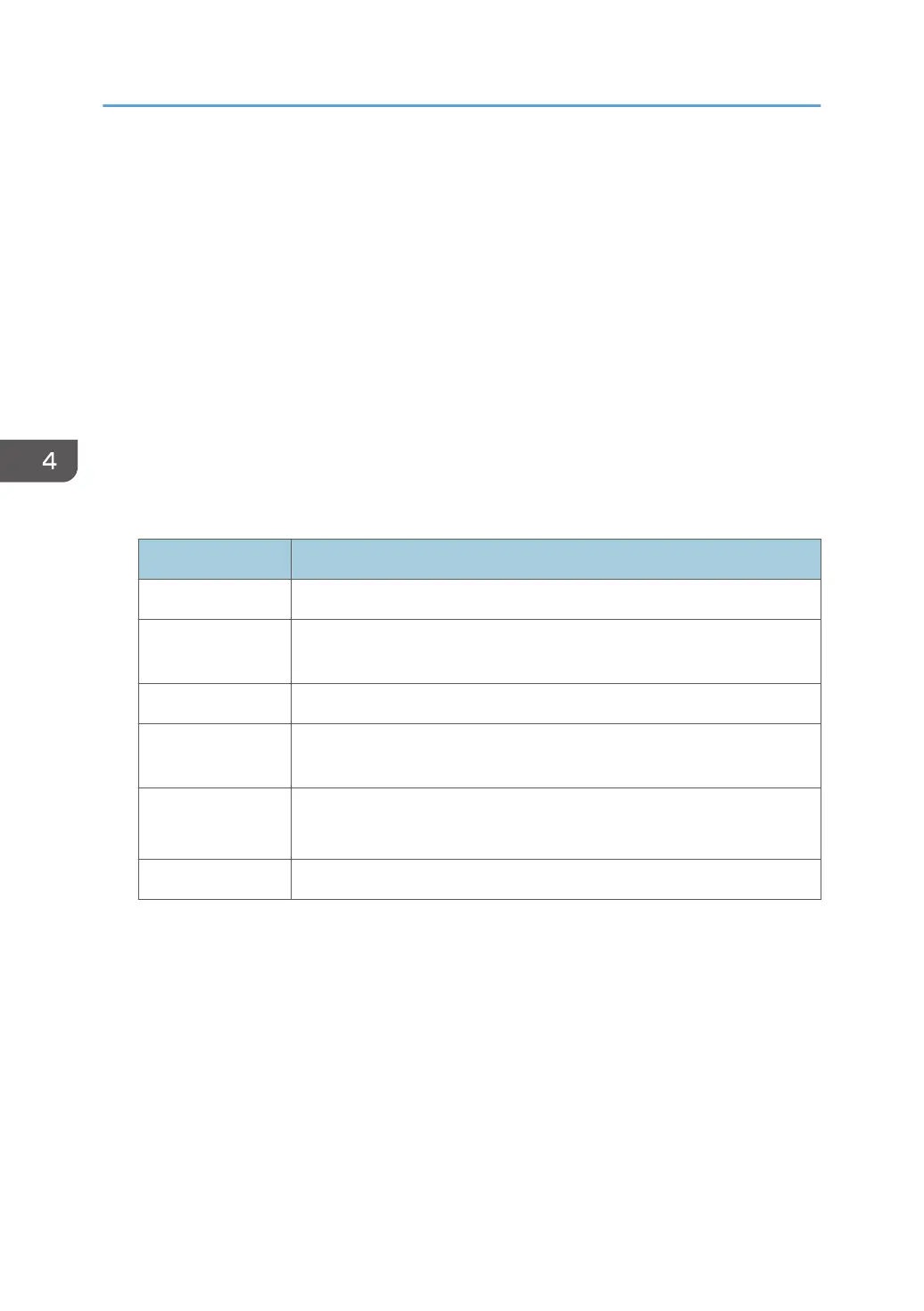SP2-101-001 (Registration Correction: Color Main Dot: Bk)
Adjusts main scan registration for BK.
Value increase: image shifts to the right facing the paper.
Value decrease: image shifts to the left facing the paper.
CMY colors are adjusted to the BK color position if MUSIC is done after this SP.
SP2-111-004 (Forced Line Position Adj. Mode d)
Executes the fine line position adjustment and rough line position adjustment.
SP2-194-007 (MUSIC Execution Result Execution Result)
Displays the result of MUSIC adjustment.
0: Success, 1: Failure
SP2-194-010 to 013 (MUSIC Execution Result: Error Result C, M, Y, K)
Displays the result code of MUSIC adjustment for each color.
Detection Result Meaning
0 MUSIC not executed
1
Correction Succeeded: Sampling is conducted correctly and the correction
is completed
2 Sampling Failed (When the MUSIC pattern failed to be detected)
3
Detection Patterns Lacking (When the number of lines detected is smaller
than the fixed number)
4
The sampled data is beyond the correction range.
(Calculated correction value is just out of range)
5 The sampled data is beyond the correction range.
4. Replacement and Adjustment
458
