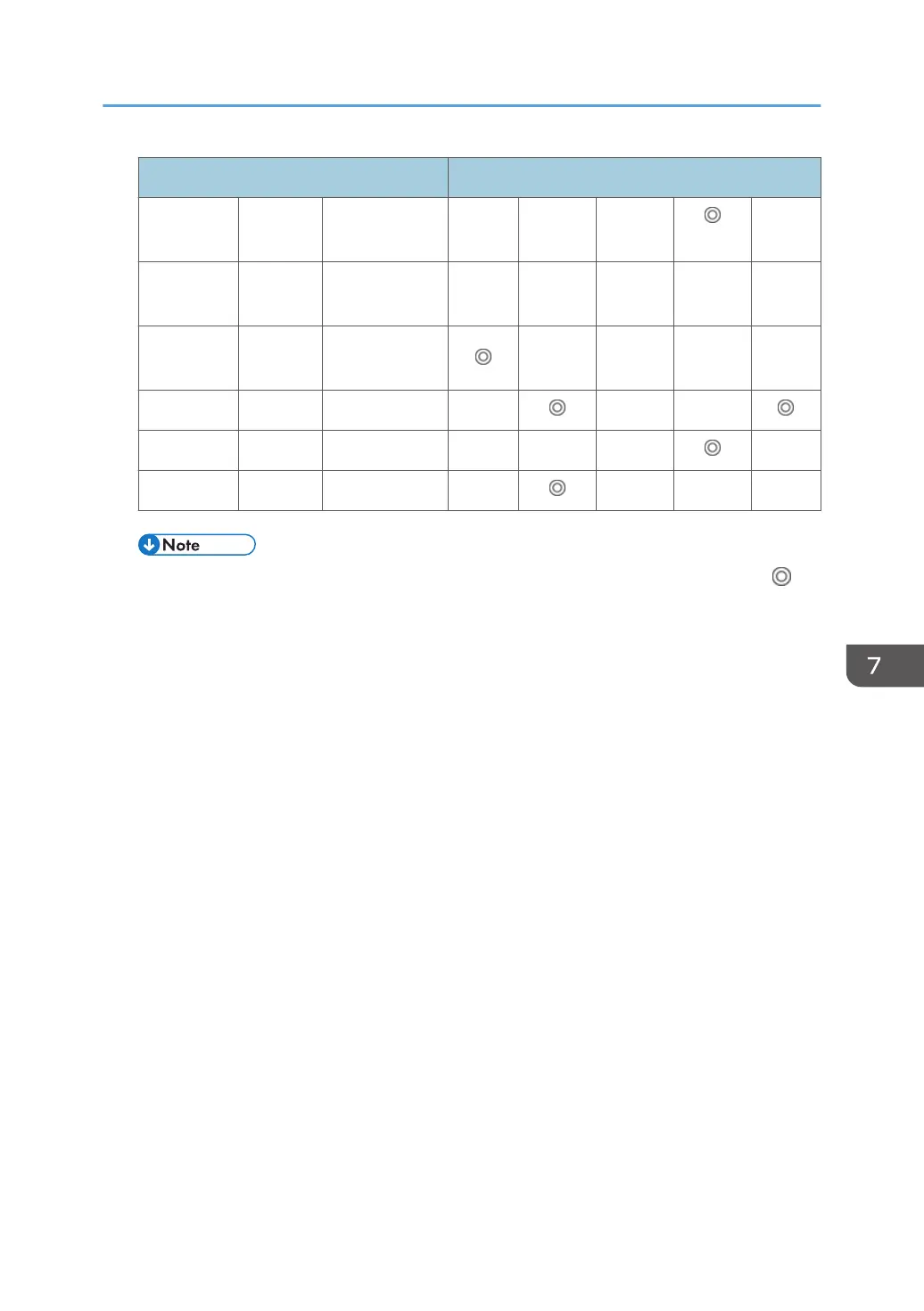Document size Sensor response
Executive
SEF
7 1/4"×10
1/2"
-
- - -
HLT
SEF
5 1/2"×8
1/2"
-
- - - -
HLT
LEF
8 1/2"×5
1/2"
- - - -
8kai SEF 267×388 - - -
16kai SEF 194×267 - - - -
16kai LEF 267×194 - - - -
• The document width (main scanning direction) is detected by the sensor indicated with ‘ ’.
How to check the sensor state
• SP4-301 (Operation Check APS Sensor)
How to read the screen
(7)00000000(0)
0: no document
1: document present
When the sensor responds, bit 0 is displayed as "1."
• SP4-310 (Scan Size Detect Value)
Viewed from the control panel, labeling positions from rear to front S1-S3 in that order, the
RGB density at each position is displayed in digit units (the value just before scan is
displayed).
Other
• SP4-303 (Min Size for APS)
Sets the display when non-standard (small size) size original is detected.
0: Display message "Original size unknown".
1: Operate assuming the original size is A5 LEF (HLT LEF for inches).
• SP4-305-001(8K/16K Detection)
By changing this SP, you can change between A4 size/letter size or Chinese paper size
(8×16).
0: Normal setting. (Default)
Scanning
1105
