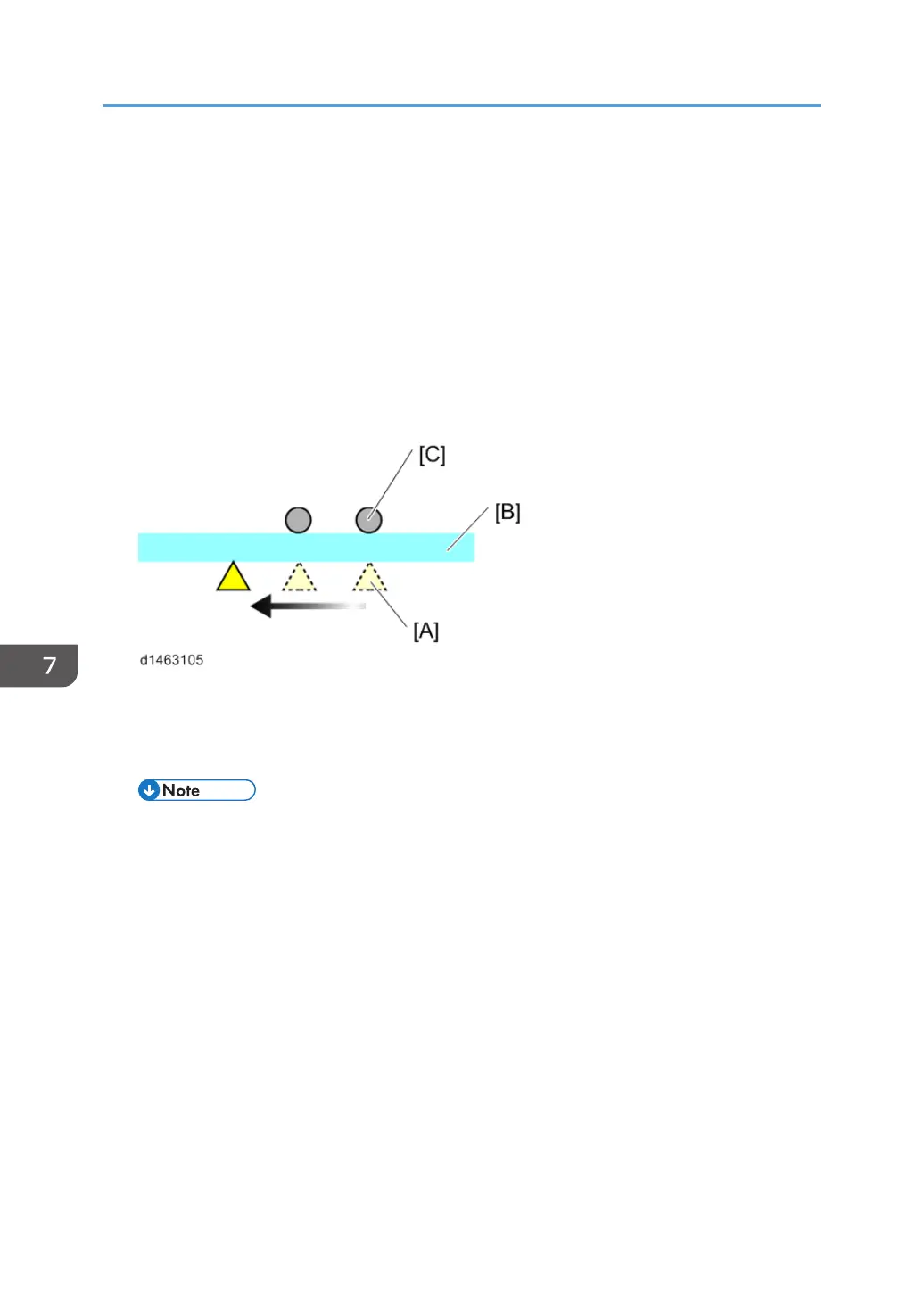If black lines due to free dirt particles appear within a short time, such as when users have
documents with large amounts of paper scraps, you can change from the non-contact scanning
system to the contact scanning system with the procedure in Troubleshooting - Vertical Streaks on
Copies due to Scanning Problems.
• Reference (reading position correction)
By changing SP4-020-001 (Dust Check Dust Detect:On/Off), when dirt is detected at the reading
position, the reading position may be changed to avoid the dirt.
(If it cannot be avoided, an alert is displayed on the control panel advising the user to perform
target glass cleaning).
Image diagram
[A]: Read position
[B]: Sheet-through exposure glass
[C]: Dirt
• Dirt is detected when a document passes through, so the alert will not disappear until reading
of the next document begins, even after the sheet-through exposure glass cleaning is
performed.
• If dirt is detected not on the sheet-through exposure glass but on the background guide plate,
the alert will not disappear even if the glass is wiped.
• The time required for the first copy is slightly (almost imperceptibly) longer.
• The detection threshold value can be changed using SP4-020-002 (Dust Check Dust
Detect:Lvl). (The larger the value is, the smaller the dirt particles that can be detected become.)
• It is prohibited to change the setting of SP4-020-003 (Dust Check Lvl Dust Reject:Lvl).
7. Detailed Descriptions
1108
