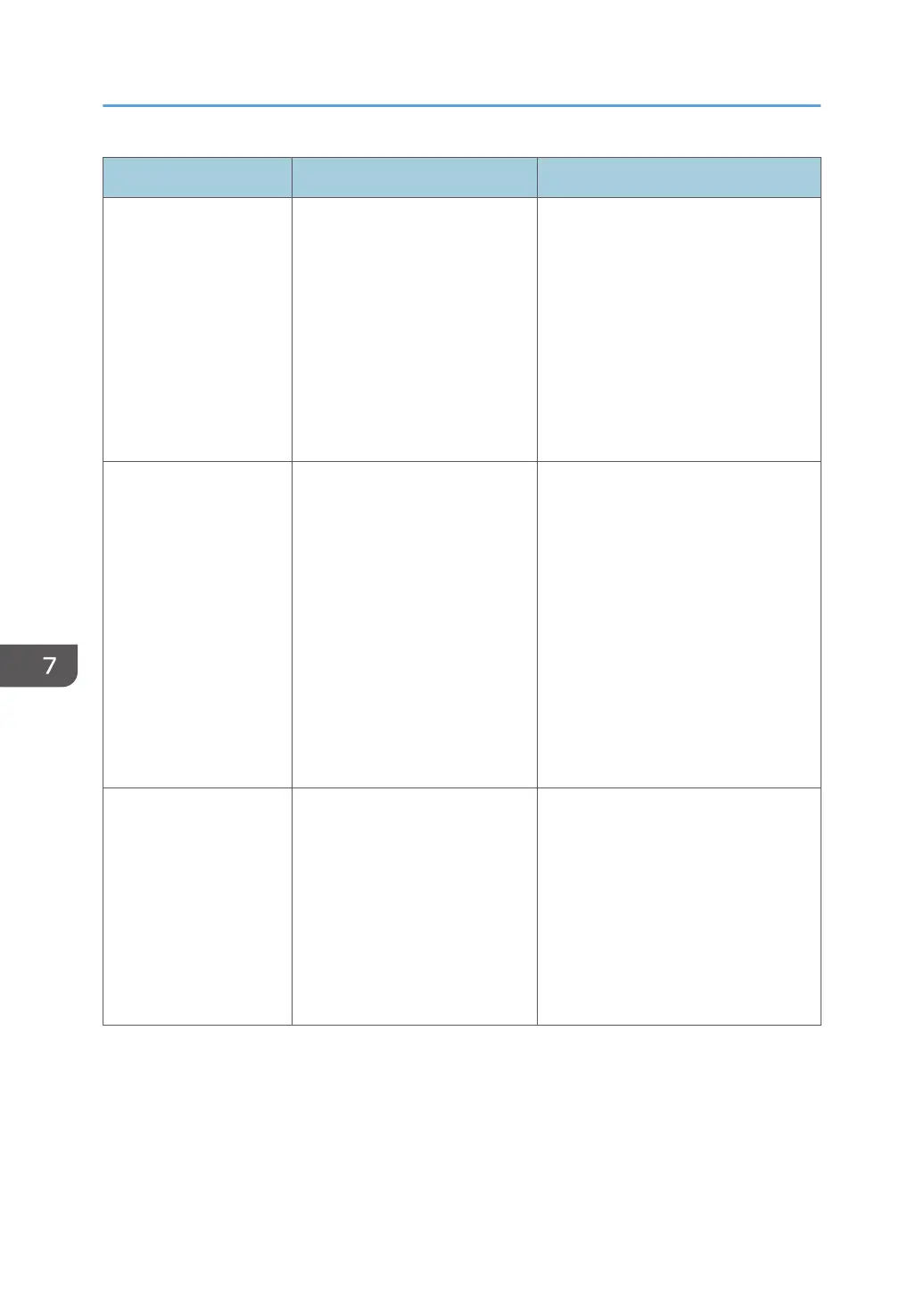Status Control panel message Detection conditions
Estimated toner end
SP3-101-001 to
004="2"
Control panel banner display:
<Toner Cartridge is almost
empty. Prepare toner cartridge
replacement(s).>
If the residual amount in the toner
cartridge falls below SP3-110-001 to
004 (Near End Thresh) (Default: K
65g, CMY 45g)
The lesser of the "toner residual
amount computed from the toner
supply motor drive time" and the
"toner residual amount computed from
the pixel count" is taken as the toner
residual amount.
Definite toner near end
SP3-101-001 to
004="1"
Control panel banner display:
<Toner Cartridge is empty.
Printing will be suspended soon.
Replace the cartridge.>
If "the toner cartridge residual amount
falls below specification" and "the
toner end sensor in the sub-hopper has
detected toner end"
Remarks:
When toner end is detected, to use up
all the toner in the cartridge, the toner
cartridge is rotated for 5 seconds (full
use control).
After no toner is detected again, the
status becomes definite toner near
end.
Toner end
Control panel pop-up display
(alert screen):
<Toner has been depleted.
Replace Toner Cartridge.>
Toner end is defined by the following
conditions (1) or (2):
(1) Determination by number of sheets
and pixel count
(After definite toner near end, count is
begun).
(2) Determination by Vt output
(not related to definite toner near end)
Control details
Estimated toner near end
• The toner residual amount Z (SP3-102-021 to 024) is taken as the lesser of the toner residual
amount Z1 computed from the toner supply motor drive time (SP3-102-001 to 004) and the
toner residual amount Z2 computed from the pixel count (SP3-102-011 to 014).
7. Detailed Descriptions
1144
