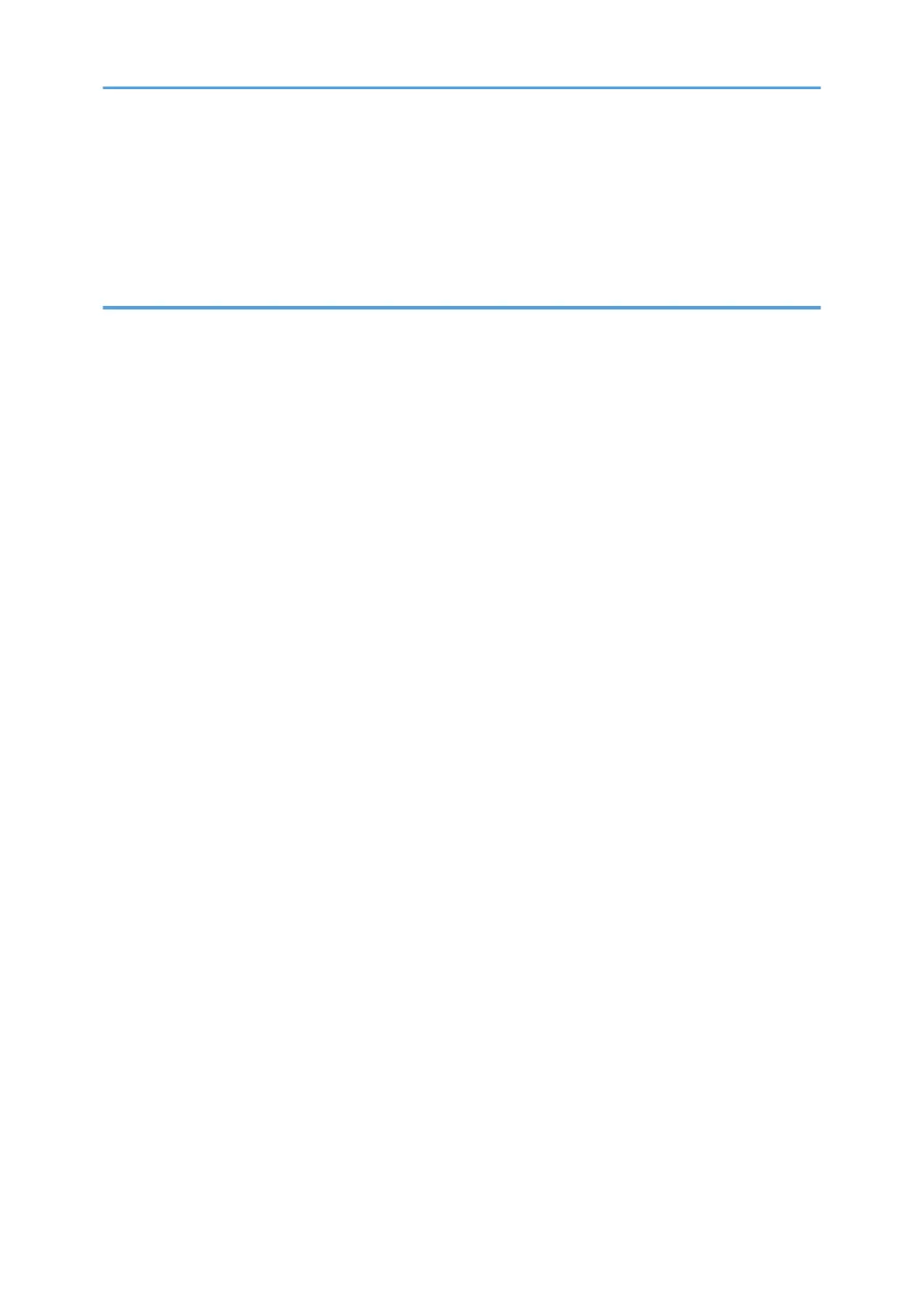SP1-XXX (Service Mode)..........................................................................................................................652
Scanner Service Menu..................................................................................................................................670
SP1-XXX (System and Others)..................................................................................................................670
SP2-XXX (Scanning-image quality)..........................................................................................................672
5. Software Configuration
Printing Features.............................................................................................................................................675
Auto PDL Detection Function.....................................................................................................................675
Overview...........................................................................................................................................675
Conditions for Detection of the PDL.................................................................................................675
PDL Detection by the Printer System, PCL Interpreter and PS Interpreter..................................... 675
PDL Selection and Switching............................................................................................................676
Triggers..............................................................................................................................................678
Some Possible Problems...................................................................................................................679
Printer Bit Switch Description........................................................................................................... 679
Print Image Rotation.................................................................................................................................. 680
Printer Bit Switch Description........................................................................................................... 680
PJL USTATUS..............................................................................................................................................681
Printer Bit Switch Description........................................................................................................... 681
Scanner Features........................................................................................................................................... 684
Display Settings of Recently Used Scan Destination.............................................................................. 684
The Setting of SMTP Authentication in Scan to Email.............................................................................685
Typical Example................................................................................................................................685
The Qualification Switching of Scan to Folder........................................................................................687
8
