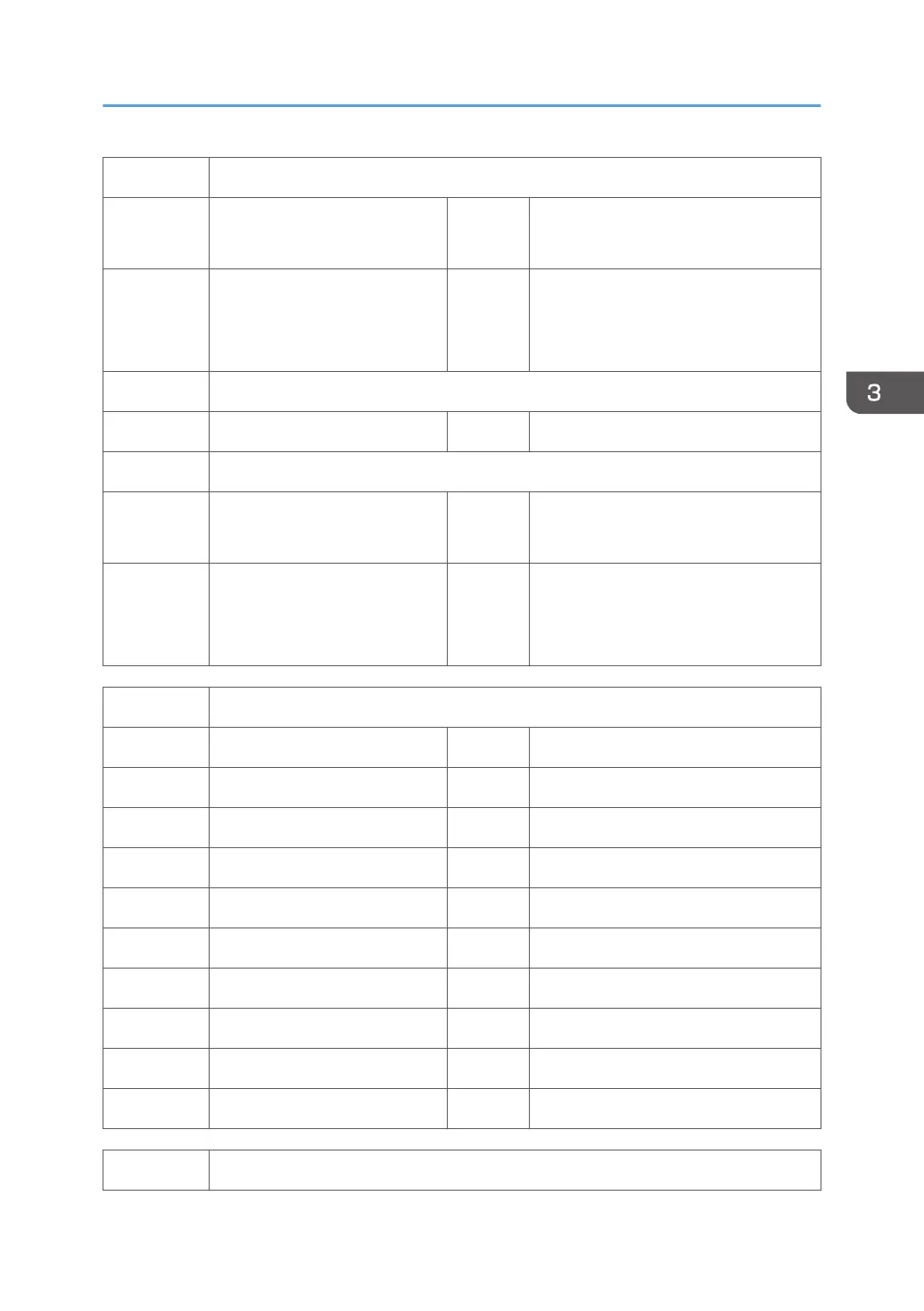4020 [Dust Check]
4-020-001 Dust Detect:On/Off ENG [0 or 1 / 0 / 1/step]
0: OFF, 1: ON
4-020-002 Dust Detect:Lvl ENG [0 to 8 / 4 / 1/step]
0: lowest detection level
8: highest detection level
4020 [Dust Check Lvl]
4-020-003 Dust Reject:Lvl ENG [0 to 4 / 0 / 1/step]
4020 [DF Dust Check]
4-020-011 Dust Detect Level:Rear ENG [0 or 1 / 0 / 1/step]
0: OFF, 1: ON
4-020-012 Correction Level:Rear ENG [0 to 8 / 4 / 1/step]
0:Lowest level
8:Highest level
4201 [LoCPP edge level:K]
4-201-001 600dpi 2bit edge1 *ENG [0 to 15 / 15 / 1/step]
4-201-002 600dpi 2bit edge2 *ENG [0 to 15 / 15 / 1/step]
4-201-003 600dpi 4bit edge1 *ENG [0 to 15 / 15 / 1/step]
4-201-004 600dpi 4bit edge2 *ENG [0 to 15 / 15 / 1/step]
4-201-005 600dpi 1bit edge1 *ENG [0 to 15 / 15 / 1/step]
4-201-006 600dpi 1bit edge2 *ENG [0 to 15 / 15 / 1/step]
4-201-011 1200dpi1bit edge12 *ENG [0 to 15 / 15 / 1/step]
4-201-012 1200dpi1bit edge34 *ENG [0 to 15 / 15 / 1/step]
4-201-013 1200dpi2bit edge12 *ENG [0 to 15 / 15 / 1/step]
4-201-014 1200dpi2bit edge34 *ENG [0 to 15 / 15 / 1/step]
4202 [LoCPP edge level:C]
Engine SP Tables - SP4000
367
