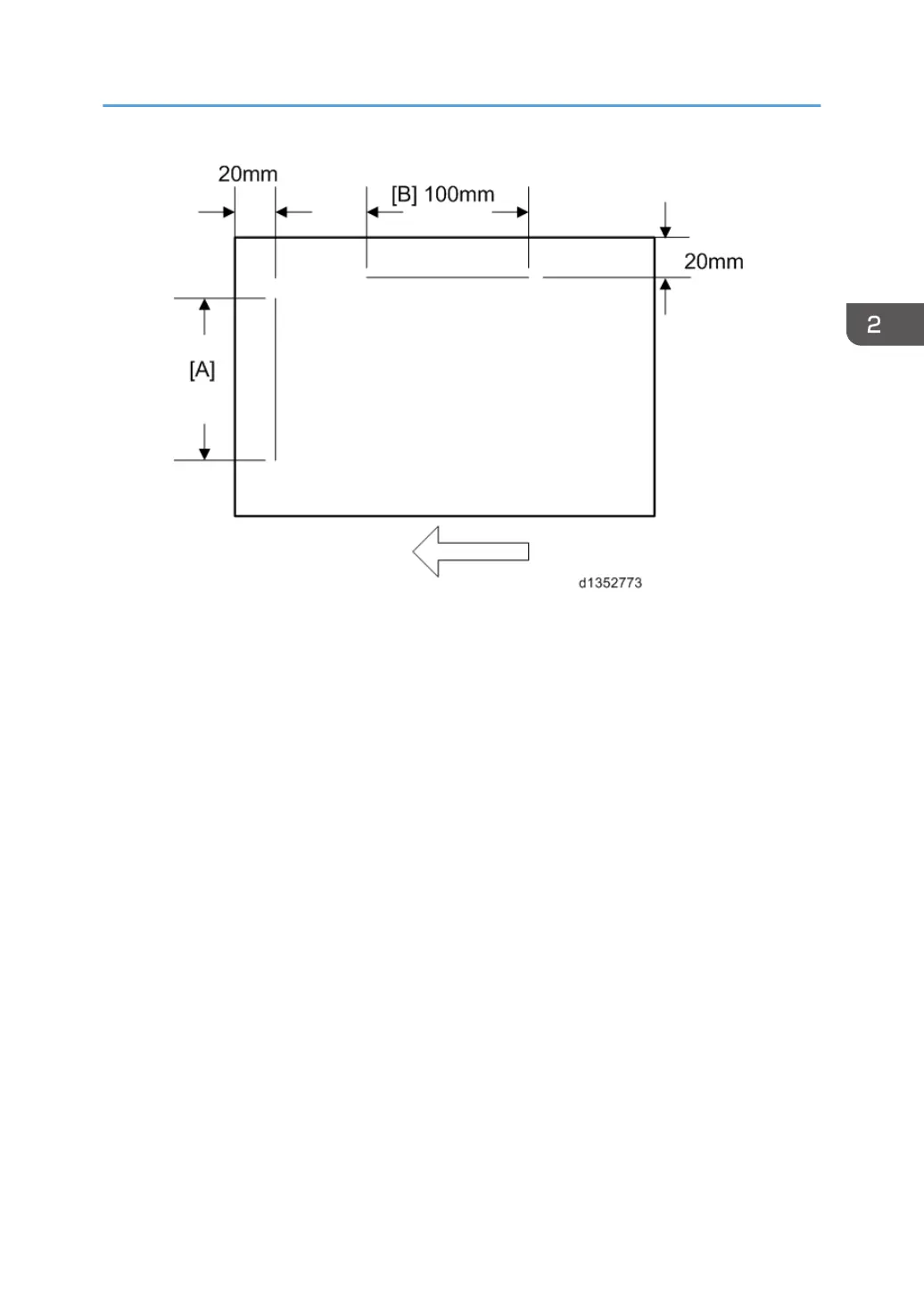2. Copy the original and make sure that the position of the line [A] is within 0±1mm
3. If not within the standard, adjust with the SP modes.
SP6-006-001 (ADF Adjustment Side-to-Side Regist: Front)
SP6-006-002 (ADF Adjustment Side-to-Side Regist: Rear)
5. Check the horizontal registration for the SPDF.
1. Copy the original and make sure that the position of the line [B] that you wrote on the original
(see above) is within 0±2mm.
2. If not within the standard, adjust with the SP modes.
SP6-006-010 (ADF Adjustment L-Edge Regist (1-Pass): Front)
SP6-006-011 (ADF Adjustment L-Edge Regist (1-Pass): Rear)
6. Check the skew.
1. Make sure that the difference between both end positions of the line [A] that you wrote on the
original (see above) is within 0±2mm.
2. If not within the standard, change the position of the fixing screw [A] to the long hole [B] at the
right hinge.
SPDF DF3100 (D3B0)
163
