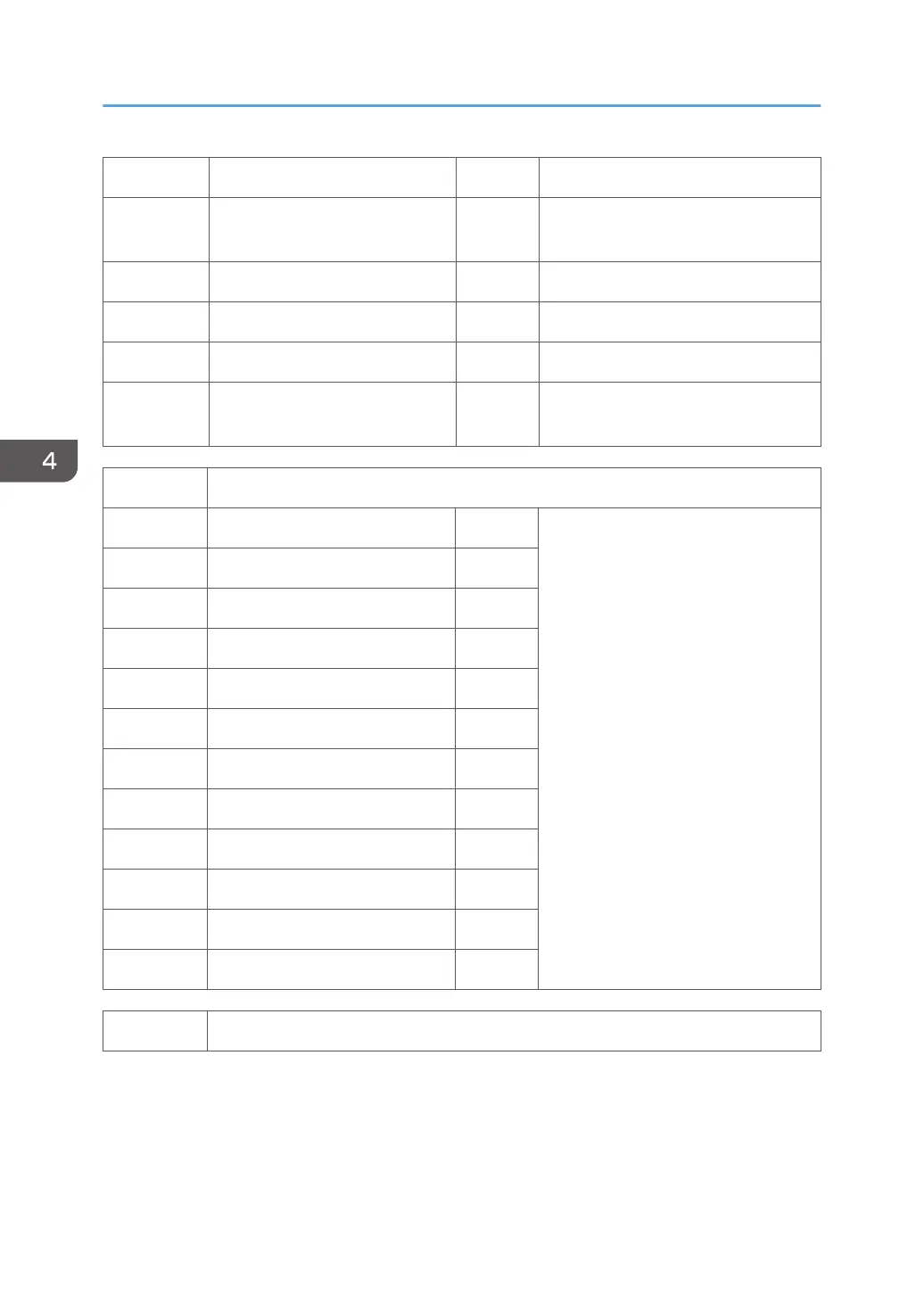7-504-235 Paper Guide Motor *CTL [0 to 65535 / 0 / 1/step]
7-504-236 Stapleless Stapler Movement
Motor
*CTL [0 to 65535 / 0 / 1/step]
7-504-237 Stapleless Stapler Motor *CTL [0 to 65535 / 0 / 1/step]
7-504-238 Moveable Guide Plate Motor *CTL [0 to 65535 / 0 / 1/step]
7-504-248 No Exit Response *CTL [0 to 65535 / 0 / 1/step]
7-504-249 Invalid Main Machine Data
Setting
*CTL [0 to 65535 / 0 / 1/step]
7505 [Original Jam Detection]
7-505-001 At Power On *CTL [0 to 65535 / 0 / 1/step]
7-505-013 Separation Sensor: On *CTL
7-505-014 Skew Correction Sn: On *CTL
7-505-015 Scanning Entrance Sn: On *CTL
7-505-016 Registration Sensor: On *CTL
7-505-017 Original Exit Sensor: On *CTL
7-505-063 Separation Sensor: Off *CTL
7-505-034 Skew Correction Sn: Off *CTL
7-505-065 Scanning Entrance Sn: Off *CTL
7-505-066 Registration Sensor: Off *CTL
7-505-037 Original Exit Sensor: Off *CTL
7-505-239 Original Pullout *CTL
7506 [Jam Count by Paper Size]
4. Controller SP Mode Tables
576
