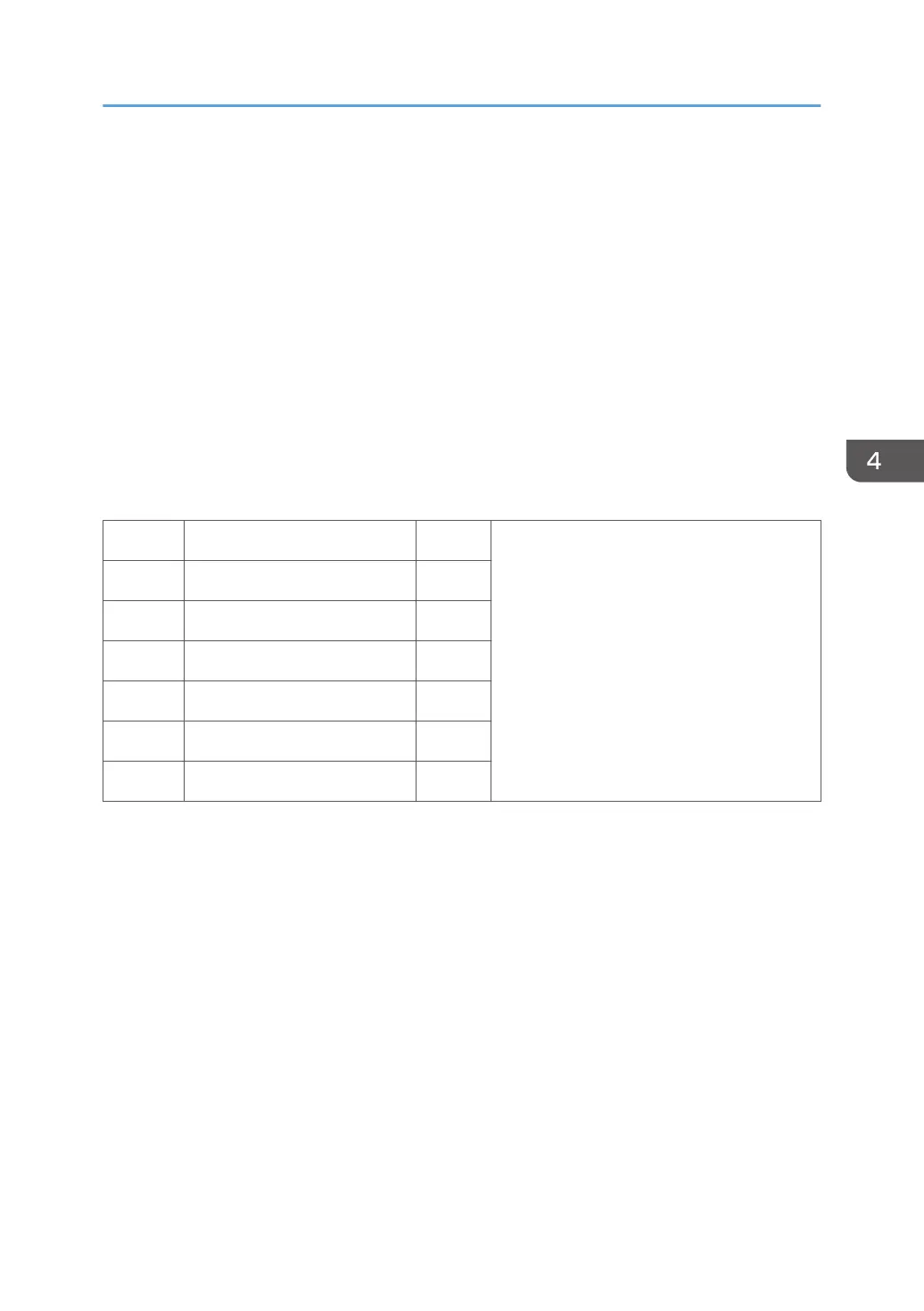• When an application like DeskTopBinder merges a copy job that was stored on the document
server with a print job that was stored on the document server, the C: and P: counters both
increment.
• When a job already on the document server is printed with another application, the L: counter
increments.
• When a scanner job stored on the document server is printed with another application, the S:
counter increments. If the original was scanned from within document server mode, then the L:
counter increments.
• When images stored on the document server by a network application (including Palm 2), are
printed with another application, the O: counter increments.
• When a copy job stored on the document server is printed with a network application (Web Image
Monitor, for example), the C: counter increments.
• When a fax on the document server is printed, the F: counter increments.
8031 [T:Pjob/DesApl] *CTL These SPs reveal what applications were
used to output documents from the document
server.
[0 to 99999999 / 0 / 1]
The L: counter counts the number of jobs
printed from within the document server
mode screen at the operation panel.
8032 [C:Pjob/DesApl] *CTL
8033 [F:Pjob/DesApl] *CTL
8034 [P:Pjob/DesApl] *CTL
8035 [S:Pjob/DesApl] *CTL
8036 [L:Pjob/DesApl] *CTL
8037 [O:Pjob/DesApl] *CTL
• When documents already stored on the document server are printed, the count for the application
that started the print job is incremented.
• When the print job is started from a network application (Desk Top Binder, Web Image Monitor,
etc.) the L: counter increments.
Controller SP Tables - SP8000
601
