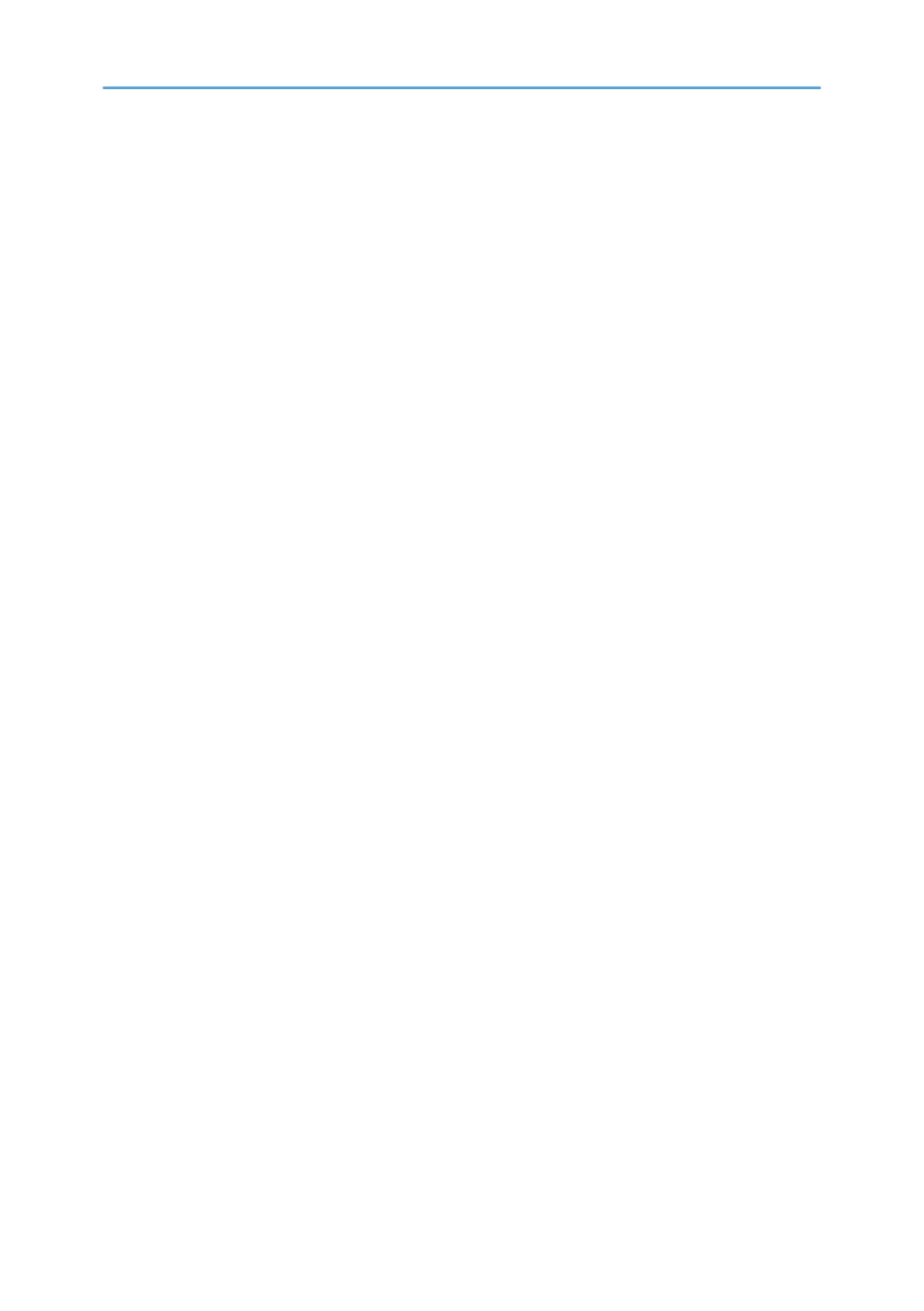Installation Procedure................................................................................................................................299
Enhanced Security HDD Option Type M12 (D3A6-02)........................................................................... 302
Accessory Check....................................................................................................................................... 302
Installation Procedure................................................................................................................................302
After Installing the HDD....................................................................................................................306
Optional Counter Interface Unit Type M12 (B870-21)............................................................................ 308
Accessory Check....................................................................................................................................... 308
Installation Procedure................................................................................................................................309
Key Counter Bracket Type M3 (D739-09).................................................................................................312
Accessory Check....................................................................................................................................... 312
Installation Procedure................................................................................................................................312
Card Reader Bracket Type 3352 (D593-61)............................................................................................ 318
Accessory Check....................................................................................................................................... 318
Installation Procedure................................................................................................................................319
NFC Card Reader Type M19 (D3BS-21).................................................................................................. 323
Accessory Check....................................................................................................................................... 323
Installation Procedure................................................................................................................................324
Smart Card Reader Built-in Unit Type M19 (D3BS-22).............................................................................331
Accessory Check....................................................................................................................................... 331
Installation Procedure................................................................................................................................331
Procedure for Connecting to the Main Machine USB Slot........................................................... 332
Procedure for Connecting to the Operation Panel USB Slot........................................................ 338
SD Card Options........................................................................................................................................... 345
SD Card Slots............................................................................................................................................ 345
List of Slots Used........................................................................................................................................ 345
SD Card Appli Move.................................................................................................................................... 347
Overview....................................................................................................................................................347
Move Exec.................................................................................................................................................349
Undo Exec..................................................................................................................................................350
PostScript3 Unit Type M19 (D3BD-05, -06, -07)..................................................................................... 352
Accessory Check....................................................................................................................................... 352
Installation procedure............................................................................................................................... 352
Camera Direct Print Card Type M19 (D3BD-13)...................................................................................... 354
10
