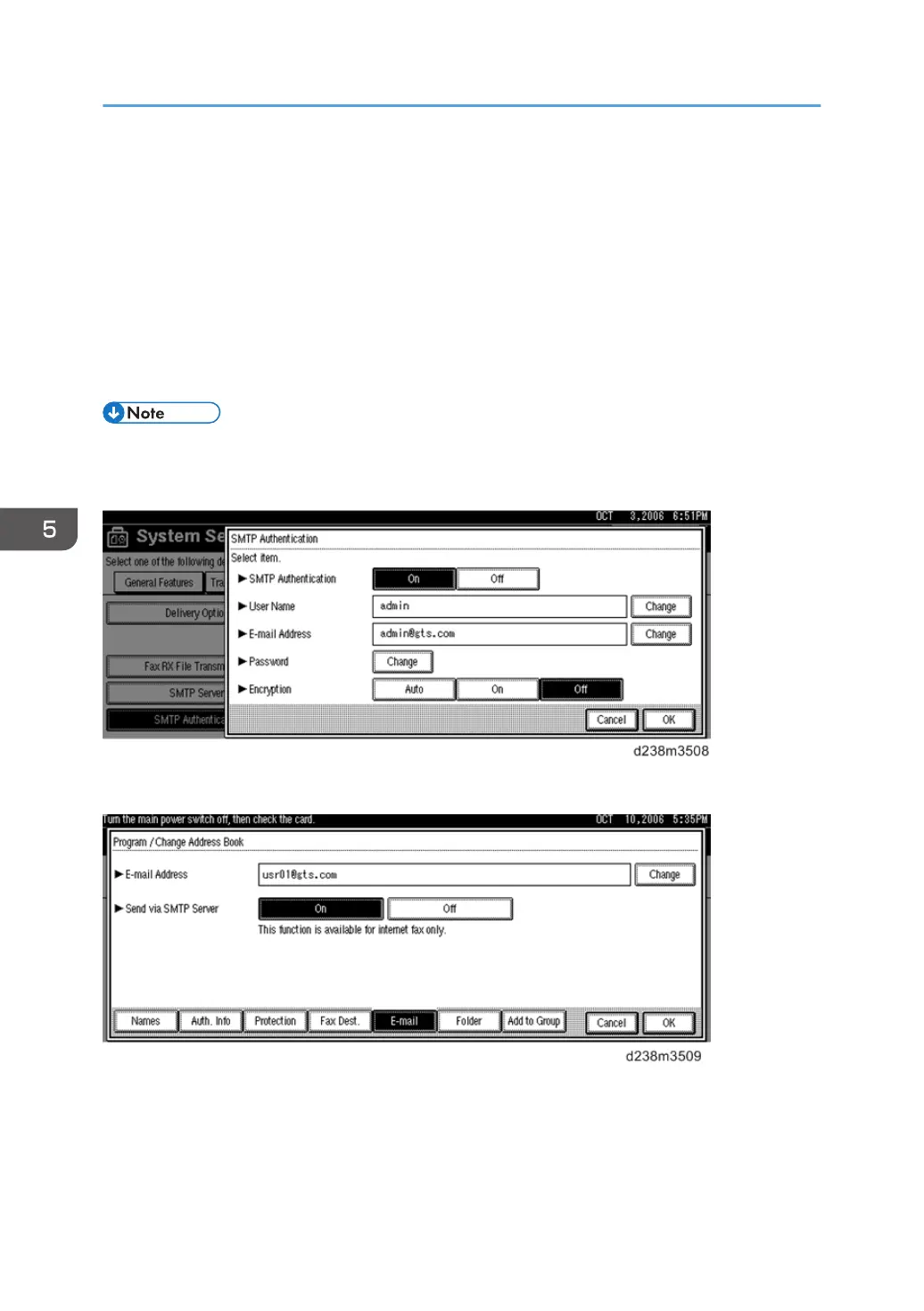In this example, if SP5-860-022 is On, the user's email address in the mail header '2)' will be replaced
by the Administrator's email address. (see Fig.3 )
To solve the problem, the Administrator's address must be the same as the device's address.
If this is done:
1. The "Mail From: field = device (Fig.1 )
2. The mail header "From:" field = administrator (Fig.3 )
3. The SMTP username = device (Fig.1 )
1,2 and 3 must match and the authentication should be successful.
• The user's email address will still be inserted into the reply-to field.
Fig.1 Default device SMTP username, password and email address
Fig.2 A user's email address in the Address Book
5. Software Configuration
686
